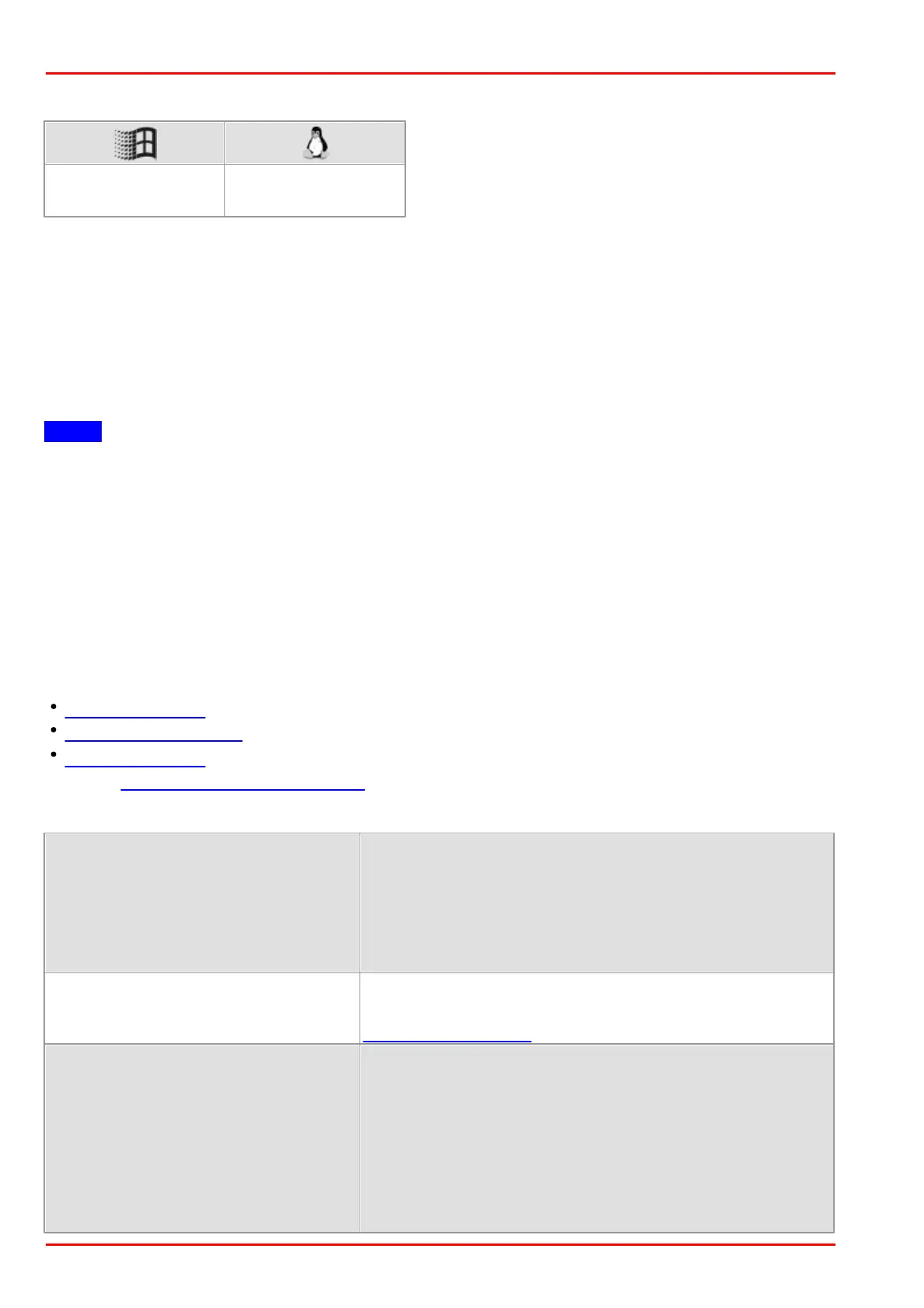© 2016 Thorlabs Scientific Imaging276
DCx Camera Functional Description and SDK Manual
4.3.61 is_InitCamera
Syntax
INT is_InitCamera (HIDS* phf, HWND hWnd)
Description
is_InitCamera() starts the driver and establishes the connection to the camera. After successful
initialization, this function assigns the camera handle. All subsequent functions require this handle
as the first parameter.
When using Direct3D or OpenGL for image display, you can pass a handle to the output window.
Notes
1. Multi-camera environments
When using multiple cameras in parallel operation on a single system, you should assign a unique
camera ID to each camera. To initialize or select a camera with is_InitCamera(), the phCam
handle must previously have been set to the desired camera ID.
To initialize or select the next available camera without specifying a camera ID, phCam has to be
preset with 0.
2. Thread safety
We recommend that you call the following functions exclusively from a single thread in order to
avoid unpredictable behavior of the application.
is_InitCamera()
is_SetDisplayMode()
is_ExitCamera()
See also General: Thread programming
Input parameters
Pointer to the camera handle
When you call this function, the pointer value has the
following meaning:
0: The first available camera will be initialized or selected.
1-254: The camera with the specified camera ID will be
initialized or selected.
The camera is opened using the device ID instead of the
camera ID. For details on device ID please refer to the
is_GetCameraList() chapter.
*phCam |
IS_ALLOW_STARTER_FW_UPLOAD
During initialization of the camera, this parameter checks
whether a new version of the starter firmware is required. If
it is, the new starter firmware is updated automatically
(only GigE uEye SE/RE/CP cameras).
To ensure backward compatibility of applications, always
call is_InitCamera() without the
IS_ALLOW_STARTER_FW_UPLOAD parameter first. Only if an
error occurs, call the function with this parameter set (see
