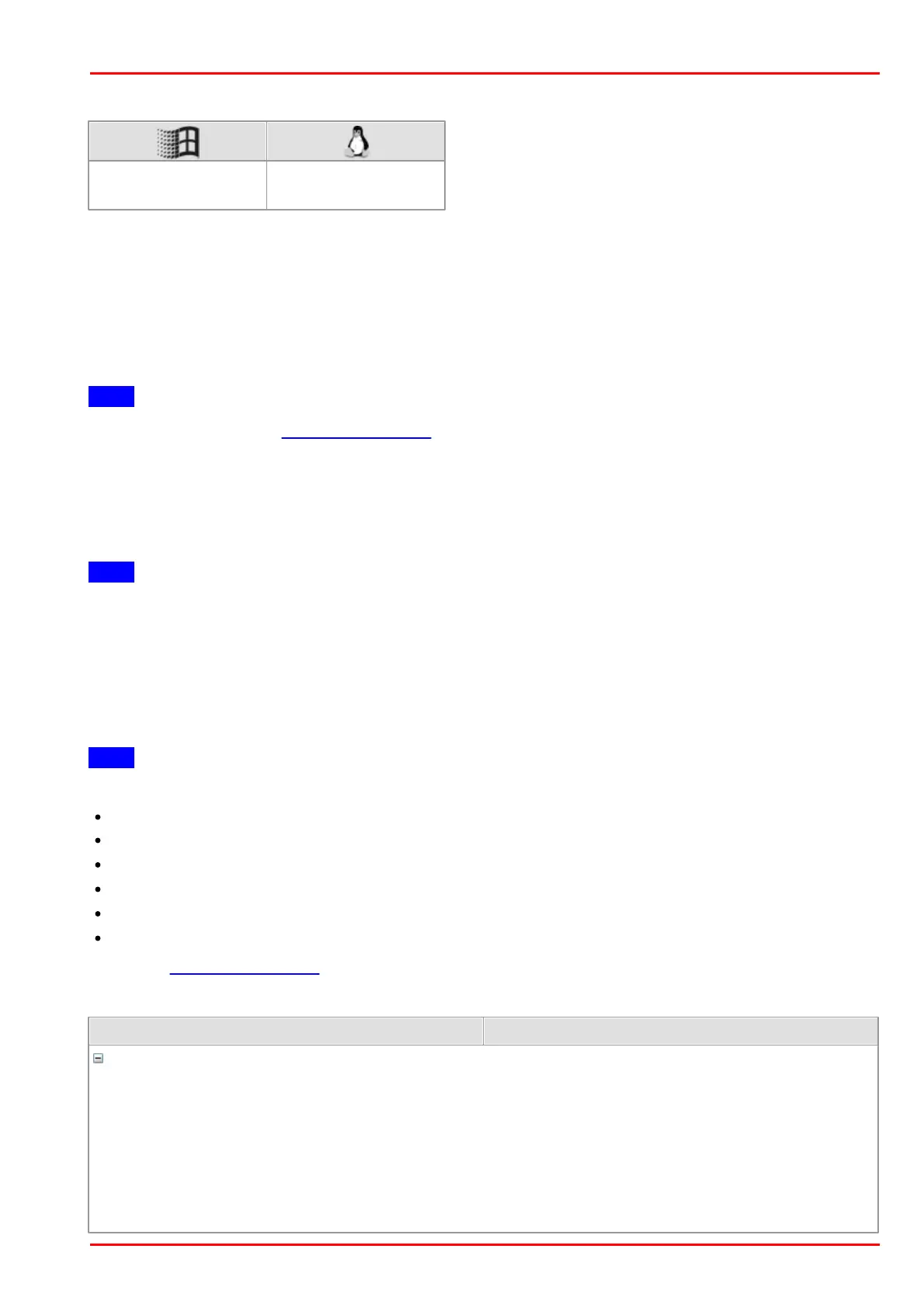© 2016 Thorlabs Scientific Imaging
4 Programming (SDK)
265
4.3.59 is_ImageFile
Syntax
INT is_ImageFile (HIDS hCam, UINT nCommand, void* pParam, UINT cbSizeOfParam)
Description
is_ImageFile() loads and save an image from or to a file. The image must be BMP, JPEG or
PNG format. The image is loaded into the active image memory or read-out from the active image
memory.
Note
When saving an image is_FreezeVideo() sjould not be called with the IS_DONT_WAIT parameter,
because the image acquisition might not be completed at the time of saving.
The bitmap is stored with the color depth that was used when allocating the image memory (in DIB
mode) or that was set for the current color mode (in Direct3D mode). You can save images with a
bit depth of more than 8 bit in the PNG format. 12 bit formats are converted into 16 bit. JPEG files
are always saved with a color depth of 8 or 24 bits.
Note
In Direct3D or OpenGL mode, overlay data is not saved.
The nCommand input parameter is used to select the function mode. The pParam input parameter
depends on the selected function mode. If you select functions for setting or returning a value,
pParam contains a pointer to a variable of the UINT type. The size of the memory area to which
pParam refers is specified in the cbSizeOfParam input parameter.
Note
The following functions are obsolete by the is_ImageFile() function:
is_LoadImage()
is_LoadImageMem()
is_SaveImage()
is_SaveImageMem()
is_SaveImageEx()
is_SaveImageMemEx()
See also: Obsolete functions
Input parameters
