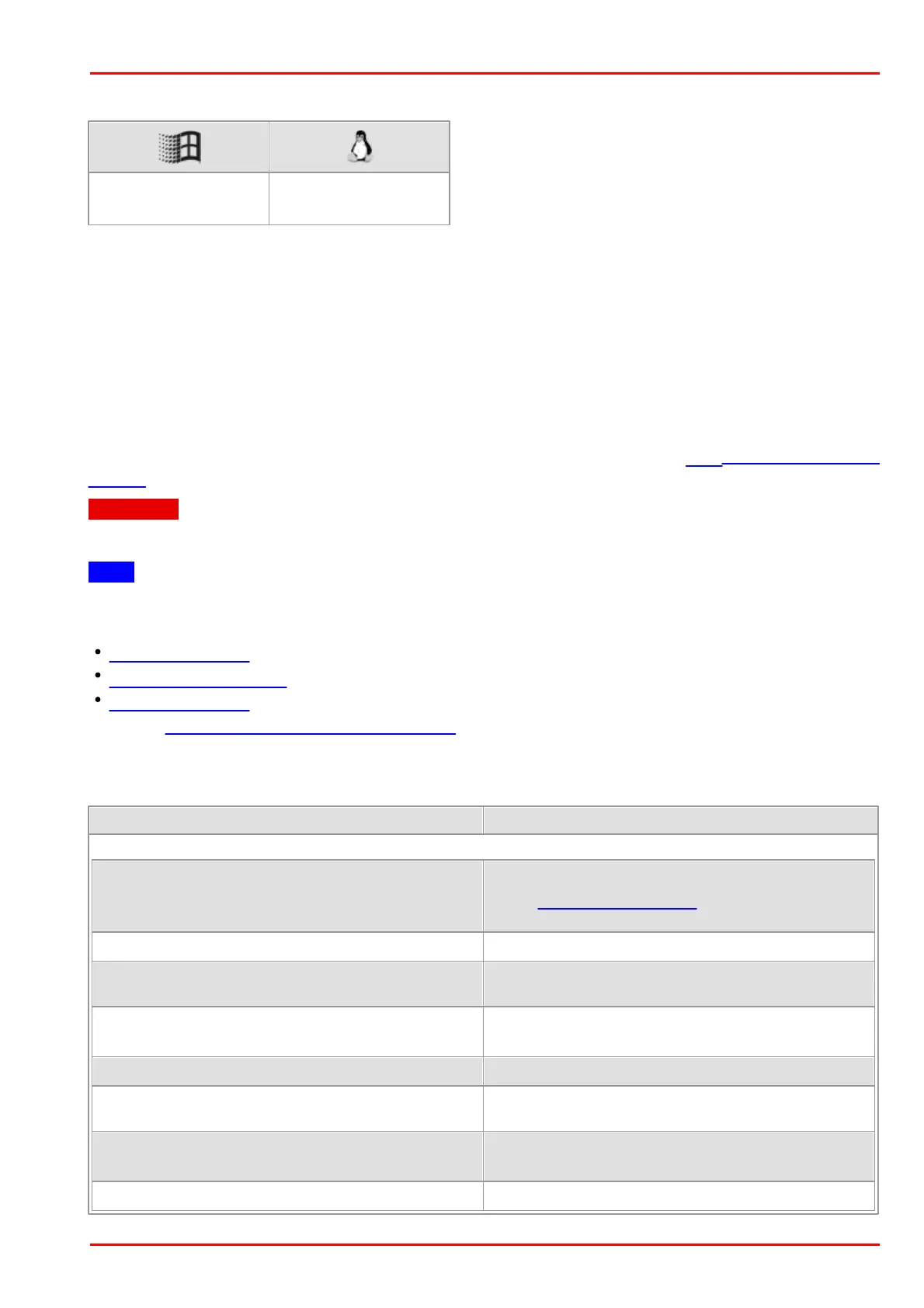© 2016 Thorlabs Scientific Imaging
4 Programming (SDK)
345
4.3.82 is_SetDisplayMode
Syntax
INT is_SetDisplayMode (HIDS hCam, INT Mode)
Description
Using is_SetDisplayMode(), you can set the way in which images will be displayed on the screen.
For live videos including overlays, you can use the Direct3D or OpenGL mode. These modes are
not supported by all graphics cards. The graphics card must have sufficient extended memory
because the overlay mode requires additional memory up to the size needed for the current screen
resolution.
For further information on the display modes of the DCx camera, see the How to proceed: Image
display section.
Attention
The Direct3D display mode is not available on Linux operating systems.
Note
We recommend that you call the following functions exclusively from a single thread in order to
avoid unpredictable behaviour of the application.
is_InitCamera()
is_SetDisplayMode()
is_ExitCamera()
See also Programming: Thread programming
Input parameters
Captures an image in system memory (RAM).
Using is_RenderBitmap(), you can define the
image display (default).
Image display in Direct3D mode
IS_SET_DM_DIRECT3D |
IS_SET_DM_MONO
Monochrome image display in Direct3D mode
IS_SET_DM_DIRECT3D |
IS_SET_DM_BAYER
Raw Bayer format image display in Direct3D
mode
Image display in OpenGL mode
IS_SET_DM_OPENGL |
IS_SET_DM_MONO
Monochrome image display in OpenGL mode
IS_SET_DM_OPENGL |
IS_SET_DM_BAYER
Raw Bayer format image display in OpenGL
mode
Returns the current setting.
