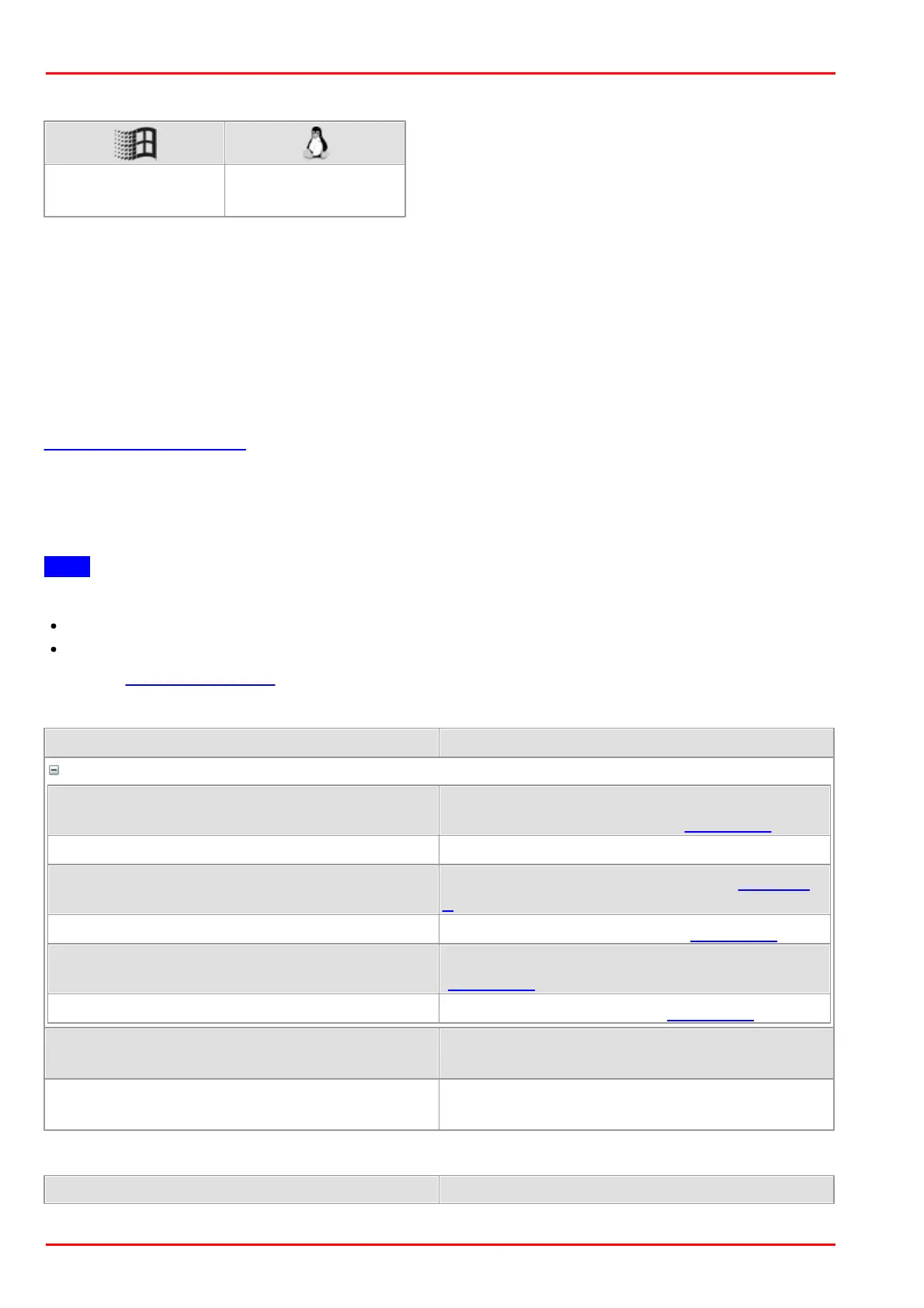© 2016 Thorlabs Scientific Imaging312
DCx Camera Functional Description and SDK Manual
4.3.71 is_PixelClock
Syntax
INT is_PixelClock(HIDS hCam, UINT nCommand, void* pParam, UINT cbSizeOfParam)
Description
The function returns the adjustable pixel clock range sets the piel clock. Due to an excessive pixel
clock for USB cameras, images may get lost during the transfer. If you change the pixel clock on-
the-fly, the current image capturing process will be aborted.
The pixel clock limit values can vary, depending on the camera model and operating mode. For
detailed information on the pixel clock range of a specific camera model, please refer to the
Camera and sensor data chapter.
The nCommand input parameter is used to select the function mode. The pParam input parameter
depends on the selected function mode. If you select functions for setting or returning a value,
pParam contains a pointer to a variable of the UINT type. The size of the memory area to which
pParam refers is specified in the cbSizeOfParam input parameter.
Note
Note: The following functions are obsolete by the is_PixelClock() function:
is_SetPixelClock()
is_GetPixelClockRange()
See also: Obsolete functions
Input parameter
IS_PIXELCLOCK_CMD_GET_NUMBER
Returns the number of discrete pixel clock which
are supported by the camera (Example 1).
IS_PIXELCLOCK_CMD_GET_LIST
Returns the list with discrete pixel clocks.
IS_PIXELCLOCK_CMD_GET_RANGE
Returns the range for the pixel clock (Example
2)
IS_PIXELCLOCK_CMD_GET_DEFAULT
Returns the default pixel clock (Example 4)
Returns the current set pixel clock in MHz
(Example 3)
Sets the pixel clock in MHz (Example 4)
Pointer to a function parameter, whose function
depends on nCommand.
Size (in bytes) of the memory area to which
pParam refers.
Return values
Camera is in standby mode, function not allowed
