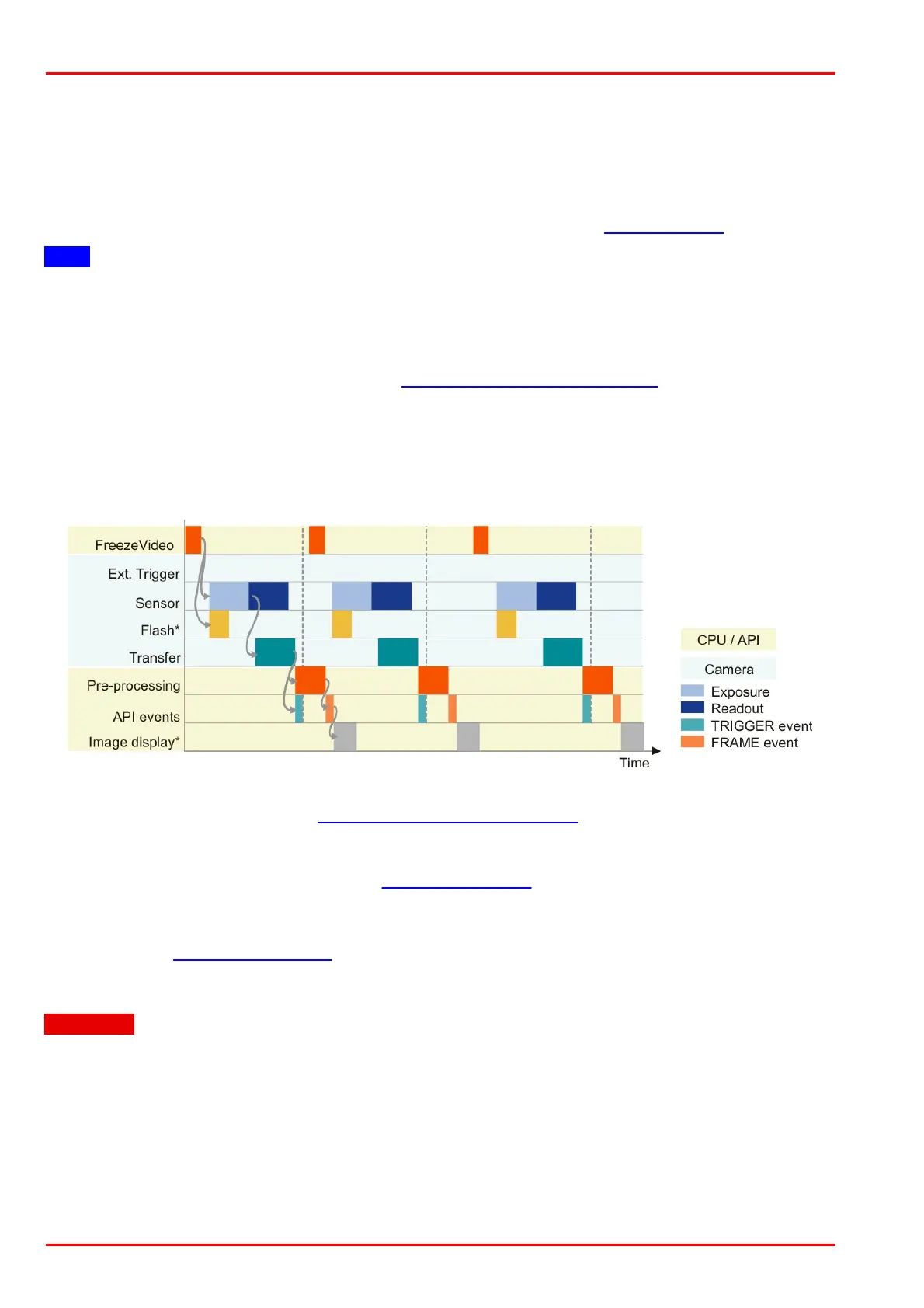© 2016 Thorlabs Scientific Imaging20
DCx Camera Functional Description and SDK Manual
2.1.2 Trigger Mode
In trigger mode, the sensor is on standby and starts exposing on receipt of a trigger signal. A
trigger event can be initiated by a software command (software trigger) or by an electrical signal
via the camera’s digital input (hardware trigger).
This chapter describes the different trigger modes you can use with the DCx Cameras. To choose
a mode, go to the Settings icon in the ThorCam application or use the API command.
Note
Note on the schematic diagrams: These illustrations show a schematic view of the image capture
sequence. The sensor exposure and readout times and the transmission times depend on the
camera model and settings. The pre-processing time depends on the API functions you are using
(e.g. color conversion, edge enhancement).
For more information on flash timing see the Digital In-/Output (Trigger/Flash) chapter.
Software trigger mode
When this mode is enabled, calling the "Snap" function triggers the capture of an image, which is
then transferred to the PC. If you call the "Live" function in this mode, the image capture is triggered
continuously and images are transferred continuously.
Software trigger mode with continuous image capture
* Optional flash function. See also Digital input/output (trigger/flash)
Hardware trigger mode
When this mode is enabled, calling the is_FreezeVideo() (Snap) function makes the camera
ready for triggering just once. When the camera receives an electrical trigger signal, one image is
captured and transferred.
If you call the is_CaptureVideo() (Live) function, the camera is made ready for triggering
continuously. An image is captured and transferred each time an electrical trigger signal is
received; the camera is then ready for triggering again (recommended procedure).
Attention
When you use triggered image capture, the camera is only ready to process the next trigger signal
after completion of the data transfer to the PC. Trigger events that occur during image exposure or
data transfer are ignored. An internal counter records the number of ignored trigger events and can
be read out from the PC.
