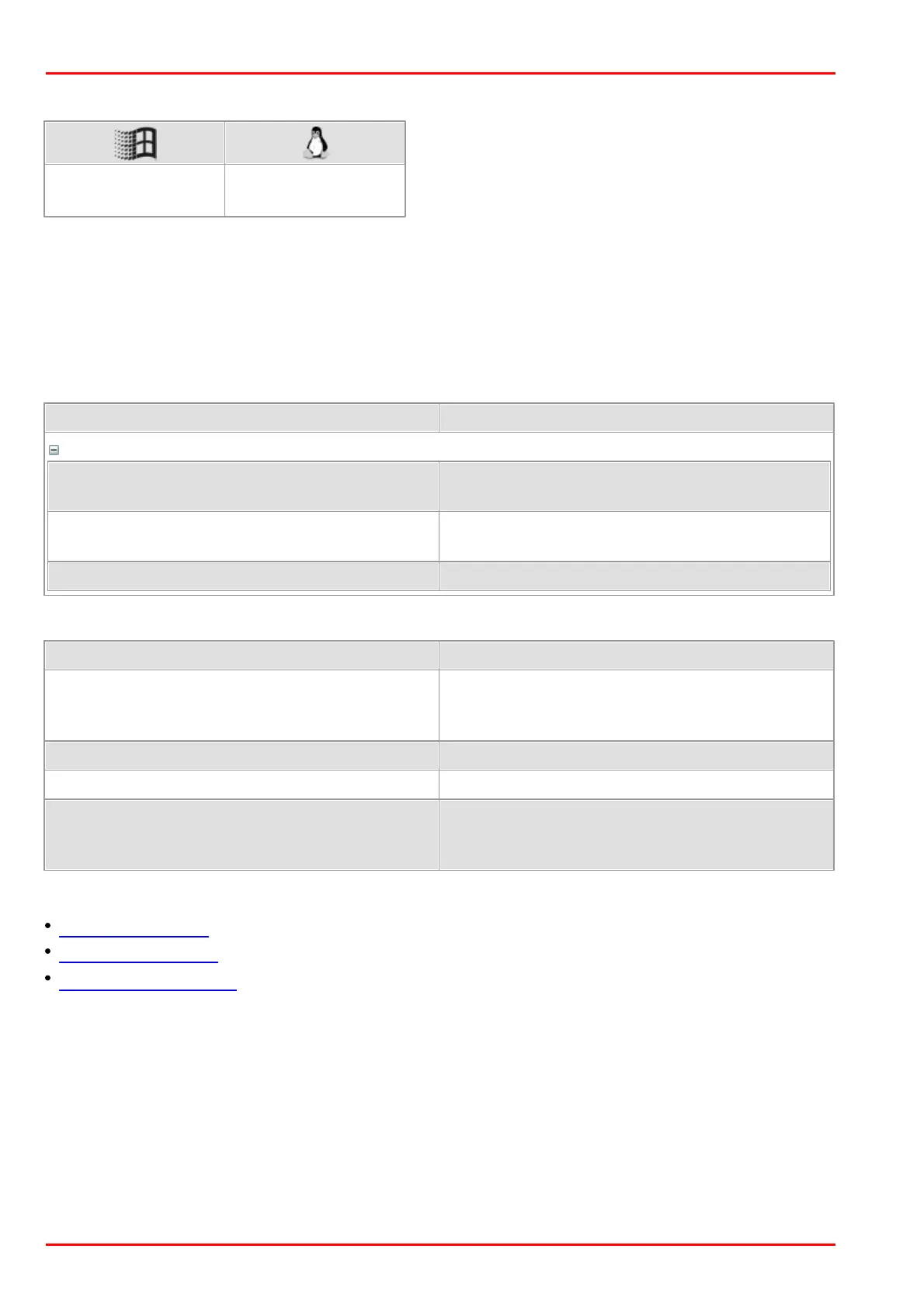© 2016 Thorlabs Scientific Imaging382
DCx Camera Functional Description and SDK Manual
4.3.101 is_StopLiveVideo
Syntax
INT is_StopLiveVideo (HIDS hCam, INT Wait)
Description
is_StopLiveVideo() stops live mode or cancels a hardware triggered image capture in case the
exposure has not yet started.
Input parameters
The function waits until the image save is
complete.
The function returns immediately. Digitizing the
image is completed in the background.
Digitizing is stopped immediately.
Return values
One of the submitted parameters is outside the
valid range or is not supported for this sensor or
is not available in this mode.
Function executed successfully
A timeout occurred. An image capturing process
could not be terminated within the allowable
period.
Related functions
is_FreezeVideo()
is_CaptureVideo()
is_SetDisplayMode()
