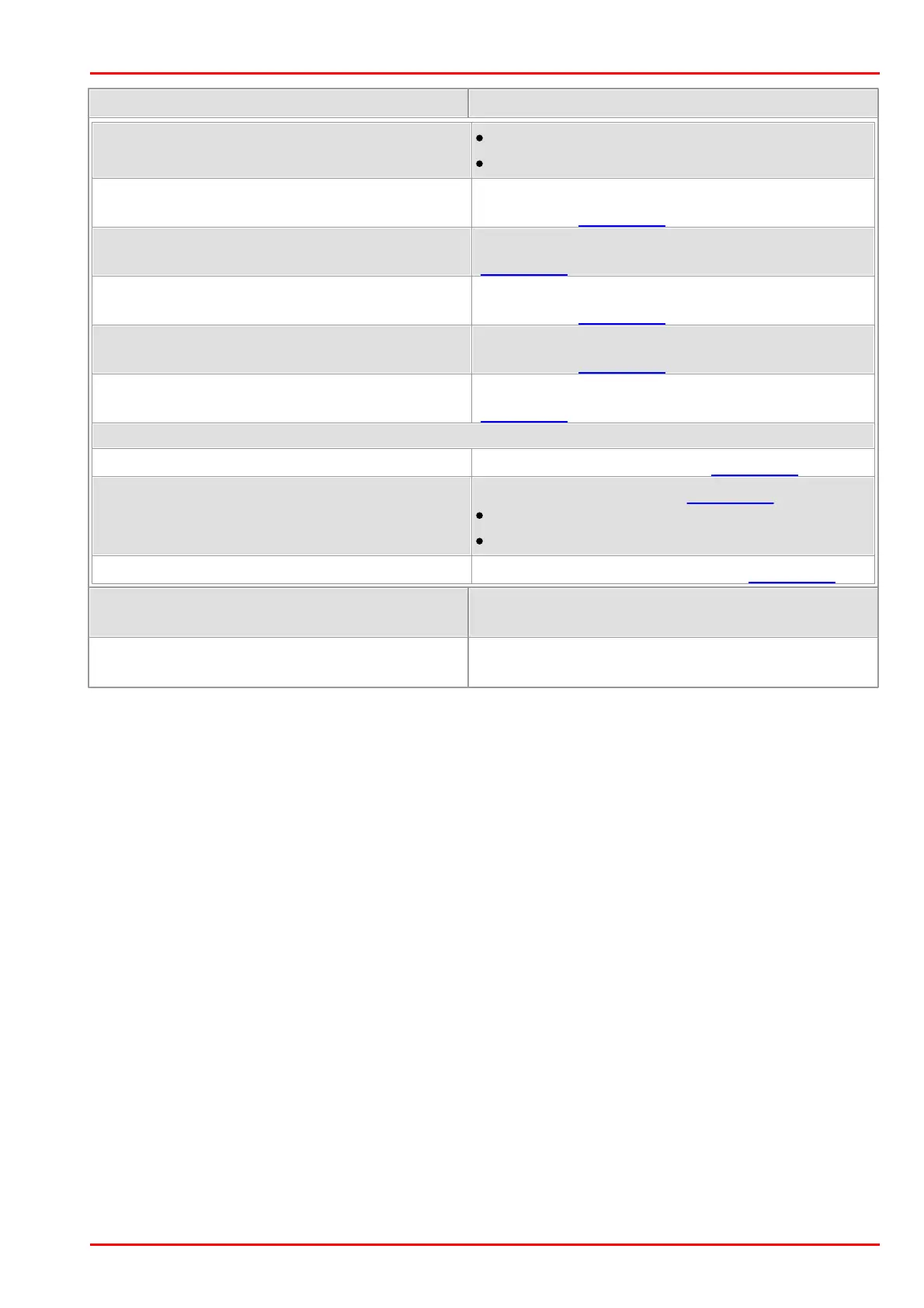© 2016 Thorlabs Scientific Imaging
4 Programming (SDK)
289
IO_GPIO_1: Sets GPIO 1 as output.
IO_GPIO_2: Sets GPIO 2 as output.
Returns the current values of the PWM
parameters (Example 8)
Sets the current values of the PWM parameters
(Example 8)
IS_IO_CMD_PWM_GET_PARAMS_MIN
Returns the minimum possible values for PWM
parameters (Example 8)
IS_IO_CMD_PWM_GET_PARAMS_MAX
Returns the maximum possible values for PWM
parameters (Example 8)
IS_IO_CMD_PWM_GET_PARAMS_INC
Returns the increments of the PWM parameters
(Example 8)
Returns the state of the LED (Example 3)
Sets the state of the LED (Example 3)
IO_LED_STATE_1: Sets LED to orange.
IO_LED_STATE_2: Sets LED to green.
IS_IO_CMD_LED_TOGGLE_STATE
Toggles between the LED states (Example 3)
Pointer to a function parameter, whose function
depends on nCommand.
Size (in bytes) of the memory area to which
pParam refers.
