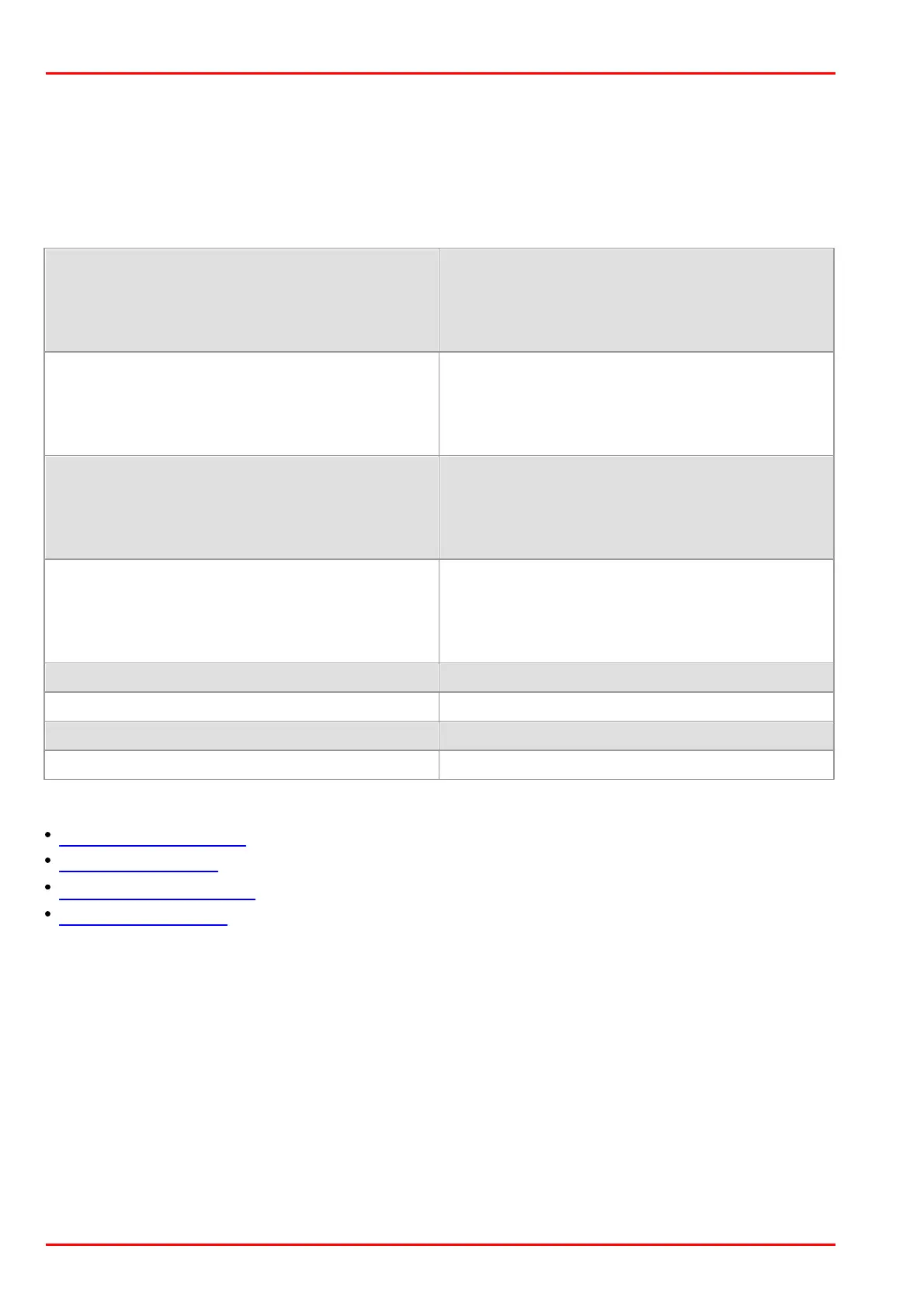© 2016 Thorlabs Scientific Imaging362
DCx Camera Functional Description and SDK Manual
between 0 and 100.
To set the gain using IS_SET_..._GAIN_FACTOR, you must set the nFactor parameter to an integer
value in the range from 100 to the maximum value. By calling IS_INQUIRE_x_FACTOR and specifying
the value 100 for nFactor, you can query the maximum value. A gain value of 100 means no gain,
a gain value of 200 means gain to the double level (factor 2), etc.
Return values
When used with
IS_GET_MASTER_GAIN_FACTOR
IS_GET_RED_GAIN_FACTOR
IS_GET_GREEN_GAIN_FACTOR
IS_GET_BLUE_GAIN_FACTOR
When used with
IS_SET_MASTER_GAIN_FACTOR
IS_SET_RED_GAIN_FACTOR
IS_SET_GREEN_GAIN_FACTOR
IS_SET_BLUE_GAIN_FACTOR
When used with
IS_GET_DEFAULT_MASTER_GAIN_FACTOR
IS_GET_DEFAULT_RED_GAIN_FACTOR
IS_GET_DEFAULT_GREEN_GAIN_FACTOR
IS_GET_DEFAULT_BLUE_GAIN_FACTOR
When used with
IS_INQUIRE_MASTER_GAIN_FACTOR
IS_INQUIRE_RED_GAIN_FACTOR
IS_INQUIRE_GREEN_GAIN_FACTOR
IS_INQUIRE_BLUE_GAIN_FACTOR
Camera is in standby mode, function not allowed
Function executed successfully
Related functions
is_SetHardwareGain()
is_SetGainBoost()
is_SetAutoParameter()
is_GetSensorInfo()
Example
//Set master gain factor to 3.57:
INT ret = is_SetHWGainFactor (hCam, IS_SET_MASTER_GAIN_FACTOR, 357);
//ret has the value 363 for the UI-1460-C
//Query the maximum gain factor for the red channel:
ret = is_SetHWGainFactor (hCam, IS_INQUIRE_RED_GAIN_FACTOR, 100);
//ret has the value 725 for the UI-1460-C
