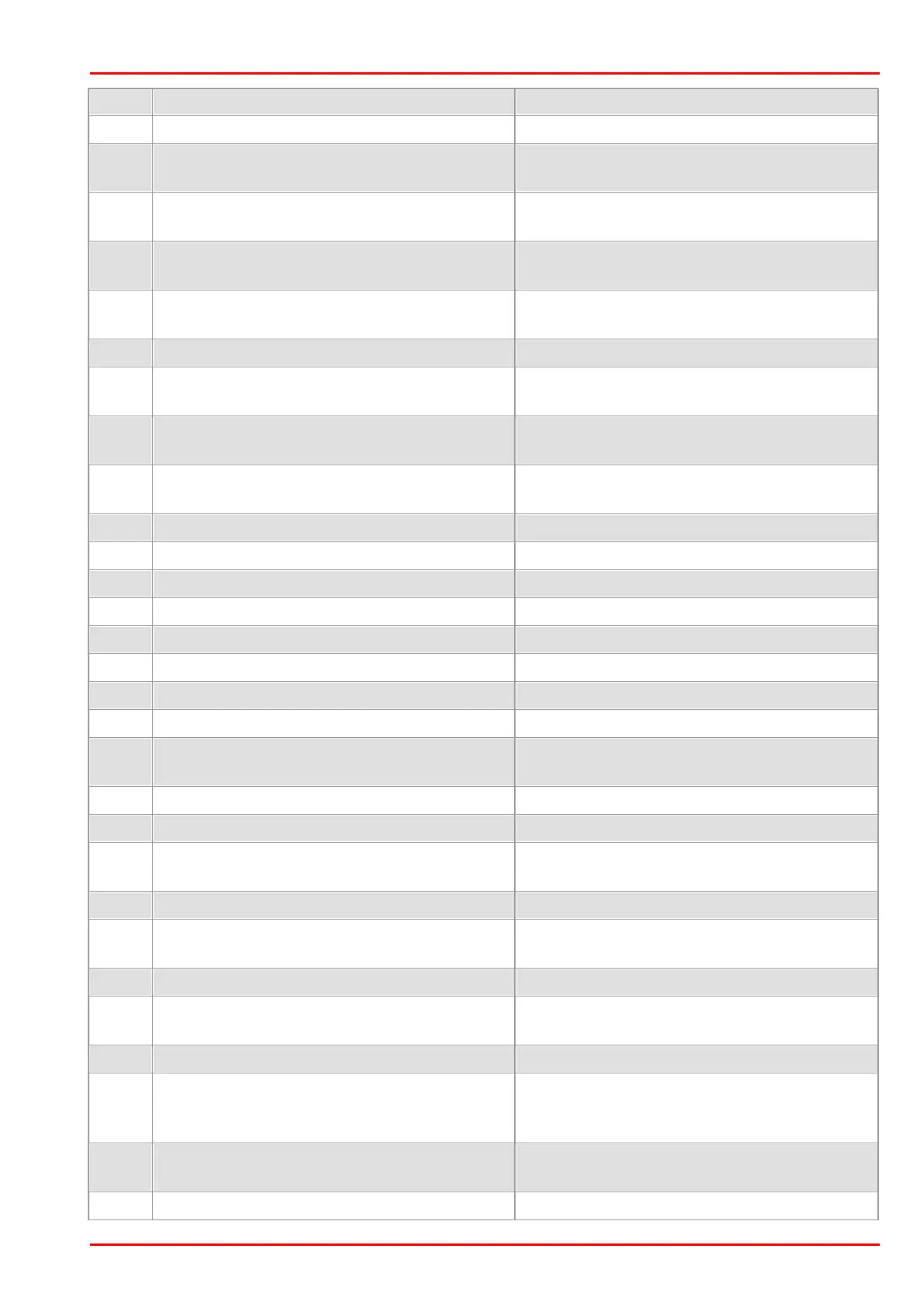© 2016 Thorlabs Scientific Imaging
4 Programming (SDK)
431
An internal structure has an incorrect size.
The image memory has an inappropriate
size to store the image in the desired format.
This setting is not available for the currently
set pixel clock frequency.
This setting is not available for the currently
set exposure time.
This setting cannot be changed while
automatic exposure time control is enabled.
The BackBuffer surface cannot be created.
The BackBuffer mix surface cannot be
created.
The BackBuffer overlay memory cannot be
locked.
The BackBuffer overlay memory cannot be
created.
IS_NOT_SUPP_IN_OVL_SURF_MODE
Not supported in BackBuffer Overlay mode.
Back buffer surface invalid.
Back buffer surface not found.
Error releasing the overlay device context.
The back buffer timer could not be created.
The back buffer overlay was not enabled.
Only possible in BackBuffer mode.
IS_INVALID_WB_BINNING_MODE
Mono binning/mono sub-sampling do not
support automatic white balance.
IS_INVALID_I2C_DEVICE_ADDRESS
Invalid I
2
C device address
The current image could not be processed.
Transfer error. Frequent transfer errors can
mostly be avoided by reducing the pixel rate.
IS_PARAMETER_SET_NOT_PRESENT
Parameter set is not present.
The camera type defined in the .ini file does
not match the current camera model.
IS_INVALID_HOST_IP_HIBYTE
Invalid HIBYTE of host address
IS_CM_NOT_SUPP_IN_CURR_DISPLAYMODE
The color mode is not supported in the
current display mode.
IS_STARTER_FW_UPLOAD_NEEDED
The camera's starter firmware is not
compatible with the driver and needs to be
updated.
The DirectRenderer library could not be
found.
IS_DR_DEVICE_OUT_OF_MEMORY
Not enough graphics memory available.
