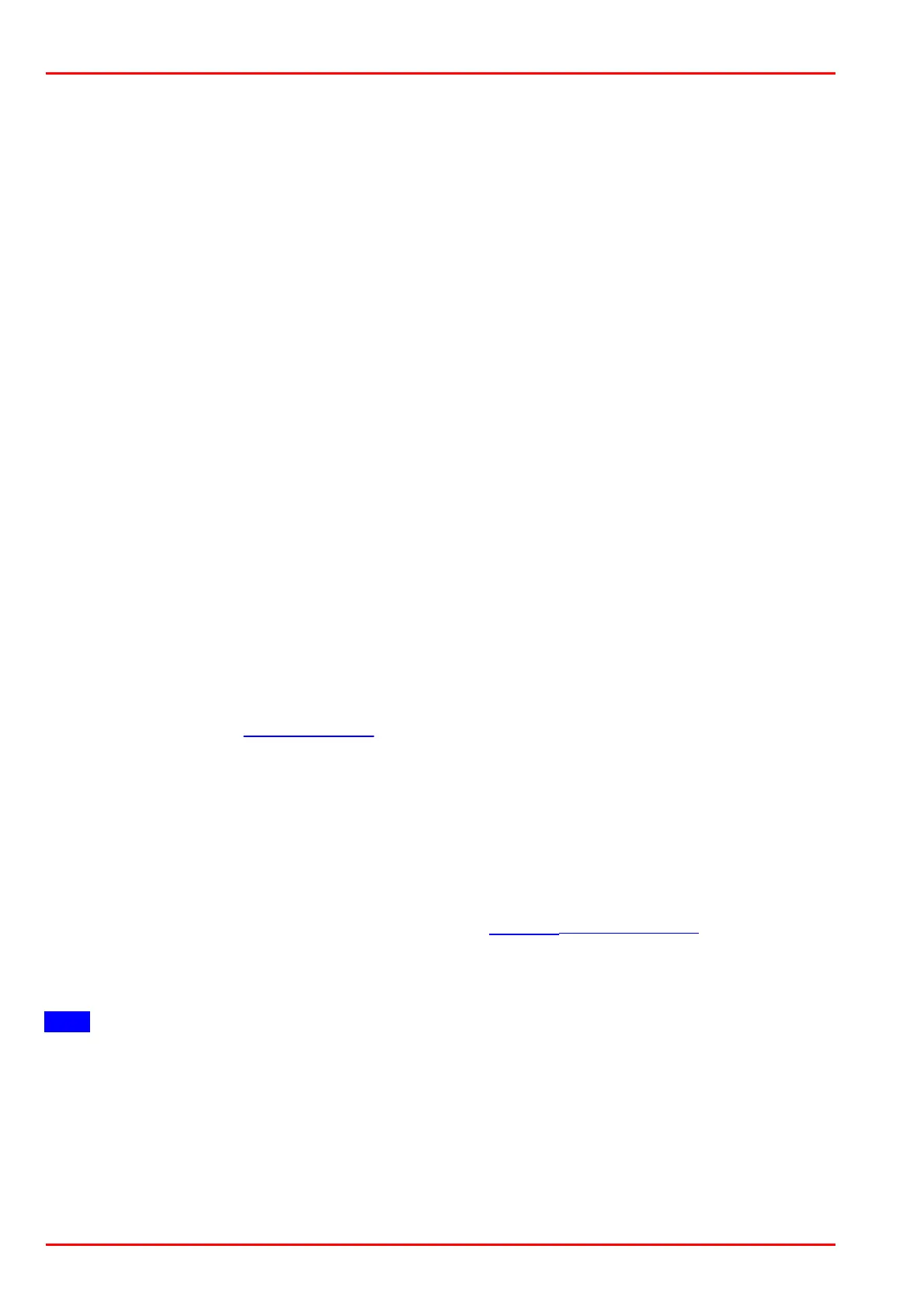© 2016 Thorlabs Scientific Imaging52
DCx Camera Functional Description and SDK Manual
uses the current exposure range which results from the selected pixel clock frequency and the
frame rate. You can set separate control range limits for exposure and gain.
Auto gain control (AGC)
The auto gain feature controls the camera master gain in a range from 0-100 %. You can set
separate control range limits for exposure and gain.
Auto frame rate (AFR)
With the exposure control function enabled, you can still change the frame rate manually or
automatically to maintain a dynamic exposure control range. A lower frame rate allows for longer
exposure times, but then the live image display may exhibit jitter. The objective of the automatic
frame rate control is to set the frame rate to an optimum value. This way, in all situations, the
automatic exposure control can use the required control range at the highest possible frame rate.
Auto white balance (AWB)
Depending on the lighting source, light can have different color temperatures so that the images
may have a color cast. At low color temperatures (e.g. light from incandescent lamps), the white
content is offset towards a red hue. At high color temperatures (e.g. light from fluorescent lamps),
the white content is offset towards a blue hue.
The white balance control feature uses the RGB gain settings of the camera to correct the white
level. This is achieved by adjusting the gain controls within the 0-100 % range until the red or blue
channel matches the average brightness of the green channel. In order to manually influence the
color rendering, you can adjust the setpoint values for the red and blue channels relative to the
green channel by using an offset value (see also ThorCam > Histogram).
Automatically disabling the control function
You can disable the control functionality automatically once the target value has been reached
(approximately) and after 3 regulations no improvement has been reached (API parameters
IS_SET_AUTO_WB_ONCE and IS_SET_AUTO_BRIGHTNESS_ONCE). An event/a message notifies the
system of this (see also is_InitEvent()). Alternatively, you can keep the control feature enabled
so that it responds to deviations from the target value.
Control speed
You can set the auto function speeds in a 0–100 % range. This influences the control increments.
High speed (100 %) causes a little attenuation of a fast-responding control and vice versa. The
control functions for average brightness and for color rendering use separate speeds.
In trigger mode, every frame is evaluated for automatic control. The freerun mode skips a number
of frames by default because in that mode, changes to the image parameters only become
effective after one or more image captures (see also Applying new parameters). With the "Skip
Frames" parameter (API parameter IS_SET_AUTO_SKIPFRAMES), you can select how many frames
should be skipped in freerun mode (default: 4). This parameter strongly influences the control
speed. Choosing small values can destabilize the automatic control.
Note
For higher frame rates select for the "Skip frames" parameter a bigger value. This reduces the
number of automatic adjustments that must be done by the camera.
Hysteresis
The automatic control feature uses a hysteresis function for stabilization. Automatic control is
stopped when the actual value lies in a range between (setpoint - hysteresis value) and (setpoint +
hysteresis value). It is resumed when the actual value drops below (setpoint - hysteresis value) or
exceeds (setpoint + hysteresis value). If the hysteresis value is increased, the control function will
stop sooner. This can be useful in some situations.
