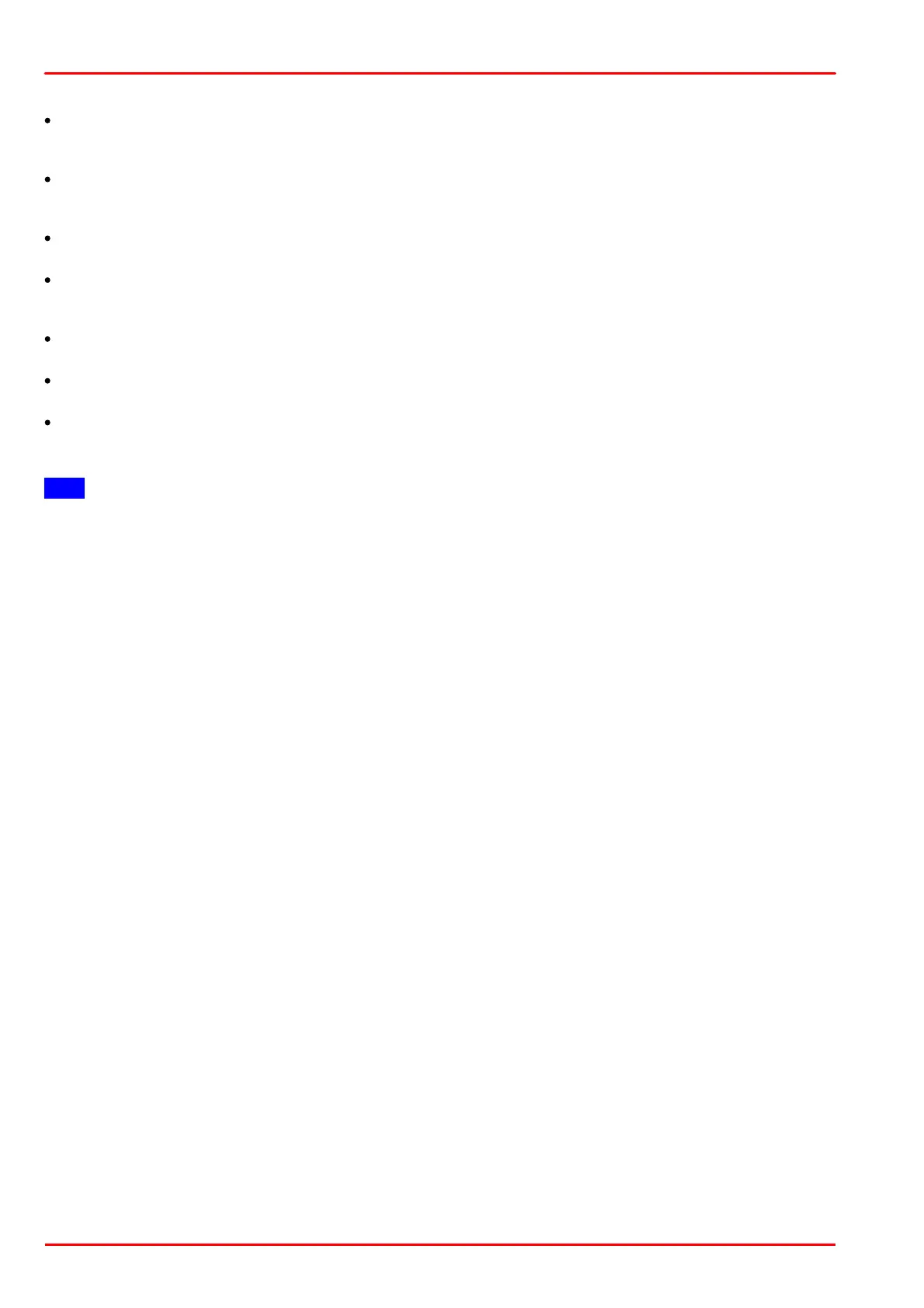© 2013 Thorlabs GmbH114
DCx Cameras
the new AOI initially.
Current AOI
Here, you select the AOI which parameters you want to edit. You can only change the parameters of AOI 2, 3 or
4.
Automatic copying of the AOI 1 image parameters
If you change AOI 1, e.g. set a new exposure time, these changes are copied to AOI 2 etc. if this option is
activated. Otherwise the changes of AOI 1 have no influence on the further AOIs.
Show AOI index in image
Activate this option see in the left upper corner the number of the AOI. By default the font has the color black.
X position/Y position
Moves the current AOI in vertical or horizontal direction respectively. An overlapping of the different AOIs is
possible.
Exposure time
Changes the exposure time of the current AOI.
Master gain
Setting the gain for the current AOI.
Readout cycles
Here, you can define for AOI 2-4 how often they are readout and the images are transferred. AOI 1 is always
readout once.
Hint
If capturing the same AOI with different exposure times, you can create via software a HDR image from the single
images.
