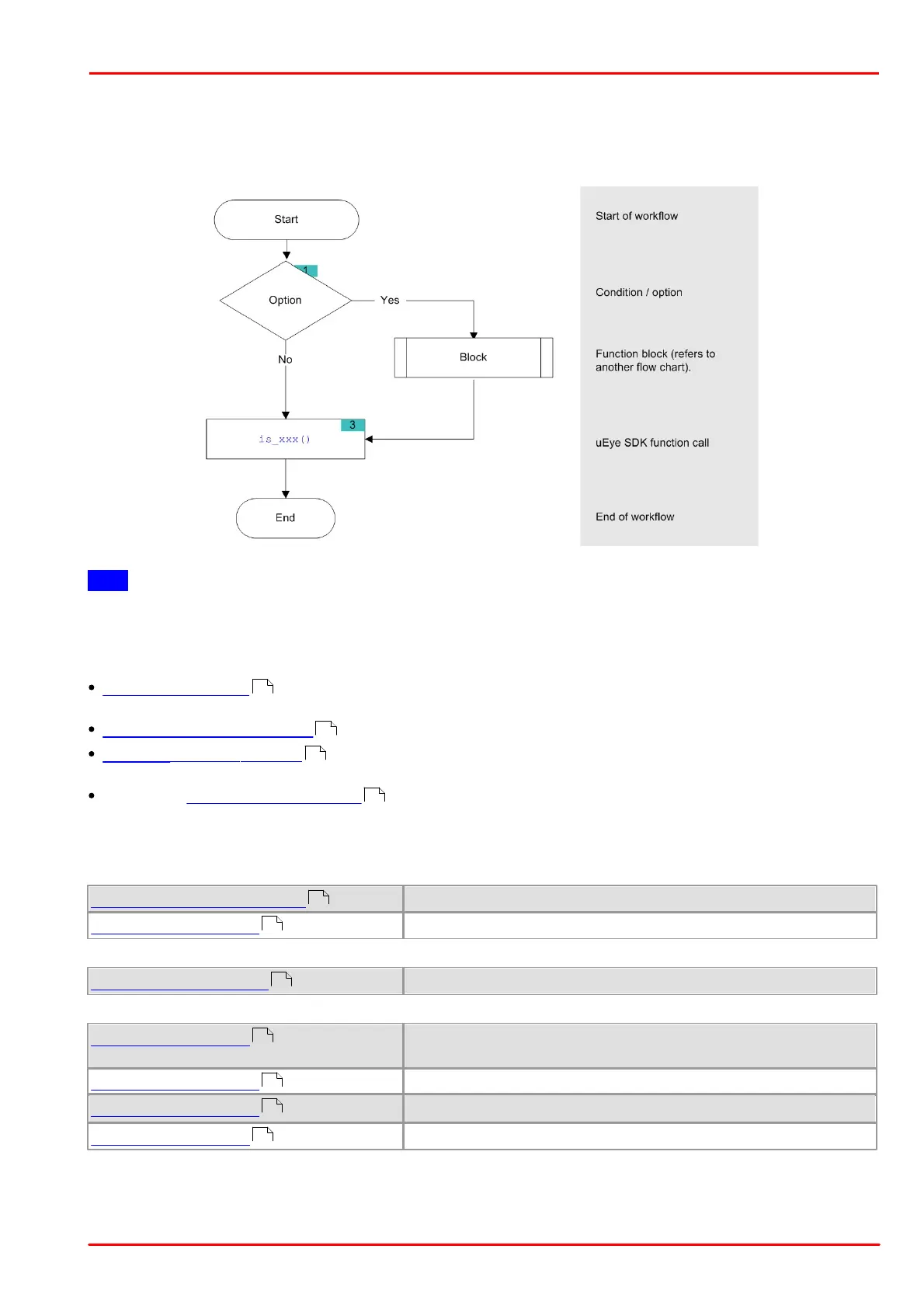© 2013 Thorlabs GmbH
4 Programming (SDK)
129
4.2 How to Proceed
This chapter shows function blocks and workflows for important camera functions. The charts are structured as
follows:
Hint
Click the function names in the flowcharts to open the corresponding function description!
4.2.1 Preparing Image Capture
Querying information : Before you open one or more DCx Cameras, we recommend querying some key
information.
Opening and closing a camera
Allocating an image memory : This is necessary if you want to access image memory contents or if you are
not using Direct3D or OpenGL for image display.
Creating an image memory sequence is required when capturing live images.
4.2.1.1 Querying Information
It is recommended to query the following important information before opening one or more DCx Cameras.
Determines the number of cameras connected to the system.
Returns information on all connected cameras.
It is also very useful to have the message boxes for error output enabled during the programming process
Enables/disables dialog messages for error output.
With the following functions, you can read out additional information on cameras and software.
Returns the event counters and other information.
Enables standby mode.
Returns the camera information of an opened camera.
Returns the version of the uc480_api.dll.
Returns the operating system version.
129
130
130
132
249
233
326
172
231
238
250
