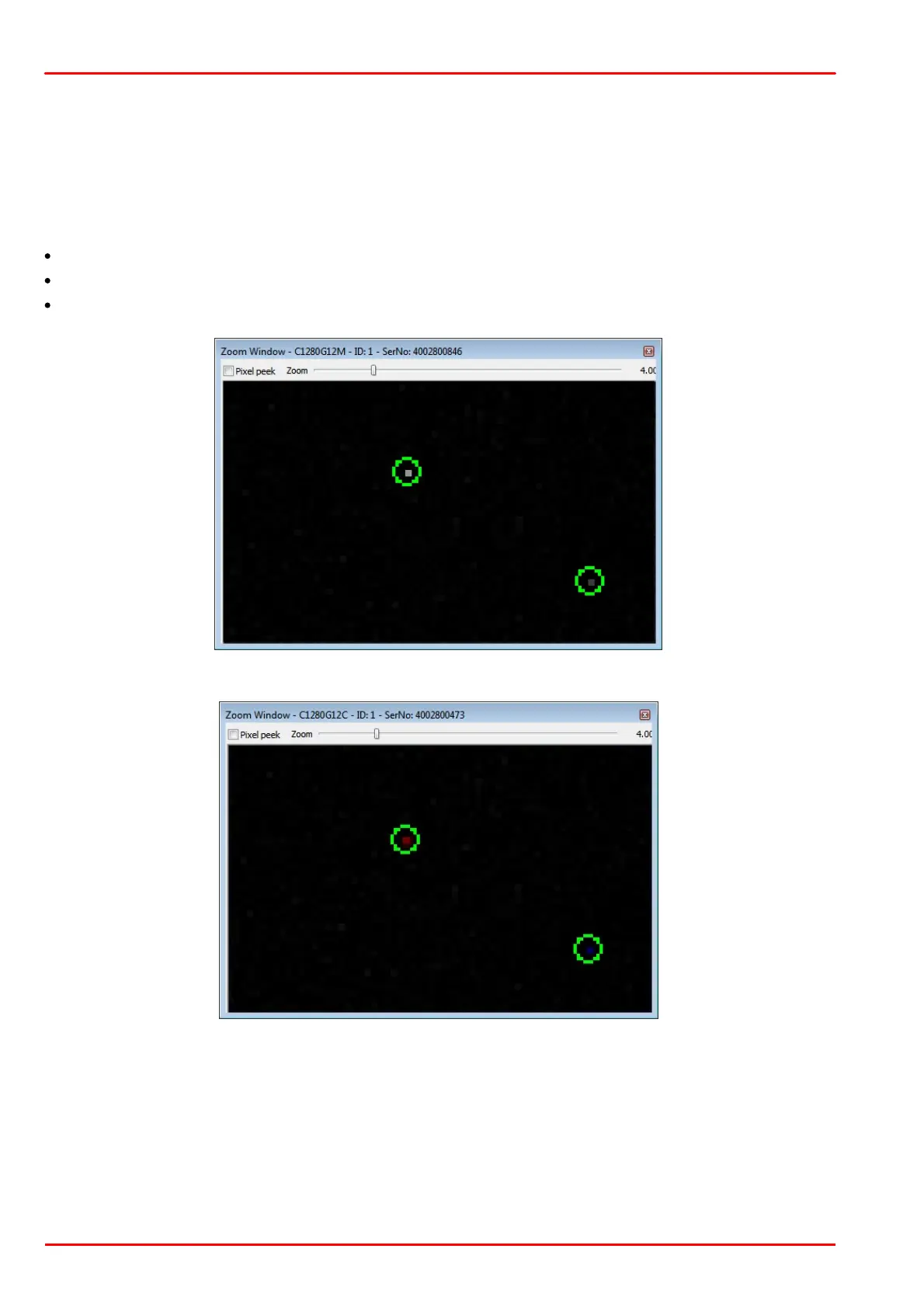© 2013 Thorlabs GmbH28
DCx Cameras
2.3.4 Hot Pixels
Definition
Hot pixels (or in a broader sense, defective pixels) are pixels that do not react linearly to incident light – or do not
react at all. They occur for various reasons, such as contamination during sensor production or sensor age, and
with both CCD and CMOS sensors. CCD sensors generally have fewer hot pixels than CMOS sensors under the
same operating conditions. With darkened sensors and prolonged exposure times, hot pixels are visible as
individual bright dots in the image. The following factors promote the occurrence of hot pixels:
Long exposure times
High gain settings
High sensor operating temperature
Hot pixels detected in a monochrome camera
Hot pixels detected in a color camera
Hot pixel correction
During the manufacture of our cameras, all sensors that will be used in DCx Cameras are checked for hot pixels. In
the process, images are taken with a darkened sensor and long exposure times. Pixels with a brightness higher
than a specific value are classified as hot pixels. A list of the coordinates of each hot pixel is stored in the camera
EEPROM. The hotpixel correction is done in the uc480 driver. However, some sensors also provide an internal
hotpixel correction.
The maximum number of hot pixels stored in a DCx camera is:
