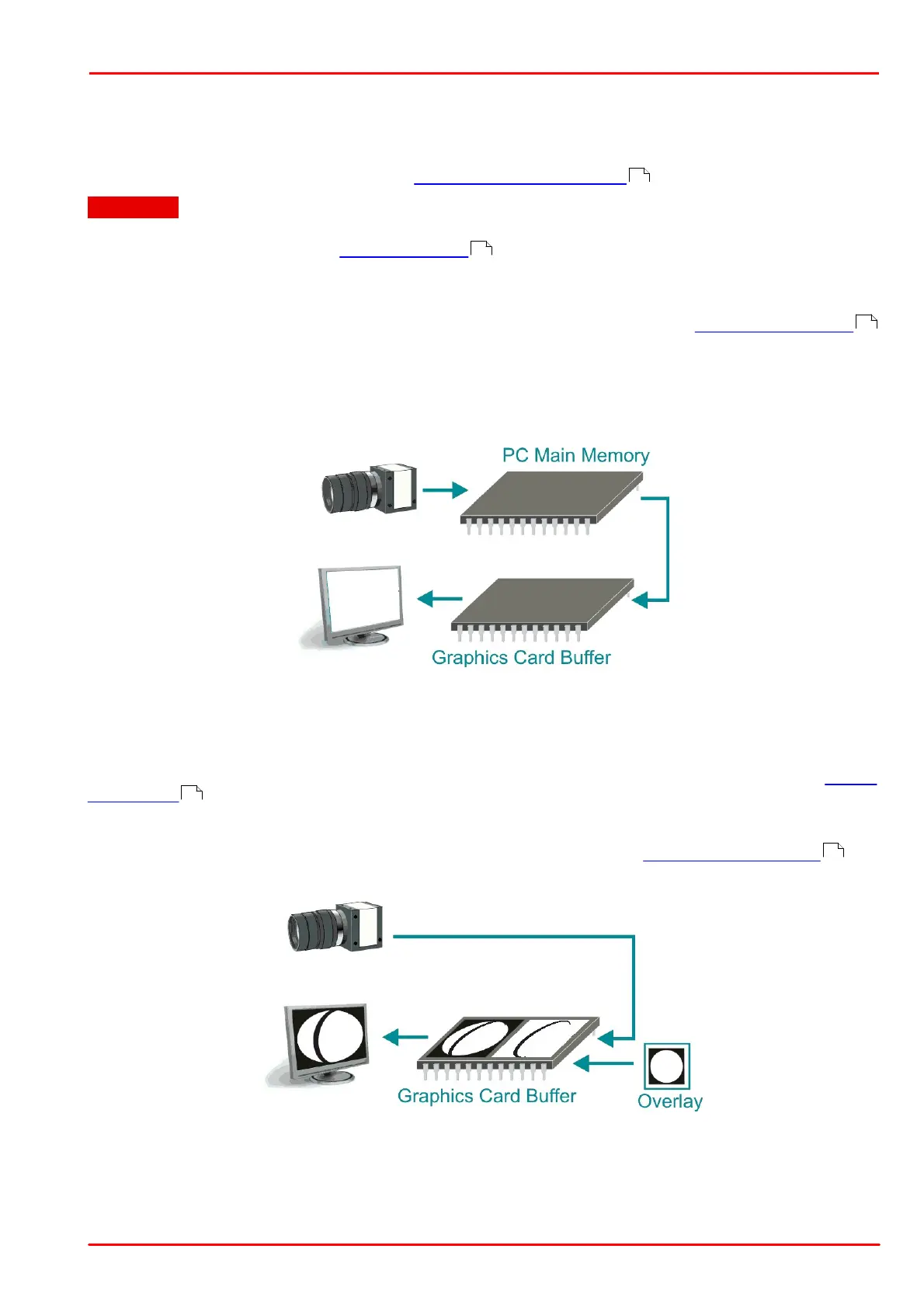© 2013 Thorlabs GmbH
2 Camera Basics
21
2.2 Image Display Modes
The uc480 driver provides different modes for displaying the captured images on Windows systems. We
recommend using the Bitmap mode or the Direct3D functions, depending on your specific application.
For a list of API functions for image display see How to proceed: Image display .
Attention
The "DirectDraw BackBuffer" and "DirectDraw Overlay Surface" display modes are obsolete. Please use the
Direct3D functions instead (see also Obsolete functions ).
1. Bitmap mode (Device Independent Bitmap, DIB)
In Bitmap mode, images captured by the DCxCamera are written to the random access memory of the PC.
Programming the image display is up to the user. The application software uses the is_RenderBitmap()
function to initiate the image display by the graphics card. This may result in a slightly higher CPU load as
compared to the Direct3D display.
The advantage of Bitmap mode is that it is compatible with all graphics cards and that image data in the memory is
directly accessible. Programming of overlay functions is up to the user. Since the operating system controls the
image display, the image may be completely or partly overlapped by other windows and dialog boxes.
How the Bitmap mode works
2. Direct3D mode (only under Windows with DirectX)
In this mode, the uc480 driver writes the image data to the invisible area of the graphics card. This process runs
automatically and does not have to be controlled by the application software. It requires an installed Direct3D driver,
sufficient memory on the graphics card and Direct3D function support by the graphics card (see System
requirements ). For this purpose, graphics cards generally provide better performance than graphics chips
integrated on the mainboard. In Direct3D mode, the CPU load may be lower than in Bitmap mode. You can display
overlay data and also scale the video image.
The Direct3D mode and the overlay functions can be configured using the is_DirectRenderer() API
function.
How the Direct3D mode works
OpenGL mode
OpenGL stands for Open Graphics Library and it is an interface specification for graphics hardware. Unlike
Direct3D OpenGL is not only available under Windows but also under Linux and Mac OS, if OpenGL is supported
by the graphics hardware. There are several implementations of OpenGL, such as e.g. NVIDIA
®
or AMD/ATI. The
133
379
297
56
198
