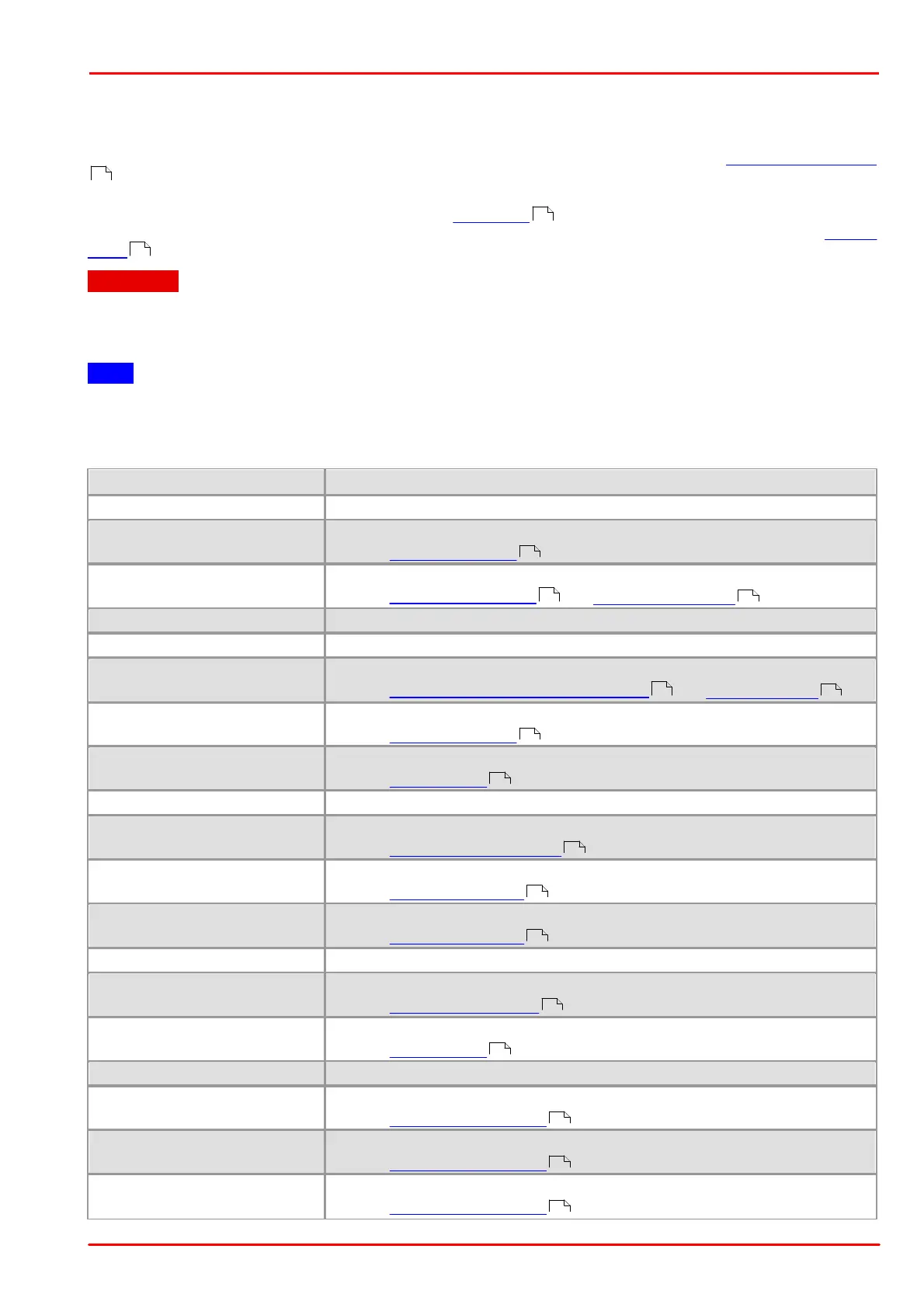© 2013 Thorlabs GmbH
3 Operation
117
3.4.2.8 Creating profiles
Profiles for setting camera parameters in uc480 Viewer
Profile files for uc480 Viewer are text files with the file name extension *.ucp. As opposed to uc480 parameter files
(ini files), profiles are not tied to a specific camera model and do not contain all the camera settings. Some
parameters in profiles are relative settings (e.g. exposure 0-100 %) to ensure compatibility with all camera models.
You can create new profiles and load them from the start dialog . When you start uc480 Viewer, the application
searches the C:\Program Files\IDS\uc480\Program\ folder for profile files and lists them in the Profiles
menu . The profile names shown in the menu are named after the files.
Attention
Do not remove or rename the profile files created in the C:\Program Files\Thorlabs\DCx Cameras
\Profile\ folder when you install the application. Otherwise program functions in uc480 Viewer may not work
correctly.
Note
The profiles are a feature of uc480 Viewer. They cannot be used through the uc480 API.
Structure of a profile file for setting camera parameters
Profile files have the structure described below. They do not have to contain all the parameters listed here.
Color format
see also is_SetColorMode()
Render mode (DIB, Direct3D, OpenGL)
see also Image display modes and is_SetDisplayMode()
Fits the image to the window
Pixel clock in MHz
see also Pixel clock, frame rate, exposure time and is_PixelClock()
Frame rate 0-100 %
see also is_SetFrameRate()
Exposure time 0-100 %
see also Is_Exposure()
Color correction factor 0-100 %
see also is_SetColorCorrection()
Color saturation 0-2x
see also is_SetSaturation()
Color saturation 0-2x
see also is_SetSaturation()
Edge enhancement
see also is_EdgeEnhancement()
Gamma correction
see also is_SetGamma()
Auto exposure shutter
see also is_SetAutoParameter()
Auto gain control
see also is_SetAutoParameter()
Auto frame rate setting for auto exposure shutter
see also is_SetAutoParameter()
504
76
83
319
21 322
44 294
329
216
317
342
342
206
332
303
303
303
