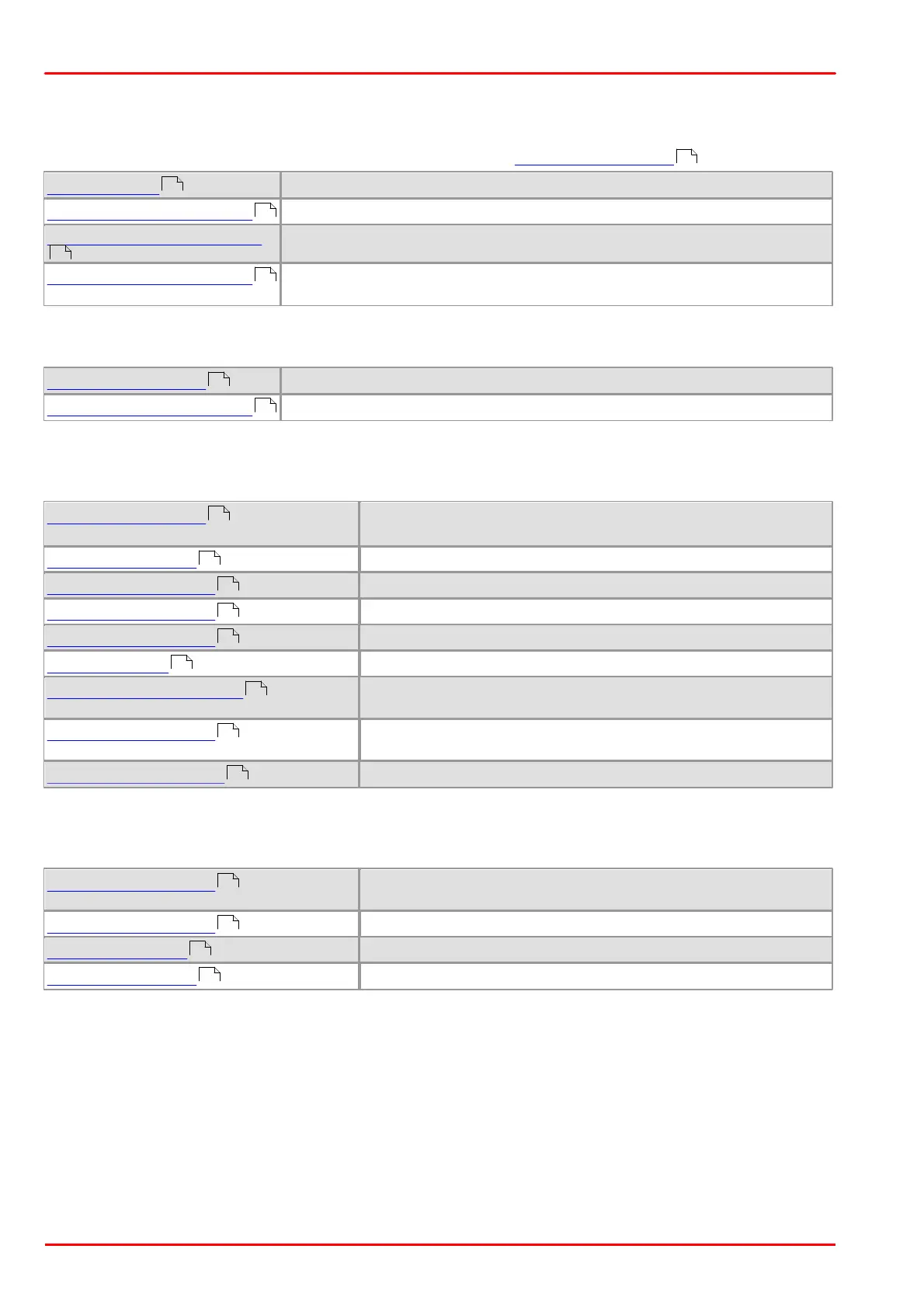© 2013 Thorlabs GmbH148
DCx Cameras
4.2.4.3 Image Pre-processing
Bayer conversion
The following functions enable and adjust the Bayer conversion (see Color filter (Bayer filter) ).
Converts a Bayer raw image into the desired output format
Returns the currently set Bayer conversion mode
Sets the algorithm for Bayer conversion
Sets the algorithm for Bayer conversion in the camera (not applicable for DCx
Cameras)
Lookup table
Using lookup table (LUT) functions, you can e. g. adjust brightness or contrast after the acquisition.
Read out current hardware LUT
Computes a histogram for the image buffer passed to the function
4.2.4.4 Get Camera Status
Using these functions, you can read out additional useful information on the camera status.
Returns the event counters and other information.
Enables standby mode.
Returns status information on the auto features.
Returns information on all connected cameras.
Displays information on errors that have occurred.
Displays errors that have occurred.
Returns the bus bandwidth (in Mbyte/s) currently used by all
initialized or selected cameras.
Returns the VSYNC counter. It will be incremented by 1 each time
the sensor starts capturing an image.
Enables/disables dialog messages for error output.
4.2.4.5 Using the Camera EEPROM
The non-volatile EEPROM of every DCx camera can hold user data or camera settings.
Returns the factory-set information (e.g. revision information for the
individual DCxCamera components).
Returns the sensor information.
Reads out the writable data area of the EEPROM.
Writes user data to the EEPROM.
26
188
236
420
315
235
242
172
227
233
385
174
239
257
258
326
231
251
296
358
