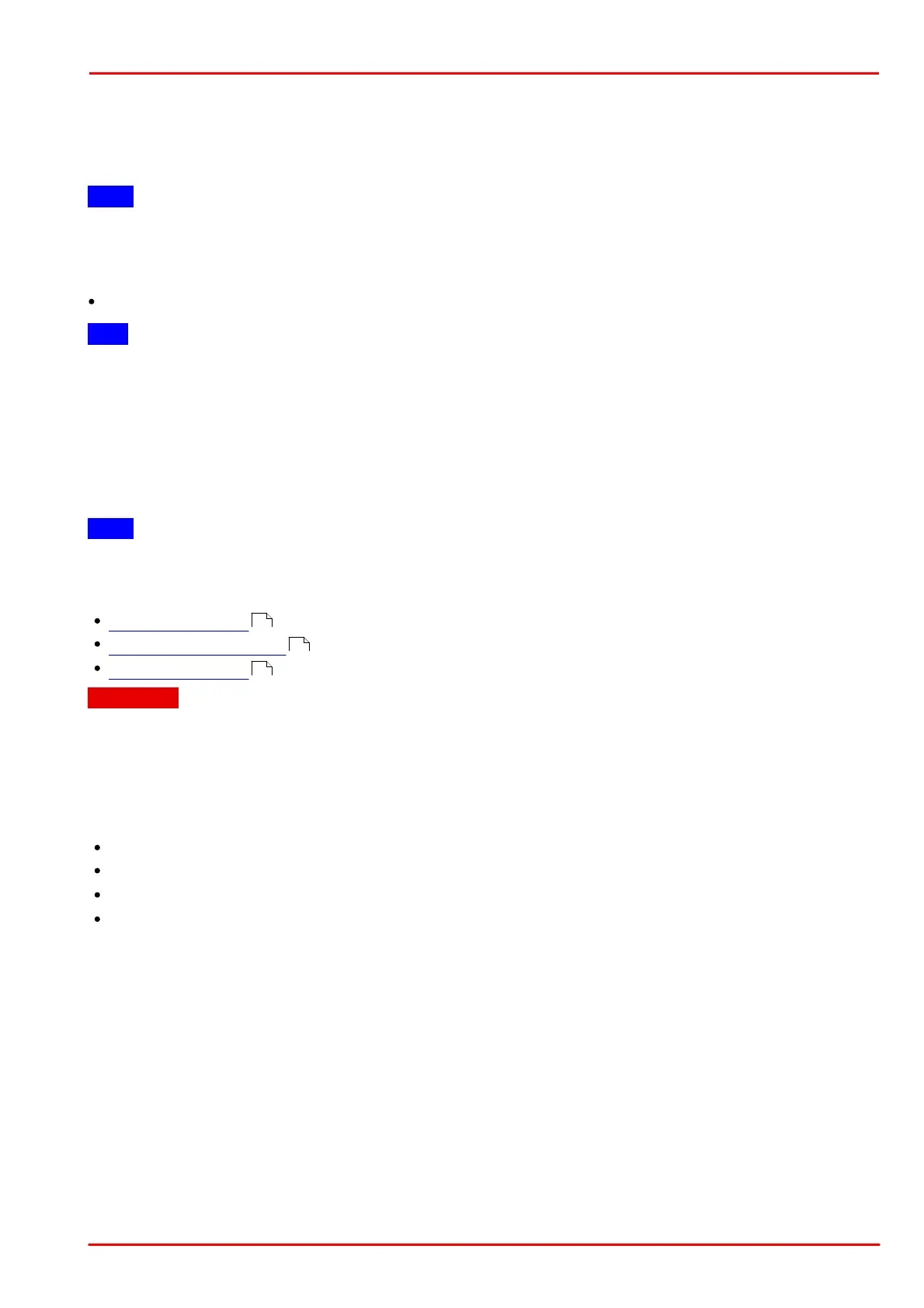© 2013 Thorlabs GmbH
4 Programming (SDK)
453
4.6.5 Programming with ActiveX
The uc480 SDK comes with an ActiveX component that allows you to use almost all functions of the DCx Camera.
Programming the uc480 ActiveX component is described in the uc480 ActiveX Manual. After the installation, you
will find this manual in the C:\Programs\uc480\Help directory.
Note
ActiveX is only available on Windows systems.
Required Files
In order to access the uc480 ActiveX component, make sure to include the following file in your project:
ActiveX control: uc480Cam.ocx
Hint
We suggest that you keep the function libraries (DLL, AX and OCX files) in the default directory. After the
installation, these files reside e.g. under Window (32 bit) in C:\Windows\System32\.
Copying these files to other locations may result in version conflicts.
4.6.6 Thread Programming
In general, the uc480 API is thread-safe. This means that the uc480 API can be accessed by multiple threads
simultaneously. Simultaneous attempts to call the same function are recognized and prevented by the driver.
Note
Multi-threading
We recommend that you call the following functions from one thread per camera in order to avoid unpredictable
behavior of the application.
is_InitCamera()
is_SetDisplayMode()
is_ExitCamera()
Attention
Using USB cameras under Windows
The following events require a Windows message loop. This message loop has to be executed by the thread that
loads the uc480 API. The message loop is usually provided by the application window. In some cases, the
message loop might not be created automatically (e.g. in console applications). In this case you will need to
implement the message loop yourself.
This applies to the following uc480 events:
IS_SET_EVENT_REMOVED
IS_SET_EVENT_REMOVAL
IS_SET_EVENT_DEVICE_RECONNECTED
IS_SET_EVENT_NEW_DEVICE
If no message loop exists, a USB camera will not be automatically detected after reconnecting.
273
322
213
