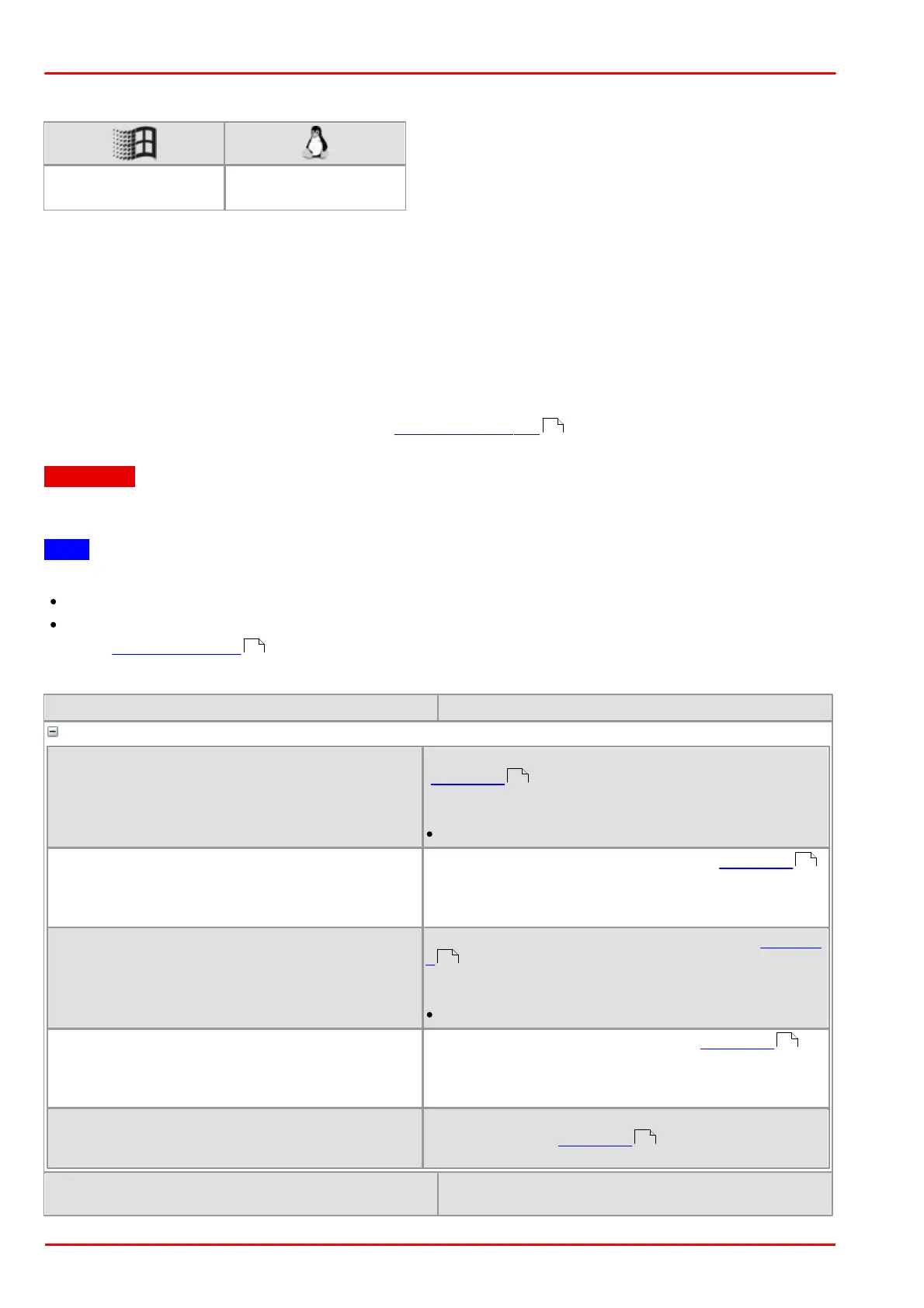© 2013 Thorlabs GmbH292
DCx Cameras
4.3.68 is_ParameterSet
Syntax
INT is_ParameterSet(HIDS hCam, UINT nCommand, void* pParam, UINT cbSizeOfParam)
Description
The is_ParameterSet() function saves the current camera parameters to a file or to the EEPROM of the
camera and loads the parameter set from a file or the EEPROM.
The nCommand input parameter is used to select the function mode. The pParam input parameter depends on the
selected function mode. If you select functions for setting or returning a value, pParam contains a pointer to a
variable of the UINT type. The size of the memory area to which pParam refers is specified in the
cbSizeOfParam input parameter.
Only camera-specific ini files can be loaded. The uc480 parameter file section in the appendix describes the
structure of a uc480 ini file.
Attention
When loading an ini file, make sure that the image size (AOI) and color depth parameters in the ini file match those
in the allocated memory. Otherwise, display errors may occur.
Note
The following functions are obsolete by the is_ParameterSet() function:
is_SaveParameters()
is_LoadParameters()
See also: Obsolete functions
Input parameter
IS_PARAMETERSET_CMD_LOAD_EEPROM
Loads a camera parameter set from the EEPROM
(Example 1 )
The parameter sets in the EEPROM of the camera can be
loaded via special file names:
\\cam\\set1 oder /cam/set1
IS_PARAMETERSET_CMD_LOAD_FILE
Loads a camera parameter set from a file (Example 2 )
You must pass the path to the ini file as Unicode string.
You can pass either a relative or an absolute path. If you
pass NULL the "Open file" dialog opens.
IS_PARAMETERSET_CMD_SAVE_EEPROM
Saves a camera parameter set in the EEPROM (Example
3 )
The parameter sets in the EEPROM of the camera can be
saved with special file names:
\\cam\\set1 oder /cam/set1
IS_PARAMETERSET_CMD_SAVE_FILE
Saves a camera parameter set in a file (Example 4 )
You must pass the path to the ini file as Unicode string.
You can pass either a relative or an absolute path. If you
pass NULL the "Save as" dialog opens.
IS_PARAMETERSET_CMD_GET_NUMBER_SUPPORTE
D
Returns the number of supported parameter sets in the
camera EEPROM (Example 5 ). At the moment this is
"1" for all cameras.
Pointer to a function parameter, whose function depends
on nCommand.
504
379
293
293
293
293
293
