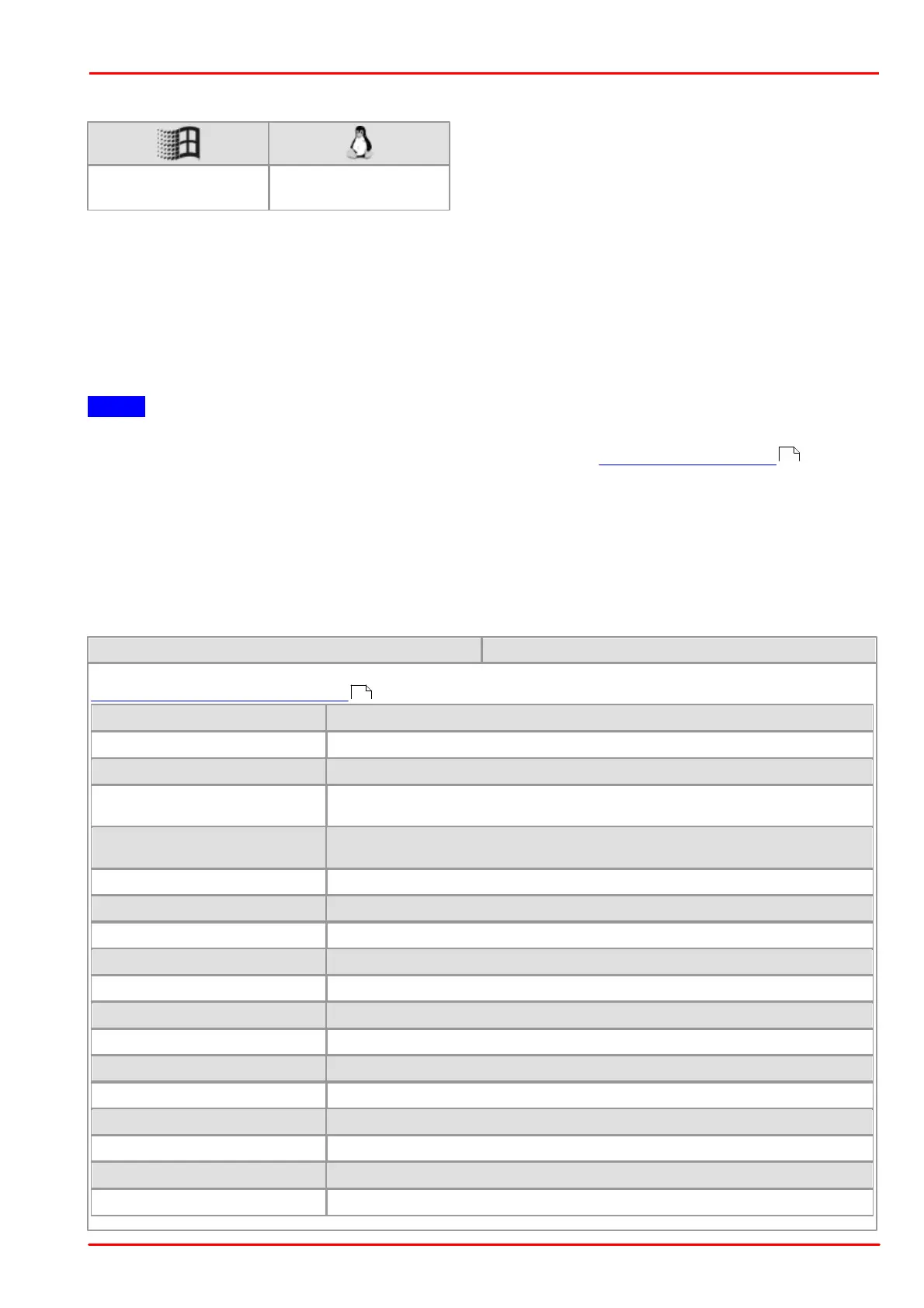© 2013 Thorlabs GmbH
4 Programming (SDK)
319
4.3.79 is_SetColorMode
Syntax
INT is_SetColorMode (HIDS hCam, INT Mode)
Description
is_SetColorMode() sets the color mode to be used when image data are saved or displayed by the graphics
card. For this purpose, the allocated image memory must be large enough to accommodate the data with the
selected color mode. When images are transferred directly to the graphics card memory, make sure that the
display settings match the color mode settings. Otherwise, the images will be displayed with altered colors or are
not clearly visible.
Notes
Display Modes
This function is only supported in the bitmap (DIB) display mode. Use the is_SetDisplayMode() function to
display other color formats in Direct3D or OpenGL mode.
Bit Depth
Color formats with a bit depth of more than 8 bits per channel are not supported by DCx camera models.
RGB15/16
For the RGB16 and RGB15 data formats, the MSBs of the internal 8-bit R, G and B colors are used.
Input parameters
Mode: Color mode to be set. For a list of all available color formats and the associated input parameters, see the
Appendix: Color and memory formats section.
Grayscale (16), for monochrome and color cameras, LUT/gamma active
Grayscale (12), for monochrome and color cameras, LUT/gamma active
Grayscale (8), for monochrome and color cameras, LUT/gamma active
Raw sensor data (16), for monochrome and color cameras, LUT/gamma
active
Raw sensor data (12), for monochrome and color cameras, LUT/gamma
active
Raw sensor data (8), for monochrome and color cameras, LUT/gamma active
RGB36 (12 12 12), for monochrome and color cameras, LUT/gamma active.
RGB30 (10 10 10), for monochrome and color cameras, LUT/gamma active
RGB24 (8 8 8), for monochrome and color cameras, LUT/gamma active
RGB48 (12 12 12), for monochrome and color cameras, LUT/gamma active
RGB32 (8 8 8), for monochrome and color cameras, LUT/gamma active
RGBY (8 8 8 8), for monochrome and color cameras, LUT/gamma active
BGR36 (12 12 12), for monochrome and color cameras, LUT/gamma active
BGR30 (10 10 10), for monochrome and color cameras, LUT/gamma active
BGR24 (8 8 8), for monochrome and color cameras, LUT/gamma active
BGR48 (12 12 12), for monochrome and color cameras, LUT/gamma active
BGR32 (8 8 8), for monochrome and color cameras, LUT/gamma active
BGRY (8 8 8), for monochrome and color cameras, LUT/gamma active
322
502
