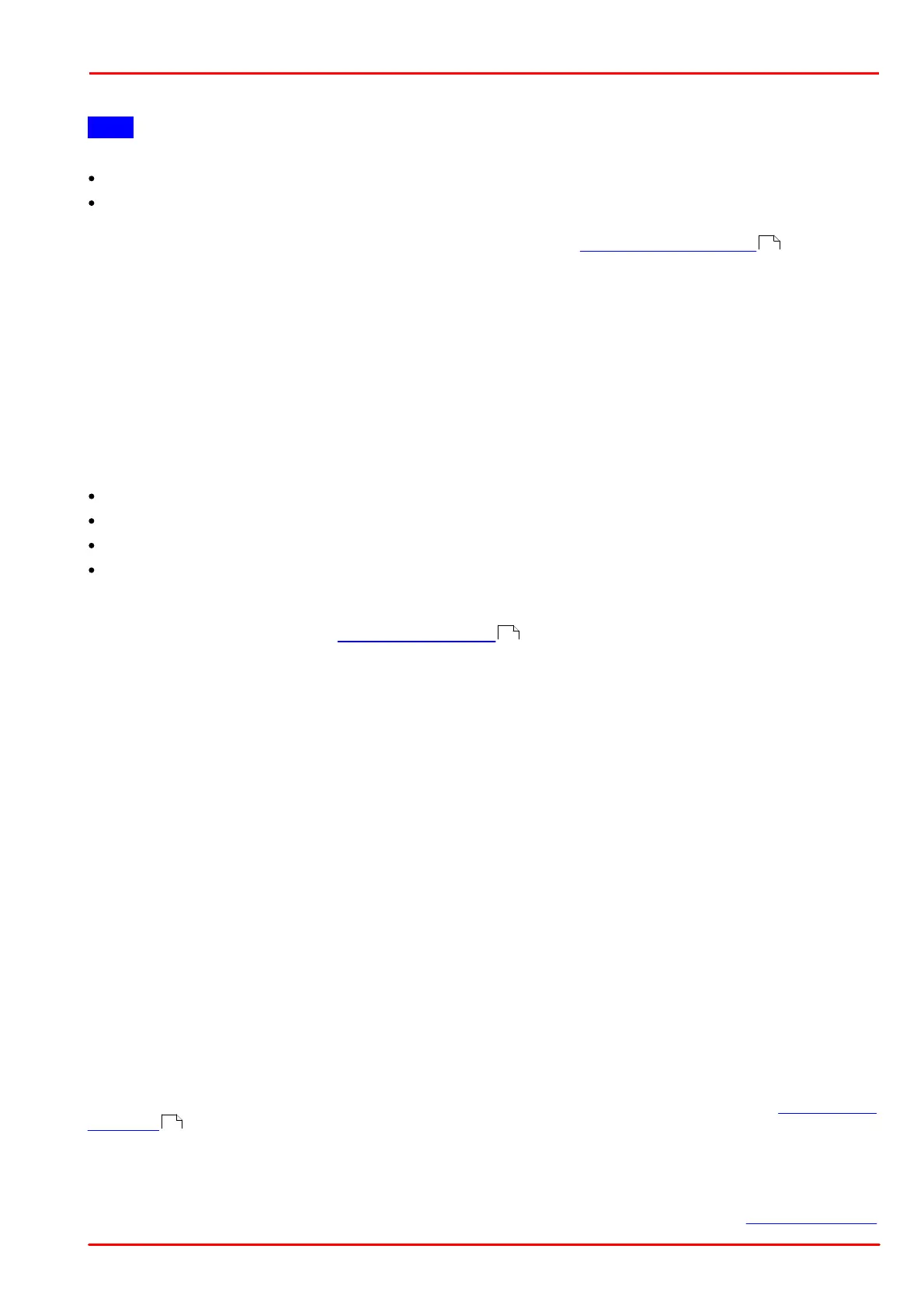© 2013 Thorlabs GmbH
2 Camera Basics
45
2. If required, adjust the gain setting with the master gain control.
Note
Linearity of sensor gain: You can set the gain factor in increments from 0 to 100.
For CCD sensors the gain increases usually not linear but disproportionate.
For CMOS sensors the gain increases linear. Some sensors have only 32 or fewer levels, so not each step is
assigned to a level.
The maximum gain factor settings also vary from sensor to sensor (see Camera- and sensor data ).
Offset
Every digital image sensor has light-insensitive cells next to the active image area. These dark pixels are used to
measure a reference voltage (black level) which is subtracted from the image signal. This compensates thermally
generated voltages on the sensor which would otherwise falsify the signals.
Normally, the sensor adjusts the black level automatically. If the environment is very bright or if exposure times are
very long, it may be necessary to adjust the black level manually.
2.6.3 Automatic Image Control
The uc480 driver provides various options to automatically adjust the image capture parameters to the lighting
situation. These include:
Auto exposure shutter (AES)
Auto gain control (AGC)
Auto white balance (AWB)
Auto frame rate (AFR)
The auto functions are used to adjust the average brightness and color rendering of the camera image to their
setpoint values, while trying to keep the frame rate at the highest possible value.
All controls are configured using the is_SetAutoParameter() SDK function.
Auto exposure shutter (AES)
The control of the average brightness is preferably achieved by adjusting the exposure, i.e. you set the highest
possible exposure time before gain is controlled. The auto exposure feature always uses the current exposure
range which results from the selected pixel clock frequency and the frame rate. You can set separate control range
limits for exposure and gain.
Auto gain control (AGC)
The auto gain feature controls the camera master gain in a range from 0-100 %. You can set separate control
range limits for exposure and gain.
Auto frame rate (AFR)
With the exposure control function enabled, you can still change the frame rate manually or automatically to
maintain a dynamic exposure control range. A lower frame rate allows for longer exposure times, but then the live
image display may exhibit jitter. The objective of the automatic frame rate control is to set the frame rate to an
optimum value. This way, in all situations, the automatic exposure control can use the required control range at the
highest possible frame rate.
Auto white balance (AWB)
Depending on the lighting source, light can have different color temperatures so that the images may have a color
cast. At low color temperatures (e.g. light from incandescent lamps), the white content is offset towards a red hue.
At high color temperatures (e.g. light from fluorescent lamps), the white content is offset towards a blue hue.
The white balance control feature uses the RGB gain settings of the camera to correct the white level. This is
achieved by adjusting the gain controls within the 0-100 % range until the red or blue channel matches the average
brightness of the green channel. In order to manually influence the color rendering, you can adjust the setpoint
values for the red and blue channels relative to the green channel by using an offset value (see also uc480 Viewer:
Histogram ).
Automatically disabling the control function
You can disable the control functionality automatically once the target value has been reached (approximately) and
after 3 regulations no improvement has been reached (API parameters IS_SET_AUTO_WB_ONCE and
IS_SET_AUTO_BRIGHTNESS_ONCE). An event/a message notifies the system of this (see also is_InitEvent()
460
303
86
