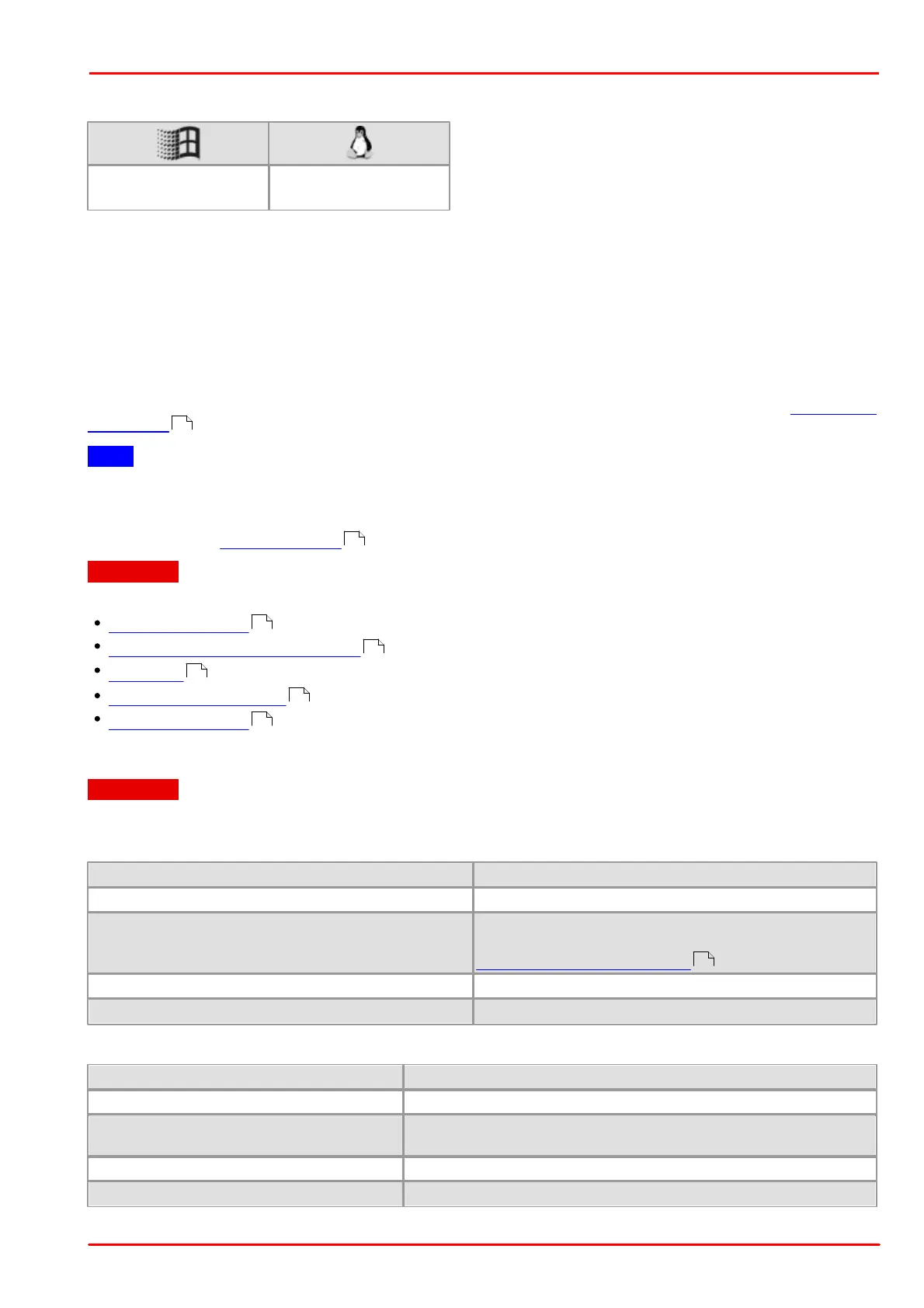© 2013 Thorlabs GmbH
4 Programming (SDK)
329
4.3.84 is_SetFrameRate
Syntax
INT is_SetFrameRate (HIDS hCam, double FPS, double* newFPS)
Description
Using is_SetFrameRate(), you can set the sensor frame rate in freerun mode (live mode). Since this value
depends on the sensor timing, the exposure time actually used may slightly deviate from the value set here. After
you have called the function, the actual frame rate is returned through the newFPS parameter.
If the frame rate is set too high, it might not be possible to transfer every single frame. In this case, the effective
frame rate may vary from the set value.
For minimum and maximum frame rates as well as other sensor-based dependencies, please refer to Camera and
sensor data chapter.
Note
Newer driver versions sometimes allow an extended value range for the frame rate setting. We recommend to
query the value range every time and set the frame rate explicitly.
Changes to the frame rate affect the value ranges of the exposure time. After executing is_SetFrameRate(),
calling the function is_Exposure() is recommended in order to keep the defined camera settings.
Attention
The use of the following functions will affect the frame rate:
is_PixelClock()
is_SetOptimalCameraTiming()
is_AOI() (if the image size is changed)
is_SetSubSampling()
is_SetBinning()
Changes made to the window size or the read-out timing (pixel clock frequency) also affect the defined frame rate.
For this reason, you need to call is_SetFrameRate() again after such changes.
Attention
To be able to set the default frame rate, you have to set a pixel clock equal to or higher than the default pixel clock.
Input parameters
Desired frame rate in frames per second (fps)
Returns the set frame rate in the newFPS parameter. To
query the frame rate actually reached by the camera, use
is_GetFramesPerSecond() .
Returns the default frame rate.
Returns the frame rate actually set.
Return values
Camera is in standby mode, function not allowed
One of the submitted parameters is outside the valid range or is not
supported for this sensor or is not available in this mode.
Function executed successfully
460
216
294
338
159
347
310
240
