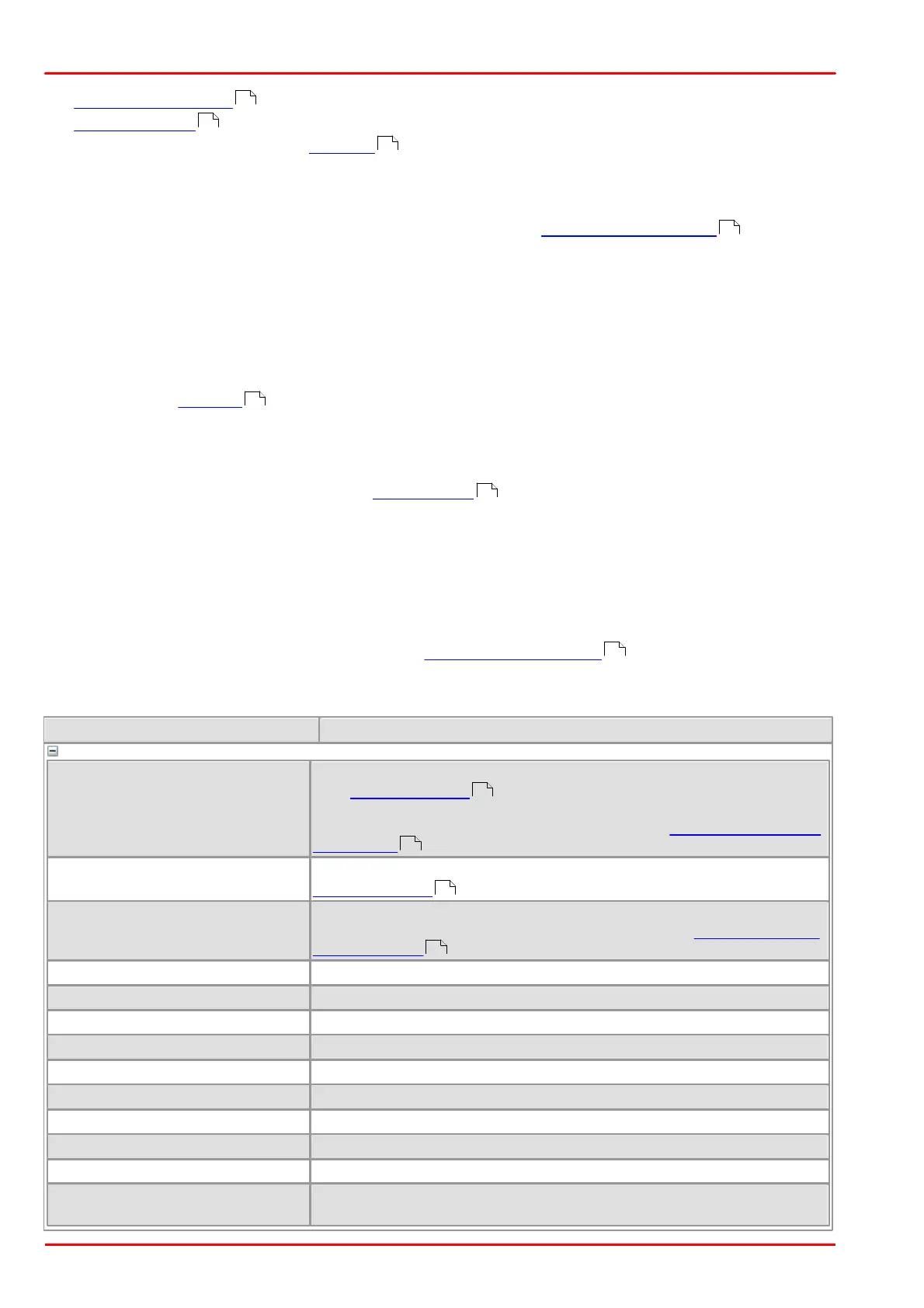© 2013 Thorlabs GmbH160
DCx Cameras
o is_SetFrameRate()
o is_Exposure()
o If you are using the flash function: is_IO()
2. Step widths for AOI definition (position grid)
The available step widths for the position and size of image AOIs depend on the sensor. The values defining the
position and size of an AOI have to be integer multiples of the allowed step widths.
For details on the AOI grids of the individual camera models, please see Camera and sensor data.
3. AOI in combination with high frame rates
With very small AOI and therefore high frame rate and maximum possible frame rate set, it is possible that the
USB camera transfers in freerun mode only half frame rates. This is a signal for a camera-internal overload. In this
case it is recommended to set the frame rate to maximum of 98 %.
Multi AOI function of the DCC1240x and DCC3240x models
The sensor of a.m. cameras supports multiple AOIs in one image capture. The AOIs are transferred together as
one image. In this mode you can create 2 or 4 AOIs, which have either the same X axis or the same Y axis (see
also uc480 Viewer: Multi AOI ). The sensor is faster in this mode. It is possible to switch the AOI in the horizontal
direction.
Sequence AOI mode for DCC1240x and DCC3240x camera models
A.m. camera models have a special AOI mode. In this mode you can define besides the normal AOI (AOI 1) up to
3 further AOI on the sensor (see uc480 Viewer: Sequence AOI ). When activating the sequence mode, note that
only the following combinations are possible:
1. All additional AOIs are off. AOI 1 is always active.
2. AOI 2 (+ AOI 1)
3. AOI 2 and 3 (+ AOI 1)
4. AOI 2, 3 and 4 (+ AOI 1)
It is not possible to have a combination e.g. of AOI 2 and AOI 4.
The parameters of AOI 2, 3 and 4 are defined by the AOI_SEQUENCE_PARAMS structure. In the version 4.20
binning, subsampling and scaler are not supported.
Input parameters
Sets the position and size of the image by using an object of the IS_RECT
type. Sample 1 for AOI
You can define the start position of the AOI in the memory by ORing
IS_AOI_IMAGE_POS_ABSOLUTE with the X or Y position. Sample for setting the
AOI position
Returns the AOI in an IS_RECT object.
Sample 2 for AOI
Sets the AOI position by using an object of the IS_POINT_2D type.
IS_AOI_IMAGE_POS_ABSOLUTE can be ORed here, as well. Sample for setting
the AOI position
Returns the position in an IS_POINT_2D object.
Sets the AOI size by using an object of the IS_SIZE_2D type.
Returns the size in an IS_SIZE_2D object.
Returns the minimum possible position in an IS_POINT_2D object.
IS_AOI_IMAGE_GET_SIZE_MIN
Returns the smallest possible size in an IS_SIZE_2D object.
Returns the maximum possible position in an IS_POINT_2D object.
IS_AOI_IMAGE_GET_SIZE_MAX
Returns the largest possible size in an IS_SIZE_2D object.
Returns the increment for the position in an IS_POINT_2D object.
IS_AOI_IMAGE_GET_SIZE_INC
Returns the increment for the size in an IS_SIZE_2D object.
IS_AOI_IMAGE_GET_POS_X_ABS
Returns an UINT object indicating whether IS_AOI_IMAGE_POS_ABSOLUTE is
329
216
280
460
112
113
162
164
164
164
164
