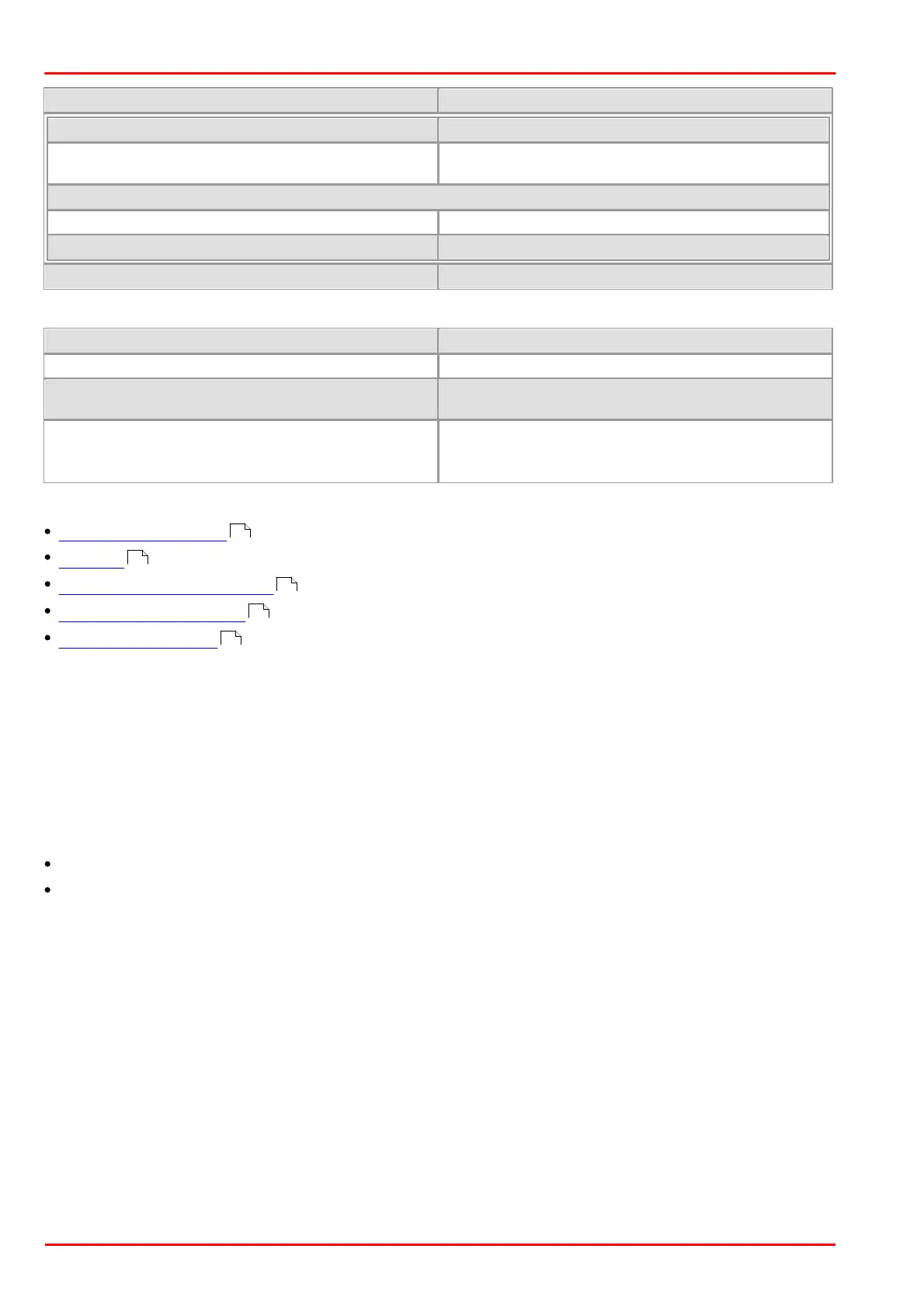© 2013 Thorlabs GmbH432
DCx Cameras
IS_GET_SUPPORTED_FLASH_IO_PORTS
Returns which of the general purpose I/Os (GPIO) can
be used for the flash strobe
Statically setting the output level
Statically sets the digital output to high level (HIGH).
Statically sets the digital output to low level (LOW).
Return values
Function executed successfully
When used with
IS_GET_FLASHSTROBE_MODE
When used with
IS_GET_SUPPORTED_FLASH_IO_PORTS
Returns the supported ports linked by a logical OR.
IS_SET_FLASH_IO_1
IS_SET_FLASH_IO_2
Related functions
is_SetFlashDelay()
is_IO()
is_SetExternalTrigger()
is_SetTriggerDelay()
is_CaptureVideo()
Example
//Software trigger mode, HI_ACTIVE flash mode
is_SetExternalTrigger (hCam, IS_SET_TRIGGER_SOFTWARE);
is_SetFlashStrobe (hCam, IS_SET_FLASH_HI_ACTIVE, 0);
is_FreezeVideo (hCam, IS_WAIT);
// Flash additionally on second GPIO output
is_SetFlashStrobe (hCam, IS_SET_FLASH_HI_ACTIVE | IS_SET_FLASH_IO_2, 0);
// Flash only on normal flash output
is_SetFlashStrobe (hCam, IS_SET_FLASH_HI_ACTIVE, 0);
Sample programs
uc480 Flash Strobe (C++)
uc480 IO (C++)
429
280
327
352
177
