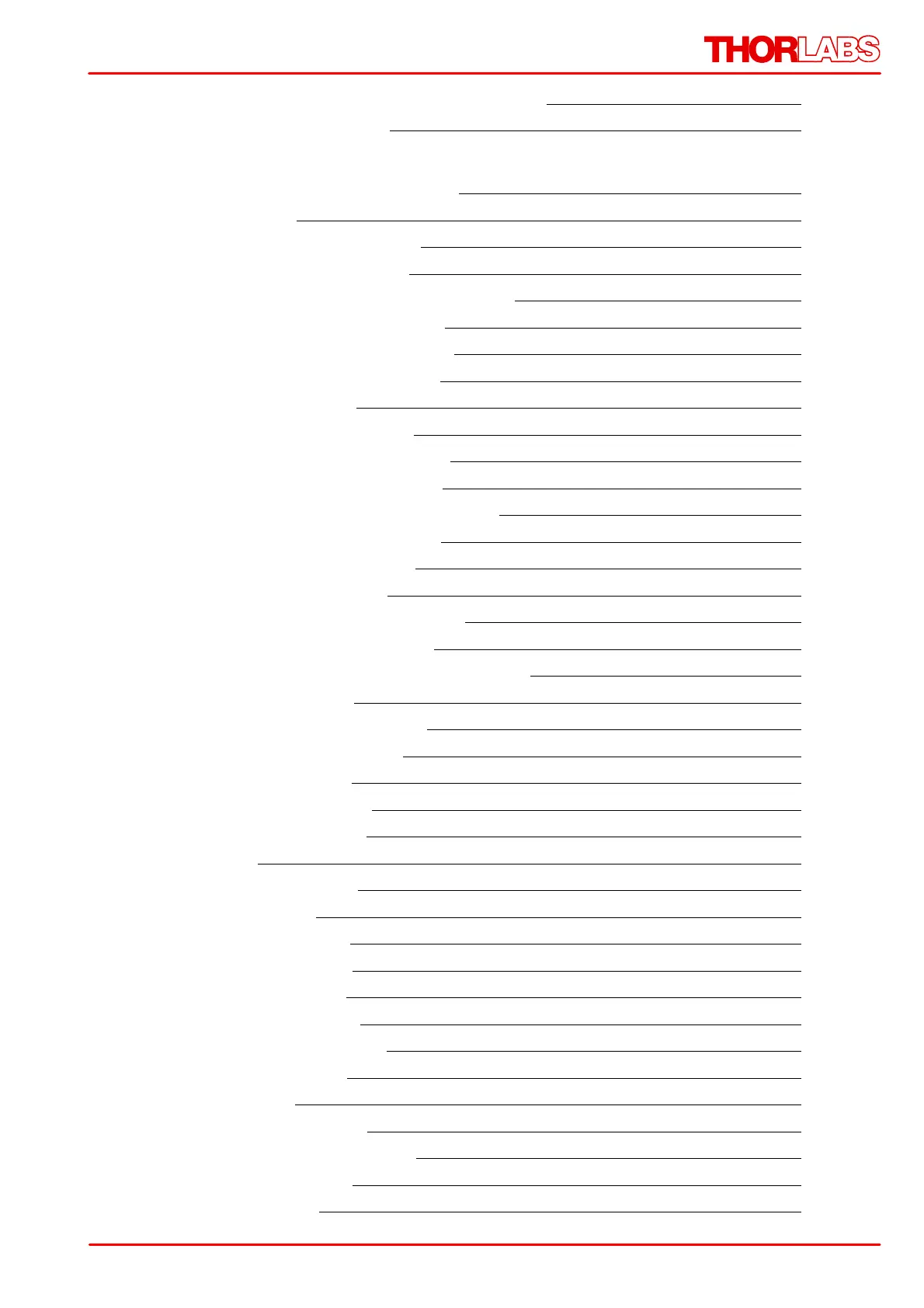1223.4.3.4 Video Window and Full Screen Mode
1233.4.4 uc480 Hotpixel Editor
4 Programming (SDK) 126
1274.1 First Steps to uc480 Programming
1294.2 How to Proceed
1294.2.1 Preparing Image Capture
1294.2.1.1 Querying Information
1304.2.1.2 Opening and Closing the Camera
1304.2.1.3 Allocating Image Memory
1324.2.1.4 Image Memory Sequences
1334.2.2 Selecting the Display Mode
1344.2.3 Capturing Images
1344.2.3.1 Image Capture Modes
1414.2.3.2 Event / Message Handling
1444.2.4 Setting Camera Parameters
1444.2.4.1 Setting and Getting Parameters
1474.2.4.2 Automatic Image Control
1484.2.4.3 Image Pre-processing
1484.2.4.4 Get Camera Status
1484.2.4.5 Using the Camera EEPROM
1494.2.5 Saving Images and Videos
1494.2.5.1 Saving and Loading Single Frames
1494.2.5.2 Capturing AVIs
1524.2.6 Using Inputs and Outputs
1524.2.6.1 Input/Output Control
1554.3 Function Descriptions
1564.3.1 is_AddToSequence
1574.3.2 is_AllocImageMem
1594.3.3 is_AOI
1674.3.4 is_AutoParameter
1704.3.5 is_Blacklevel
1724.3.6 is_CameraStatus
1744.3.7 is_CaptureStatus
1774.3.8 is_CaptureVideo
1794.3.9 is_ClearSequence
1804.3.10 is_ColorTemperature
1834.3.11 is_Configuration
1884.3.12 is_Convert
1904.3.13 is_CopyImageMem
1914.3.14 is_CopyImageMemLines
1924.3.15 is_DeviceFeature
1964.3.16 is_DeviceInfo
