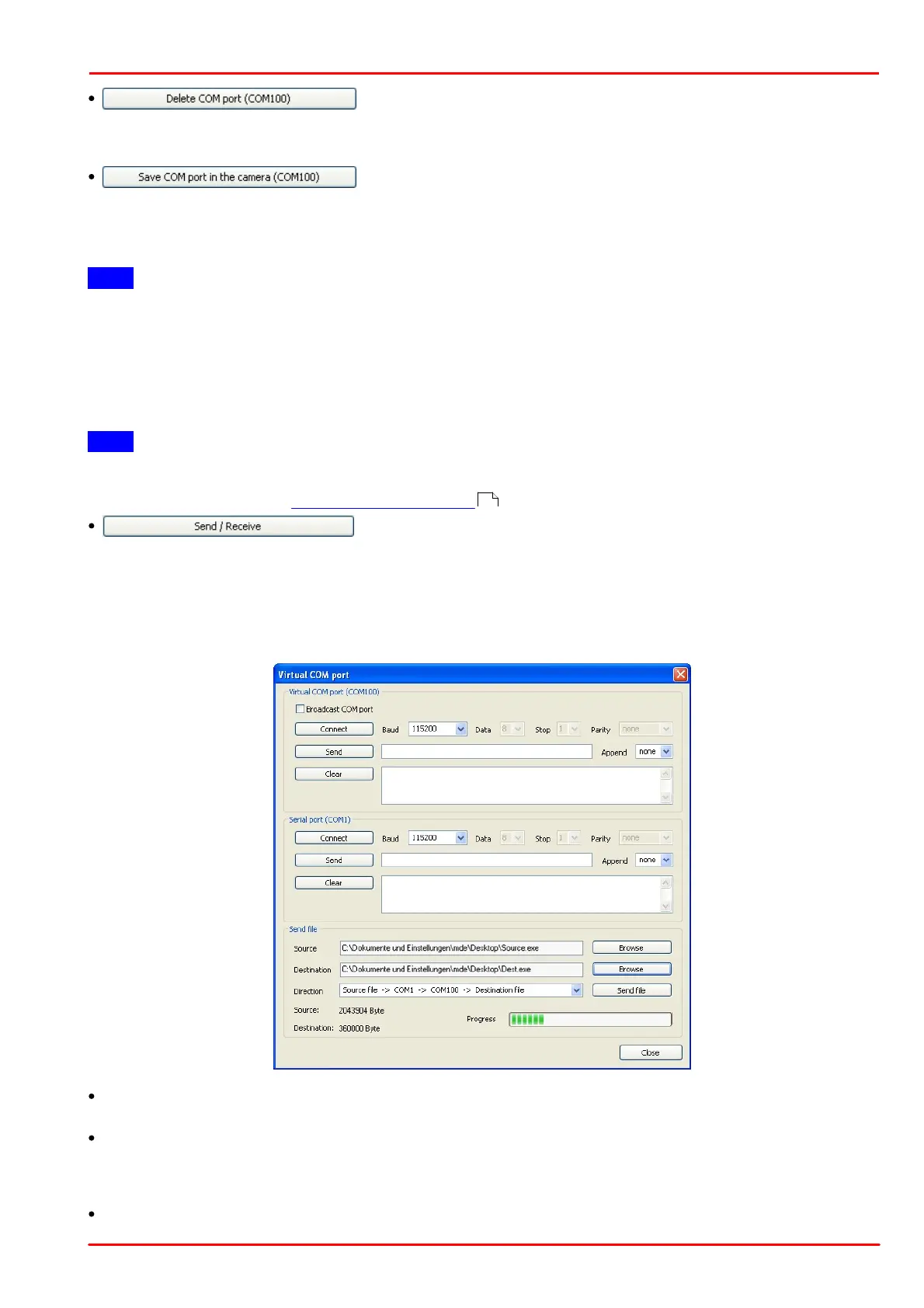© 2013 Thorlabs GmbH
3 Operation
73
With this button, you can release a COM port that is marked "used." If the port number has been saved in that
camera, it will be deleted in the camera, too. To release a COM port, select it in the drop down box and then click
this button.
Click this button to assign the selected port number to the camera. The port number is saved in the camera's
non-volatile memory and retained even when the camera is switched off. You can look up the assigned port
number in the Camera Manager's expert mode. A COM port number can also be saved in a camera without a
virtual COM port installed on the PC.
Note
If you want to control more than one DCC3240x camera from a PC, each camera should be assigned a unique port
number. If multiple cameras are assigned the same port number, only the port of the first camera that is opened
will be used.
To send data via the serial interfaces of multiple cameras, you can use the broadcast port with number 255. Before
connecting to the broadcast port, ensure that all the cameras that are to receive the broadcast have been opened.
Testing the serial interface on the DCC3240x camera
Note
To avoid transmission errors, please ensure that both the camera and the receiving end use the same
communication parameters (baud rate, data bits, stop bits, parity). Further information on the communication
parameters is provided in the Serial interface DCC3240x chapter.
Clicking this button opens a dialog box for transferring data through the COM port. The dialog box is provided as
the uc480ComportDemo.exe sample program together with the C++ source code and is included in the uc480
SDK.
This program allows sending ASCII characters to the COM port assigned to a camera. The characters are output
unchanged on the camera's serial port. To check the proper functionality, you can connect a PC to the camera's
serial port and read the transmitted characters on the PC's COM port.
Baud
In this drop down box, you can change the data transfer rate of the serial interface.
Append
This drop down box allows appending the special characters "CR" (Carriage Return) and "LF" (Line Feed) to the
ASCII text you want to transmit. Some devices with serial interface require ASCII strings to be terminated with
CR/LF.
Send file
495
