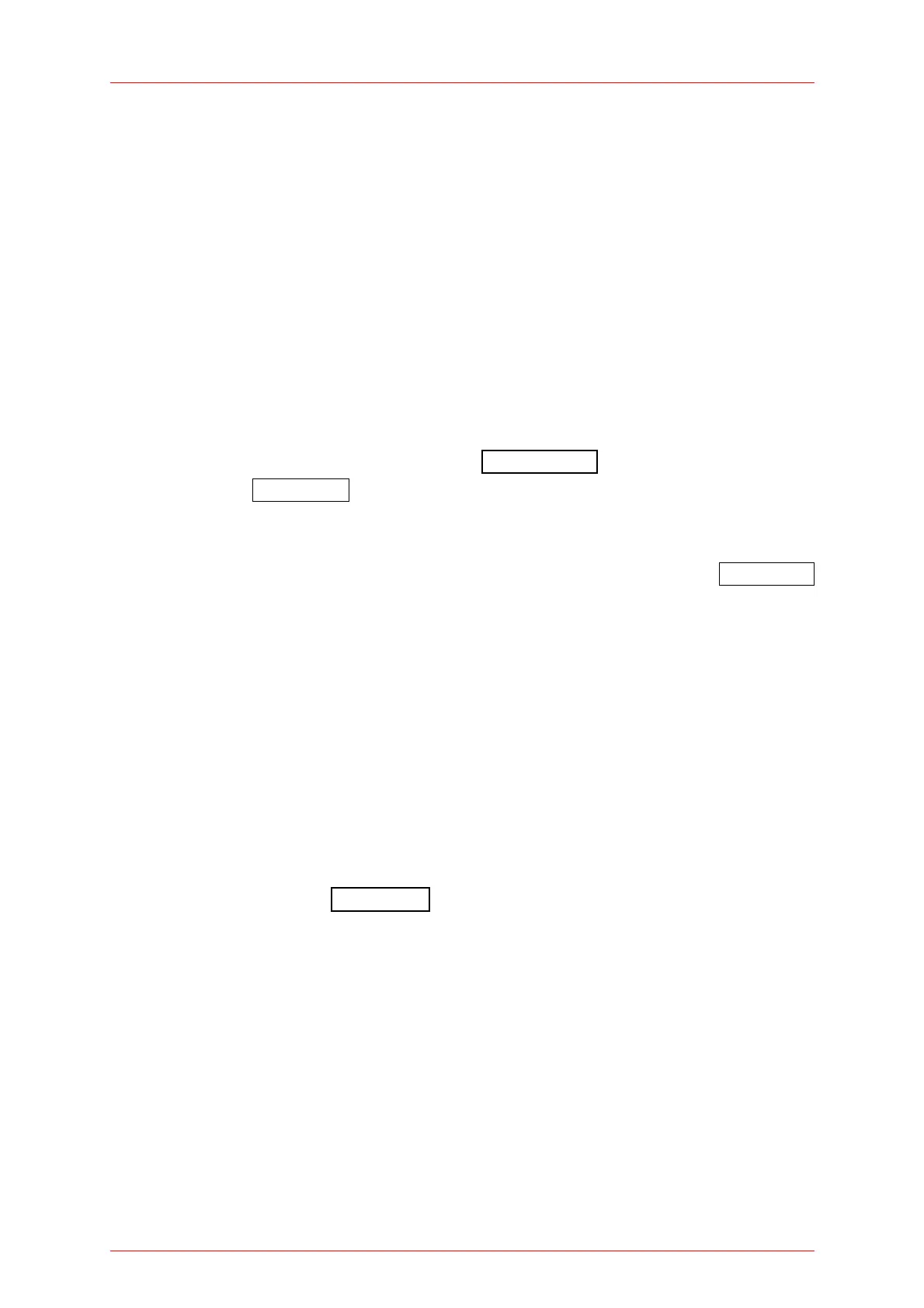4.2 Controlling the PM100D
the power in dBm, the ranges will still display in Watts) Combined with a 16 bit linear
A/D converter and a 4 digit numeric display the meter allows very precise
measurements with a dynamic range of over 100 dB with one photodiode power
sensor. For laser energy measurements four decades energy corresponding voltage
ranges are available.
Each current or voltage range measures precisely from -10% up to 110% of the
nominal range limits. At the low end this is helpful to identify badly zeroed detectors
by a negative power display; at the high end it adds more dynamic when switching to
a less sensitive range.
For power measurements an auto-ranging function is available. This is very
convenient for measuring an unknown steady CW power level, or when using the
logarithmic representation of the power reading (‘dBm’ units). Switching to auto-range
can be done by entering the range menu Rng 123.4 W X (upper left soft button),
navigating to the AUTO OFF button and confirming with the OK key.
For tasks like laser tuning or measuring pulsed laser sources manual ranging is often
the better choice. To switch back to manual mode enter the range menu with the OK
key and use the S or T keys to select a manual range or confirm the . AUTO ON .
button. The bar-graph in the numeric display gives a good visualization of the
saturation level in the selected range.
In the energy measurement mode only manual ranging is available.
4.2.3.2 Wavelength Correction
Most power and energy sensors show a dependent behaviour in their spectral
response. For accurate measurements it is important to set the PM100D to the
wavelength of the light to measure.
To quickly change an operating wavelength the PM100D offers eight user adaptable
soft buttons in the wavelength menu. Therefore press the wavelength key λ or
navigate to, and enter the λ 12345 nm
X button in the menu located at the left side on
the lower row. The menu will change and it is possible to chose out of the eight
wavelengths by navigating and confirming with OK.
If the wavelength of a button should be changed it can be edited by pressing the OK
key for longer than 2 seconds. After then the appearance of the button will change to
edit mode and the wavelength can be adjusted by the navigation keys STWX.
When a custom sensor is connected that doesn’t have an EEPROM with calibration
data (adapter mode), the user can set a calibration value in A/W for photodiode
detectors, or V/W for thermal or pyroelectric detectors. The control therefore replaces
the wavelength button in the main menu. It can be edited by pressing the OK key and
adjusted by the navigation keys
STWX.
18