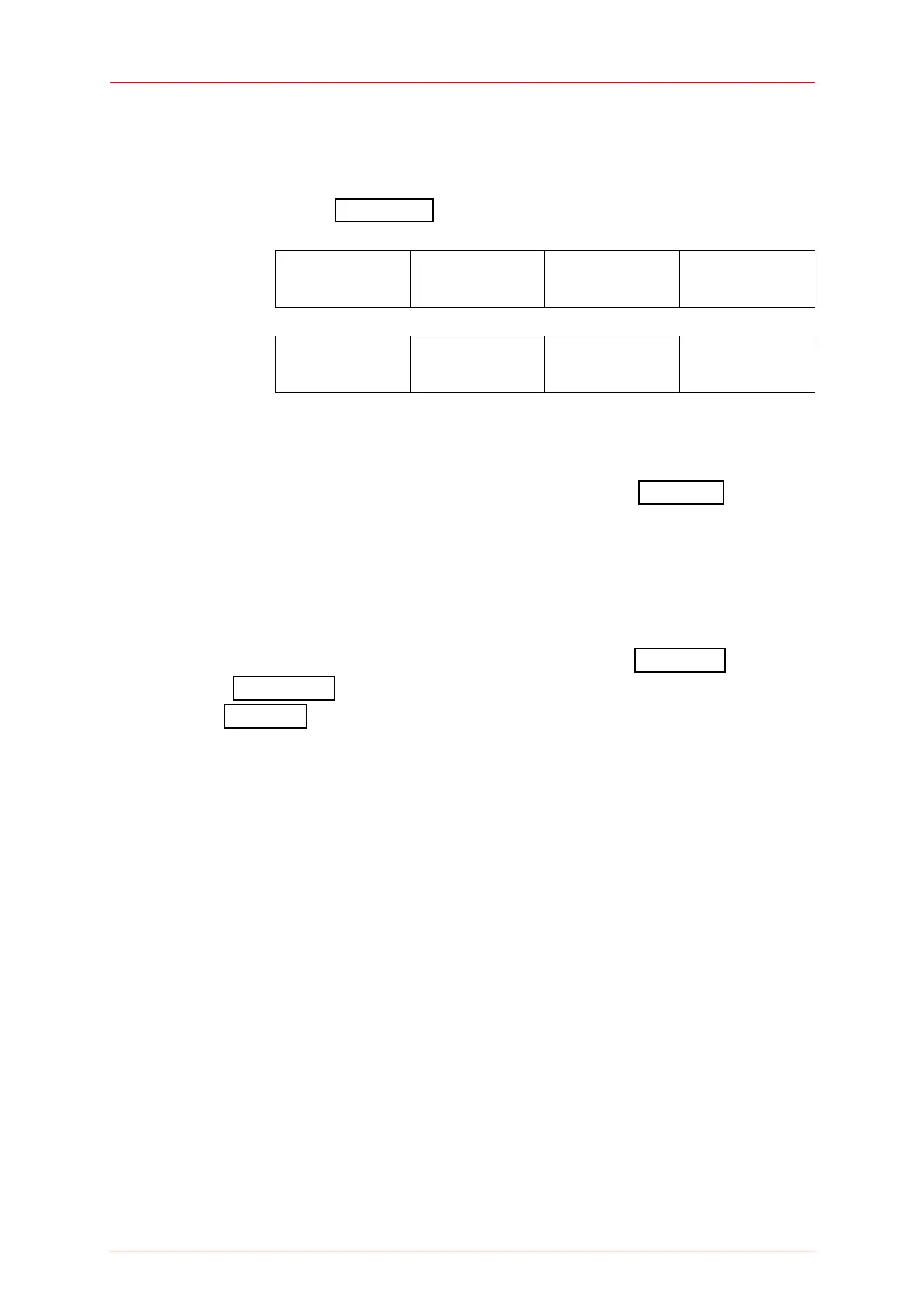4.2 Controlling the PM100D
4.2.5 Display Options
The PM100D offers several options like graphics or statistics for the measurement
value representation in the Meas View X menu
Power Sensors:
Numeric
Display
Tune Graph
Display
Statistics
Display
Needle
Display
Energy Sensors:
Numeric
Display
Pulse Graph
Display
Statistics
Display
To select a display navigate to the desired option and click the OK key. Depending
on the display type measurement range, wavelength and measurement configuration
can be set. Further each graphical and statistical display has a Setup X button for
the function configuration.
4.2.6 Statistics Display
The statistics function can be accessed by navigating to the Meas View X and then
choosing the Statistics button. The sampling will start and stop manually after
pressing the START button. The values will be stored to the SD memory card on
the chosen file number.
The display contains at a glance actual, minimum, maximum and mean value in
linear (power & energy) and logarithmic (power) representation, further the standard
deviation, the max/min ratio, the number of samples and the elapsed time.
The statistics function supports auto-ranging in power mode. Measurement data
during ranging will be suppressed in the log data.
4.2.7 Needle Display
This display for power measurement simulates an analogue needle and is designed
to support laser tuning tasks. The exact power value can be read on a small
numerical display within this screen; a special feature is a resettable max hold
indicator and the shiftable tuning sound.
The power is always displayed in Watts.
28
