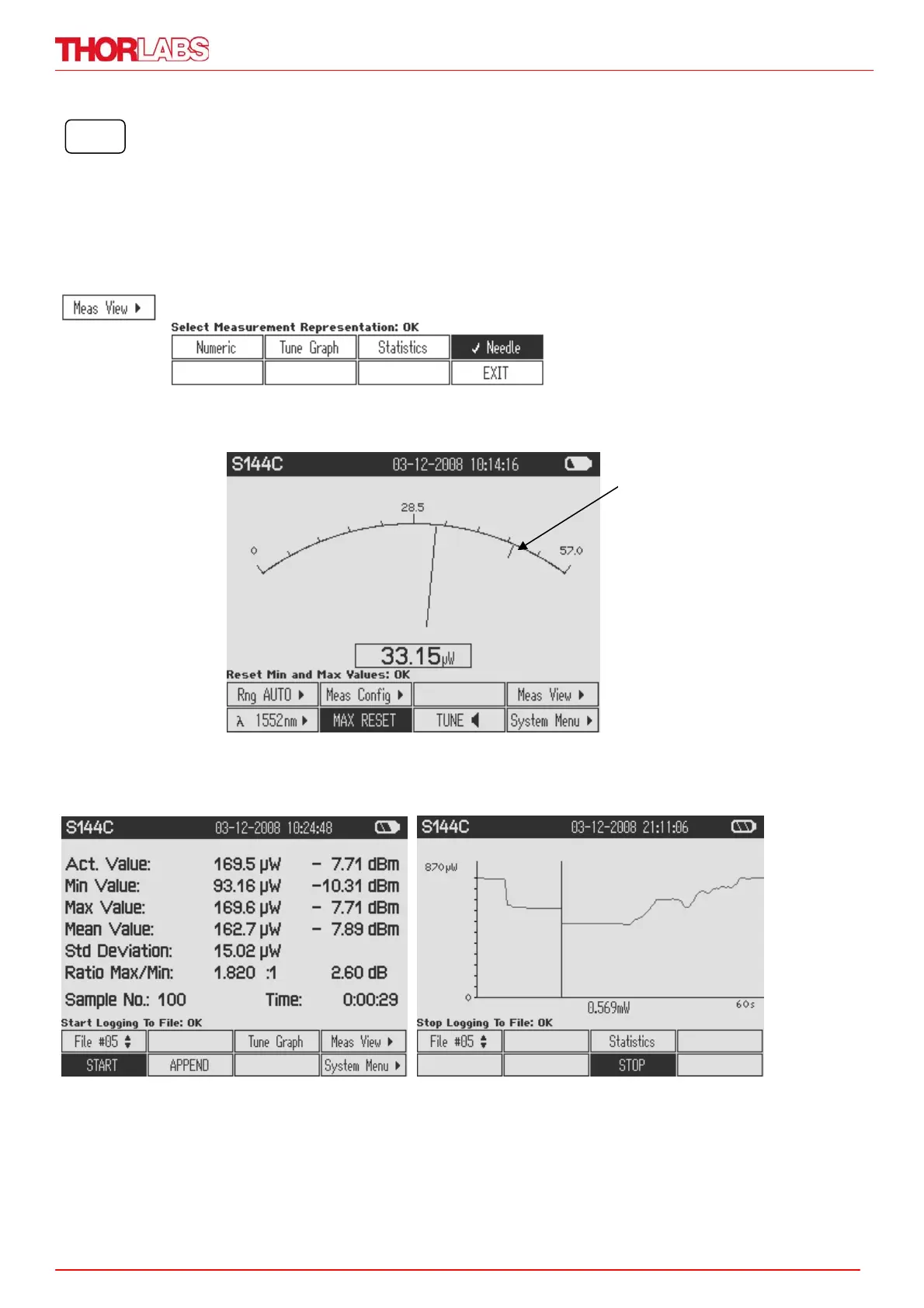10
3.2.2.7 Relative Measurements
Switches on and off the relative measurement mode
The main display will set to zero, the offset and the absolute power or energy value
will be displayed in the sub displays. The bar graph and needle display will change
to a measurement range from -10% to +10% of the set range
.
3.2.3 Display Options
3.2.3.1 Needle Display
3.2.3.2 Data Logging Screens
After pressing the START button the data that are sampled in these screens will be
stored to the built in SD memory card on the selected file until STOP is pressed.
With START the selected file will be overwritten.
Max value indicator