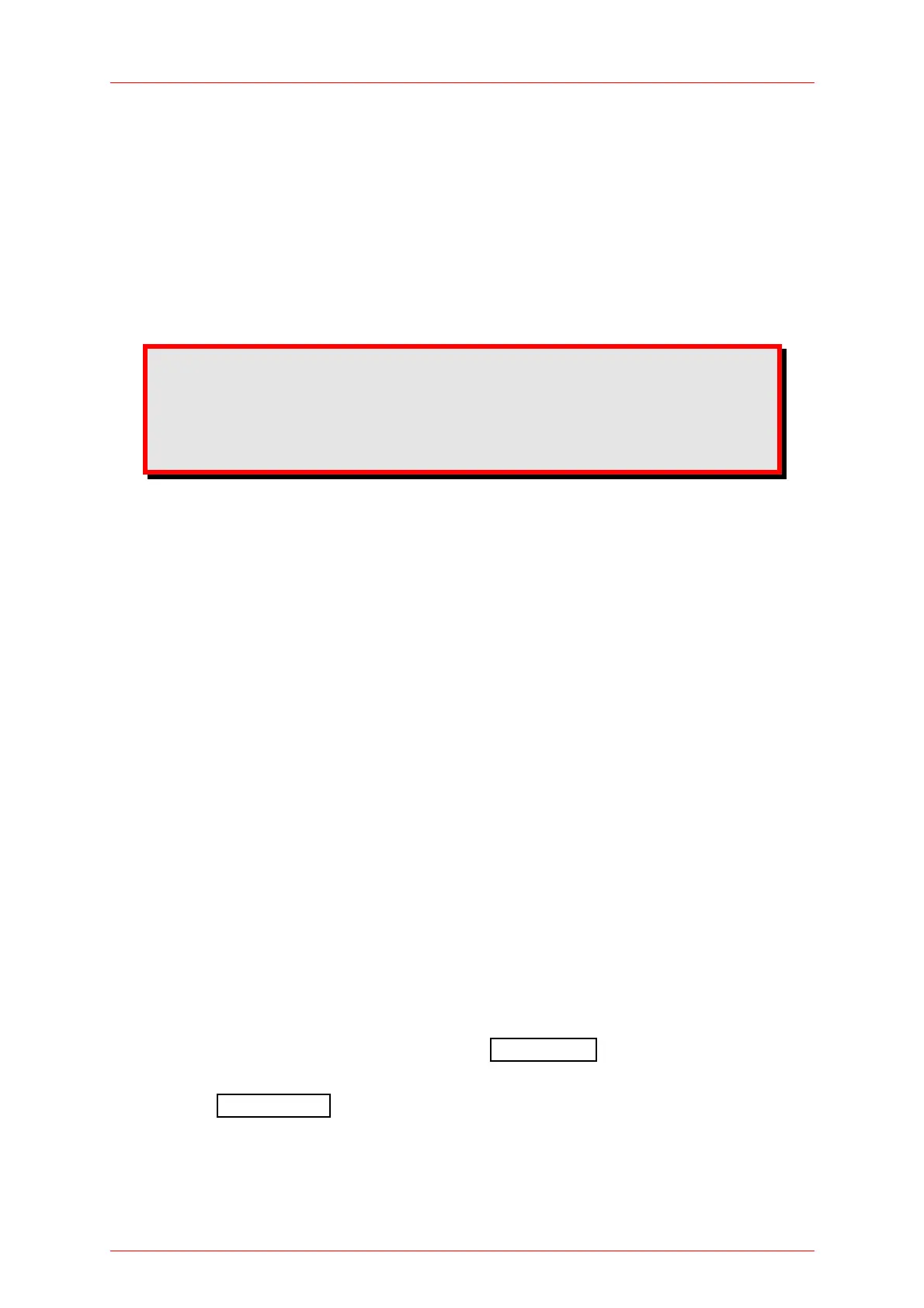4.2 Controlling the PM100D
4.2.4 Sensor Dependent Functions
4.2.4.1 Photodiode Sensors
The PM100D works with all Thorlabs S100C series photodiode power sensors. The
sensor is ready to operate few seconds after plugging to the DB9 connector.
Attention
Refer to the sensor data sheet and pay attention to the optical
damage threshold!
Exceeding these values will permanently destroy the sensor!
For the measurement of power levels from nano-watts up to 20 W Thorlabs offers
photodiode sensors that show big advantages in sensitivity, stability and drift against
thermal sensors. The sensors are built up in a combination of a photodiode and a
neutral density filter or a photodiode in combination with an integrating sphere. They
provide linearity over several decades and show a very good sensitivity at smallest
power levels down to the pW range. Handling fairly small power levels the sensor
size can be held small, further the response time of such sensors is very fast down
to the sub-microsecond range.
Photodiodes, neutral density filters and also integrating sphere materials show a
wavelength dependent behaviour and therefore each sensor is individually calibrated
over the whole spectral working range in 5 or 10nm steps. Thereby the sensors
spectral response data gets stored in a non-volatile memory inside the DB-9 sensor
connector and downloaded to the PM100D when plugged to the unit. To perform an
accurate measurement it is necessary to enter the operating wavelength of the light
to measure so that the PM100D can calculate the laser power from the measured
photo current and the right response value from the wavelength calibration table.
4.2.4.1.1 Bandwidth Setting (Signal Filtering)
The analogue bandwidth setting influences the power reading and the analogue
output. The bandwidth can be selected in the Meas Config X measurement configuration
menu to ‘HI’ (range dependent bandwidth up to 100kHz) or ‘LO’ (15 Hz bandwidth) by
toggling the BW HI/LOW button.
For measuring CW or average power from pulsed sources the bandwidth should be
set to ‘LO’. When using the analogue output to control external equipment or
22