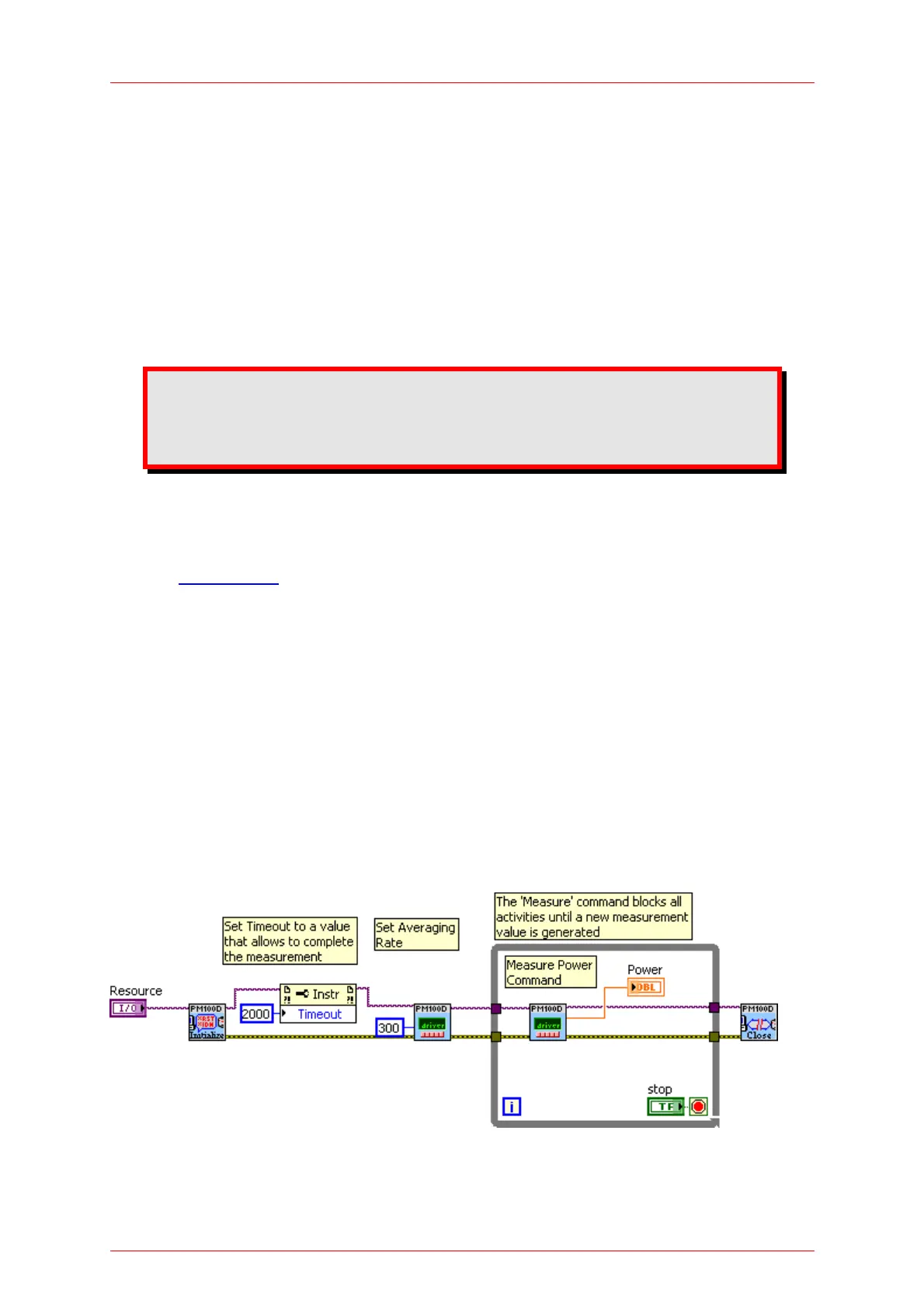6.3 Using the Instrument Drivers
6.3 Using the Instrument Drivers
6.3.1 Instrument Driver Installation
The PM100D software package contains a set of instrument drivers that allow
conveniently remote controlling the instrument in most common programming
languages. The instrument drivers must be installed, please follow the setup dialog
instructions.
To successfully complete the install of the PM100D USB driver you
must have Administrator privileges on the PC which you are perform-
ing the install.
Prior to connecting the PM100D with a PC, please check if NI-VISA is installed on the
PC, otherwise install NI-VISA that is available for free from the National Instruments
website www.ni.com of from the data carrier that came with the instrument.
After successfully installing the drivers connect the PM100D to a USB port of your
PC. The PC will find a PM100D test and measurement device. Please follow the
instructions of the dialog screens and allow the installing.
6.3.2 Instrument Driver Example
The following LabVIEW example demonstrates how to use the instrument drivers for
measurement tasks. The example is included on the data carrier that came with the
instrument.
42
