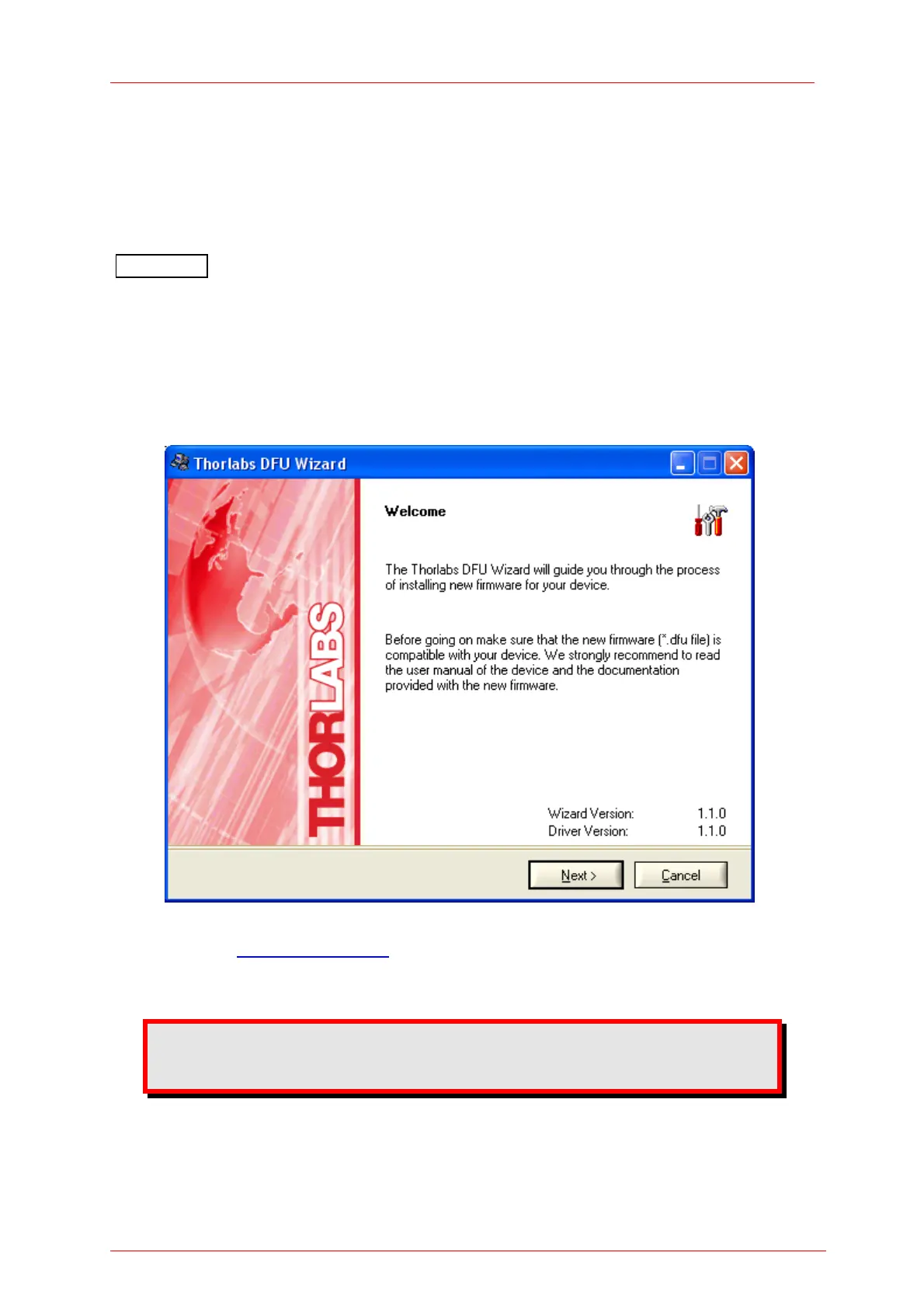6.2 Firmware Update
6.2 Firmware Update
Firmware upgrades can be done by the user via the USB interface. Therefore install
the DFU (device firmware upgrade) wizard from the distribution data carrier.
Switch on the PM100D and enable the firmware download in the system menu:
System Menu X \ Console Settings \ Firmware Upload \ Enabled
(This setting will be reset to ‘Disabled’ when the unit was shut off.)
Connect the PM100D to an USB port of your PC, the PC will find a DFU device;
when proceeding the DFU wizard the first time a new DFU device will be recognized,
please allow installing.
After then launch the DFU wizard from the start bar. Follow the wizard instructions.
Please refer to www.thorlabs.com
for the latest PM100D firmware version that can be
downloaded as a *.dfu file.
Do not switch off the PM100D or disconnect the USB cable while the
firmware is downloading!
41