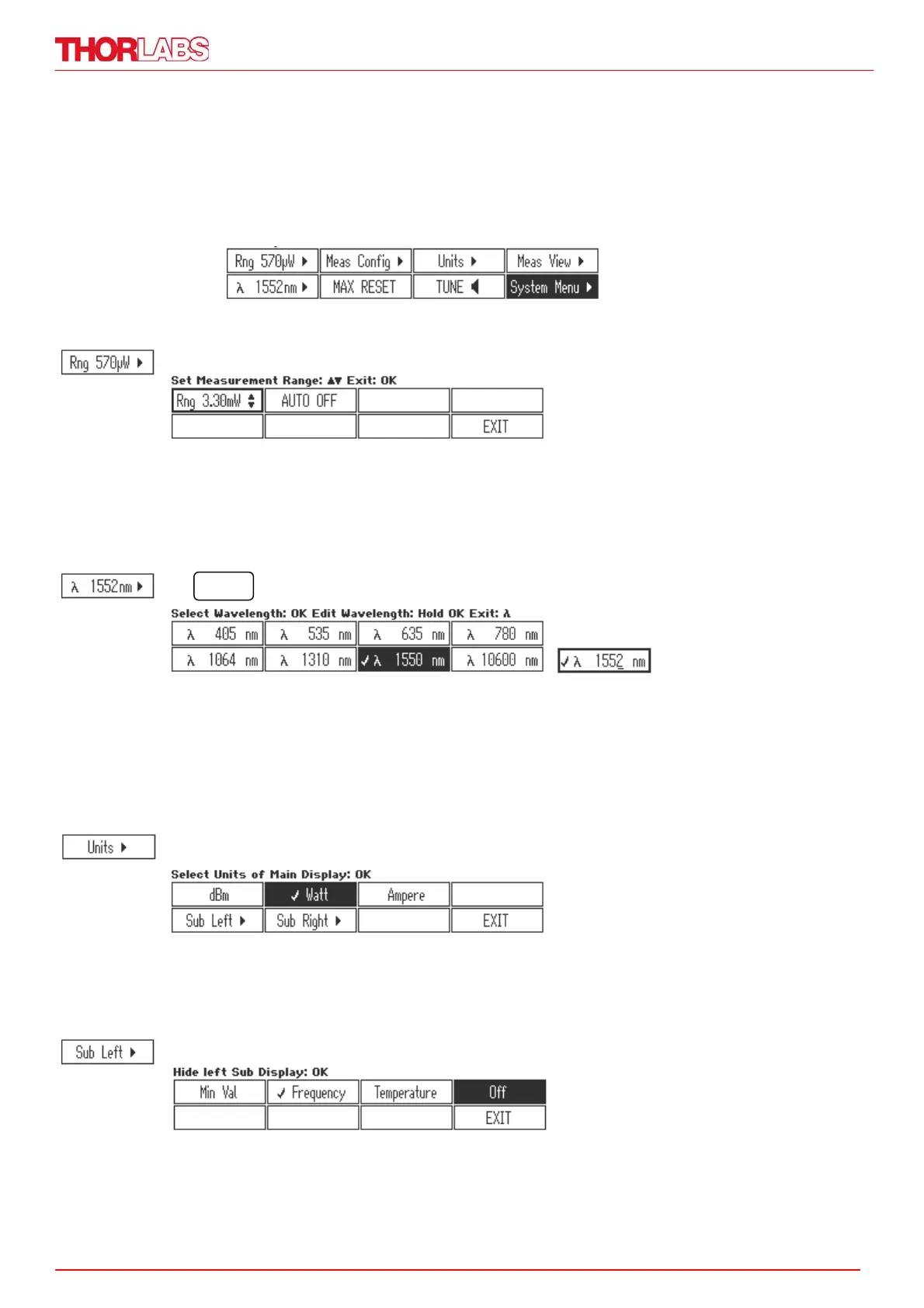8
3.2.2 Power and Energy Measurement in the Numeric Display
The numeric display contains a large configurable measurement value, two small
sub displays for additional measurement information, and a bar-graph that shows
the saturation degree of the chosen measurement range. To control and configure
the numeric display the soft buttons in the top level are arranged as following:
3.2.2.1 Range Control
Up to 6 power corresponding current and 4 power / energy corresponding voltage
ranges can be chosen manually with the S or T keys. For power measurements
an auto-ranging function is available.
3.2.2.2 Wavelength Correction
The menu offers 8 individually configurable sensor independent wavelength
settings.
To edit a wavelength keep the OK key pressed for 1 second. Set the desired
wavelength with the STWX keys.
3.2.2.3 Readout Configuration
Depending on the connected sensor the units of measure for the large display can
be configured to Watt, dBm, Joule, Volt or Ampere.
For additional information two small displays are arranged below the main display
Min Val: Minimum level until MAX RESET is pressed. Same unit as main
display.