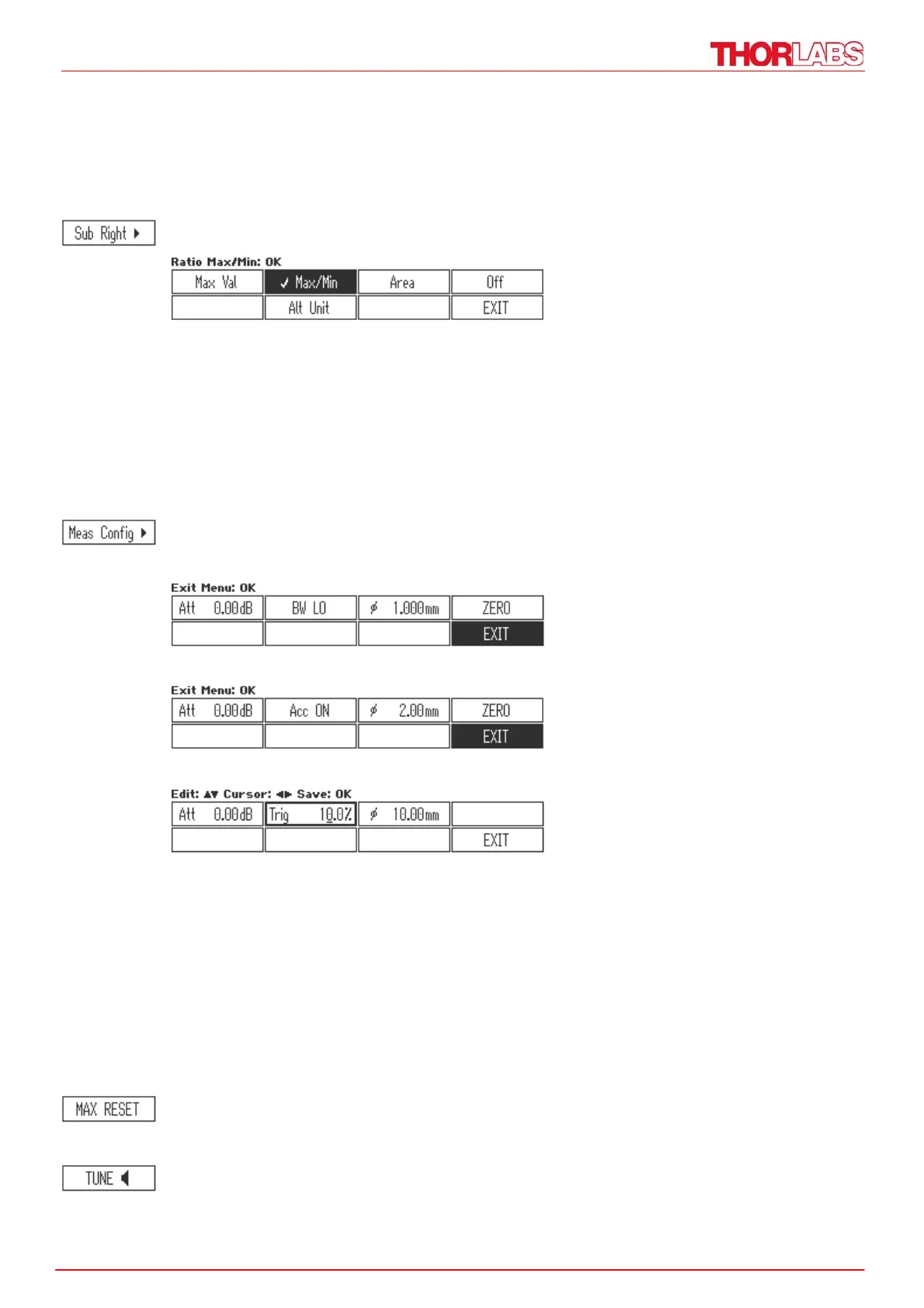9
Frequency: Displays the frequency of a power signal or the repetition rate for
pulsed laser sources
Temperature: Shows the sensor head temperature.
Off: Hides the left sub-display
Max Val: Maximum level until MAX RESET is pressed in main display unit.
Max/Min: Ratio between maximum and minimum.
Area: Calculates power and energy density from the set beam diameter.
Alt Unit: Shows the measurement in its alternate unit (e.g. W – dBm)
Off: Hides the right sub-display
3.2.2.4 Measurement Configuration Menu
Photodiode Sensor
Thermal Sensor
Pyroelectric Sensor
Att: Sets an attenuation or gain factor
BW: Sets the bandwidth of the photodiode input stage to High or Low
Acc: Switches the acceleration circuit for the thermal sensor input stage
Trig: Sets the trigger level for laser pulse detection.
∅ x.xxmm Set the input beam diameter for power or energy density calculation
ZERO Performs a zeroing for thermal sensors and dark current adjustment
for photodiode sensors.
3.2.2.5 Max Reset Button
Sets back the Min, Max and Max/Min displays
3.2.2.6 Tuning Sound
Switches on and off an audible tone for laser tuning support