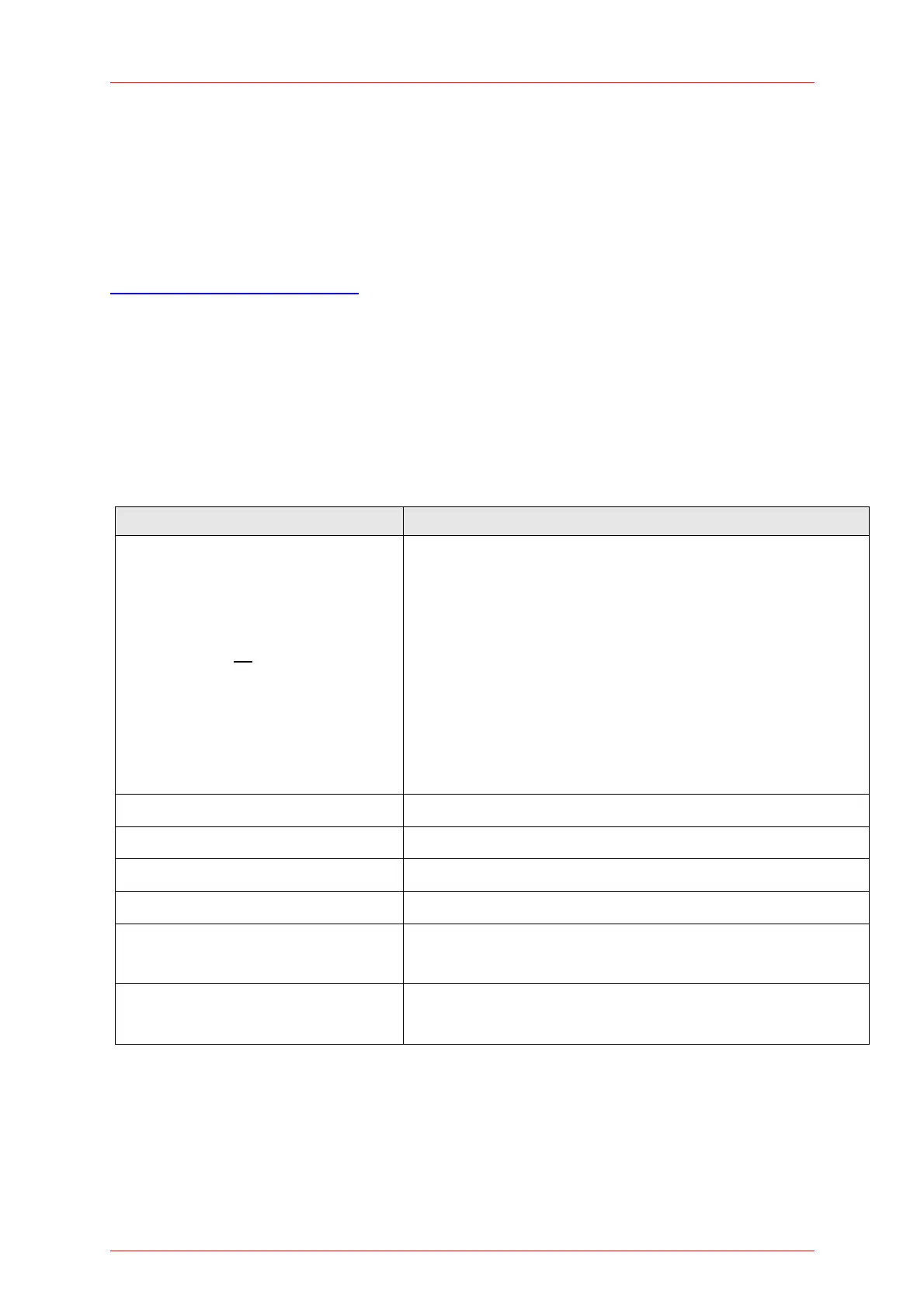6.4 PM100D SCPI Commands
The *WAI command is a no operation command for the instrument and thus, does
not need to be used. It is there for conformance to IEEE488.2.
6.4.2.3 PM100D specific SCPI Command Reference
See also SCPI Specification, Version 1999.0, May, 1999,
http://www.scpiconsortium.org . All commands with a ’SCPI’ checkmark are
described in the SCPI specification.
All described commands work also with the PM100A and PM100USB instruments.
(With some limitations due to the hardware capabilities)
6.4.2.3.1 SYSTem subsystem commands
Command Description
SYSTem
Path to SYSTem subsystem. (SCPI Vol.2 §21)
:BEEPer
[:IMMediate]
Issue an audible signal. (SCPI Vol.2 §21.2.2)
:STATe {ON|1|OFF|0}
Activate/deactivate the beeper. (SCPI Vol.2 §21.2.3)
:STATe?
Return the state of the the beeper (SCPI Vol.2 §21.2.3)
:ERRor
[:NEXT]?
Returns the latest <error code, “message”>. (SCPI Vol.2 §21.8.8)
:VERSion?
Query level of SCPI standard (1999.0) . (SCPI Vol.2 §21.21)
:DATE <year>,<month>,<day>
Sets the instrument’s calendar. (SCPI Vol.2 §21.7)
:DATE?
Query the instrument’s calendar. (SCPI Vol.2 §21.7)
:TIME <hour>,<min>,<sec>
Sets the instrument’s clock. (SCPI Vol.2 §21.19)
:TIME?
Query the instrument’s clock. (SCPI Vol.2 §21.19)
:LFRequency <numeric value>
Sets the instrument’s line frequency setting to 50 or 60Hz. (SCPI
Vol.2 §21.13)
:LFRequency?
Query the instrument’s line frequency setting. (SCPI Vol.2
§21.13)
48