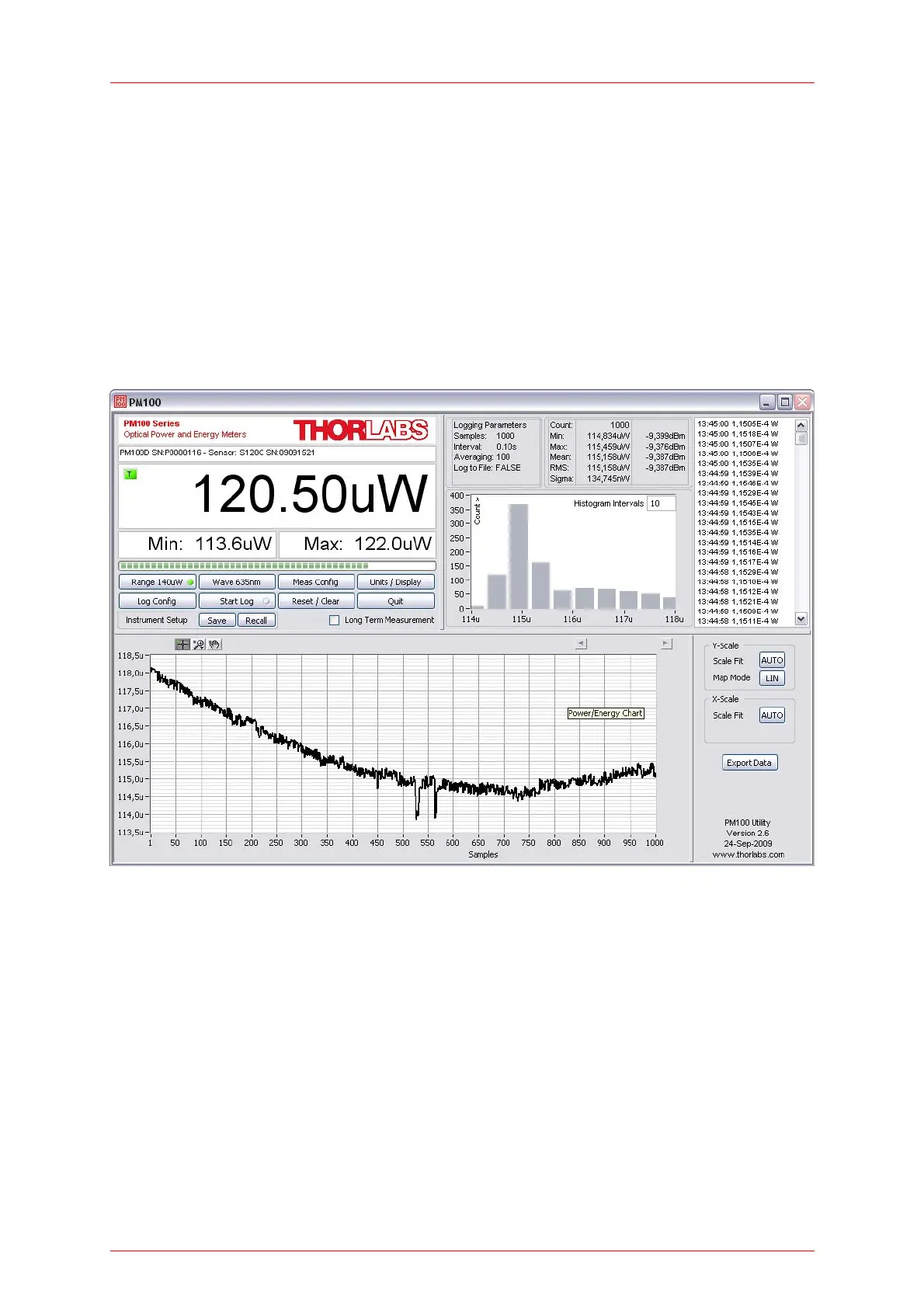6.1 PM100D Utility Software
The identification string contains the following items:
USB Port number
Thorlabs Vendor ID = 0x1313
Product ID = 0x8070 = PM100D
Instrument serial number
Measurement instrument device
6.1.1 Front Panel
6.1.2 Description of the Front Panel Elements:
Header
This indicator shows the device setup:
- console type (PM100D)
- serial number of the console
- sensor type
- sensor serial number
Main Display
The display has a configurable display resolution. Independent from the
measurement range the display always has the full number of the selected digits.
To achieve best AD converter resolution it is necessary to set the measurement
range according to the signal to measure.
trigger indicator shows whether the unit is sampling data ‘A’ indicator or a new
38