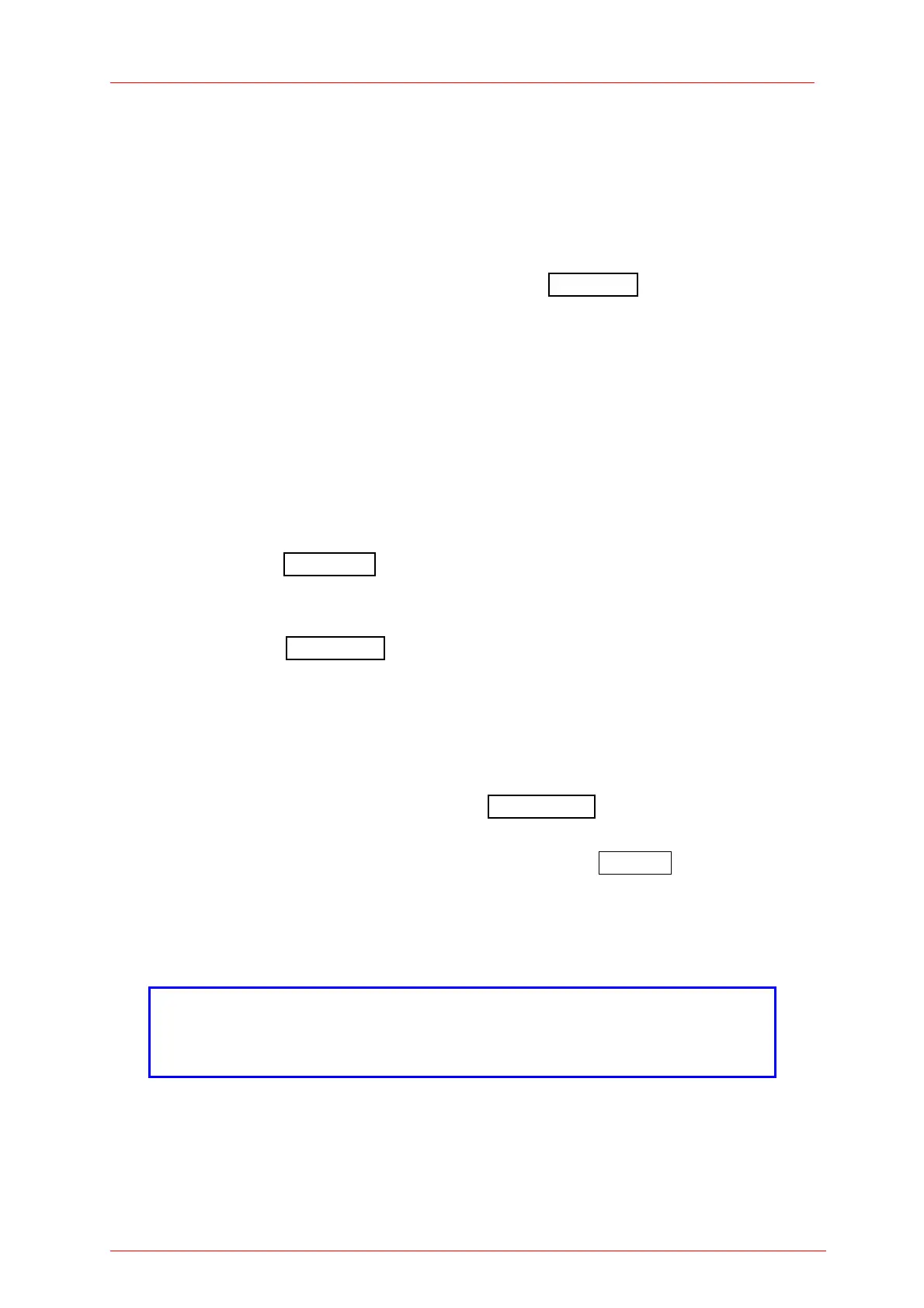4.2 Controlling the PM100D
4.2.3.3 Readout Configuration
The numeric display can be configured in terms of units of measure and also by
selecting additional functions for the two small sub displays.
To enter the readout configuration menu press the Units X button. A menu will
appear where the large measurement value for power sensors can be displayed in
linear (W) or logarithmic (dBm) representation; further in its direct sensor response in
Amperes for photodiode sensors and Volts for thermal sensors. For energy sensors
the large display can be configured to Joules and Volts to measure the energy or
Watts to measure the average power.
The min-max monitor and manual range setting automatically switches to the same
unit that is selected for the main display; exception is the average power
measurement for energy sensors, the ranges will stay in Joules.
The left sub display Sub Left X can be configured to measure the minimum value,
frequency / repetition rate, sensor temperature or hiding the display.
For the right display Sub Right X following functions are available: Maximum value,
ratio max/min, power density, energy density, alternate unit of main display and
hidden display.
4.2.3.4 Zeroing
The zeroing function can be accessed in the Meas Config
X measurement configuration
menu. To perform a zero adjustment it is important to properly cover the power
sensor with a light-tight shield and after then pressing the ZERO button. The zero
adjustment will fail and show a warning, when the detected zero value is too large for
the connected sensor; e.g. when accidentally hitting the zero button under light
exposure to the sensor.
Do not hold a sensor in the hand, especially a thermal sensor, when
performing a zero adjustment. Temperature effects will influence the
quality of the zeroing result!
When measuring very small power levels dark current of photodiode sensors or zero
voltage on thermal sensors will have an influence on the measurement result and
must be compensated by the zero adjustment. An indicator that a sensor needs to be
zeroed is when with covered sensor either a negative power reading or a reading
19