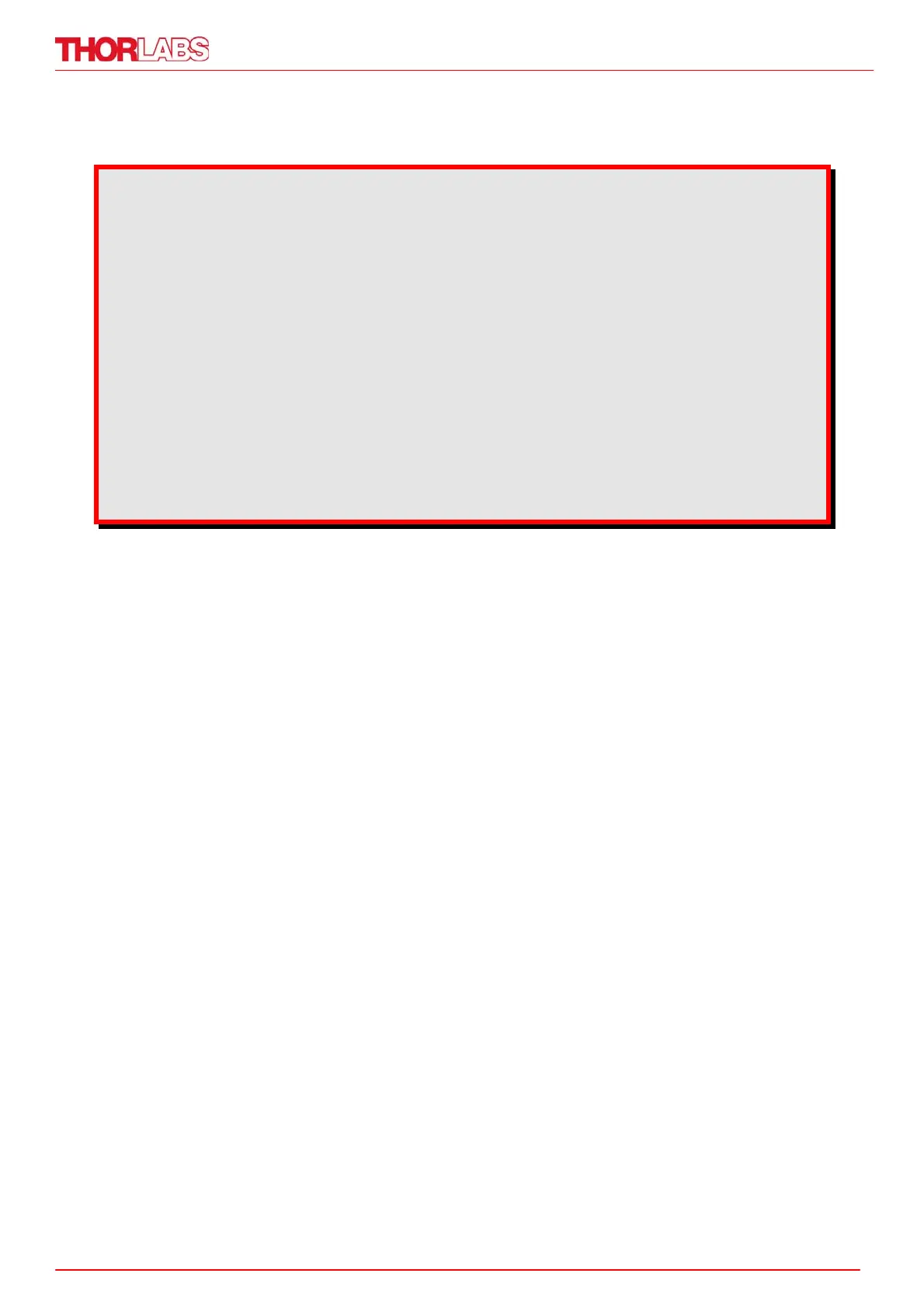2
Safety
Attention
All statements regarding safety of operation and technical data in
the instruction manual will only apply when the unit is operated
corectly.
The power meter PM100D must not be operated in explosion
endangered environments!
Sensor, photodiode and control inputs and outputs must only be
connected with duly shielded connection cables.
Only with written consent from Thorlabs may changes to single
components be carried out or components not supplied by
Thorlabs be used.
Do not remove covers!
Refer servicing to qualified personal!
Table of Content
1 General Information 3
2 Getting Started 3
2.1 Unpacking 3
2.2 Preparation 3
2.3 Physical Overview 4
3 Operating the PM100D 6
3.1 Connecting a Power or Energy Sensor 6
3.2 Controlling the PM100D 6
3.2.1 Navigating the Menus 6
3.2.2 Power and Energy Measurement in the Numeric Display 8
3.2.3 Display Options 10
3.2.4 Analog Output 11
3.2.5 Battery Charging 11
3.3 Computer Interface 11
4 Addresses 12