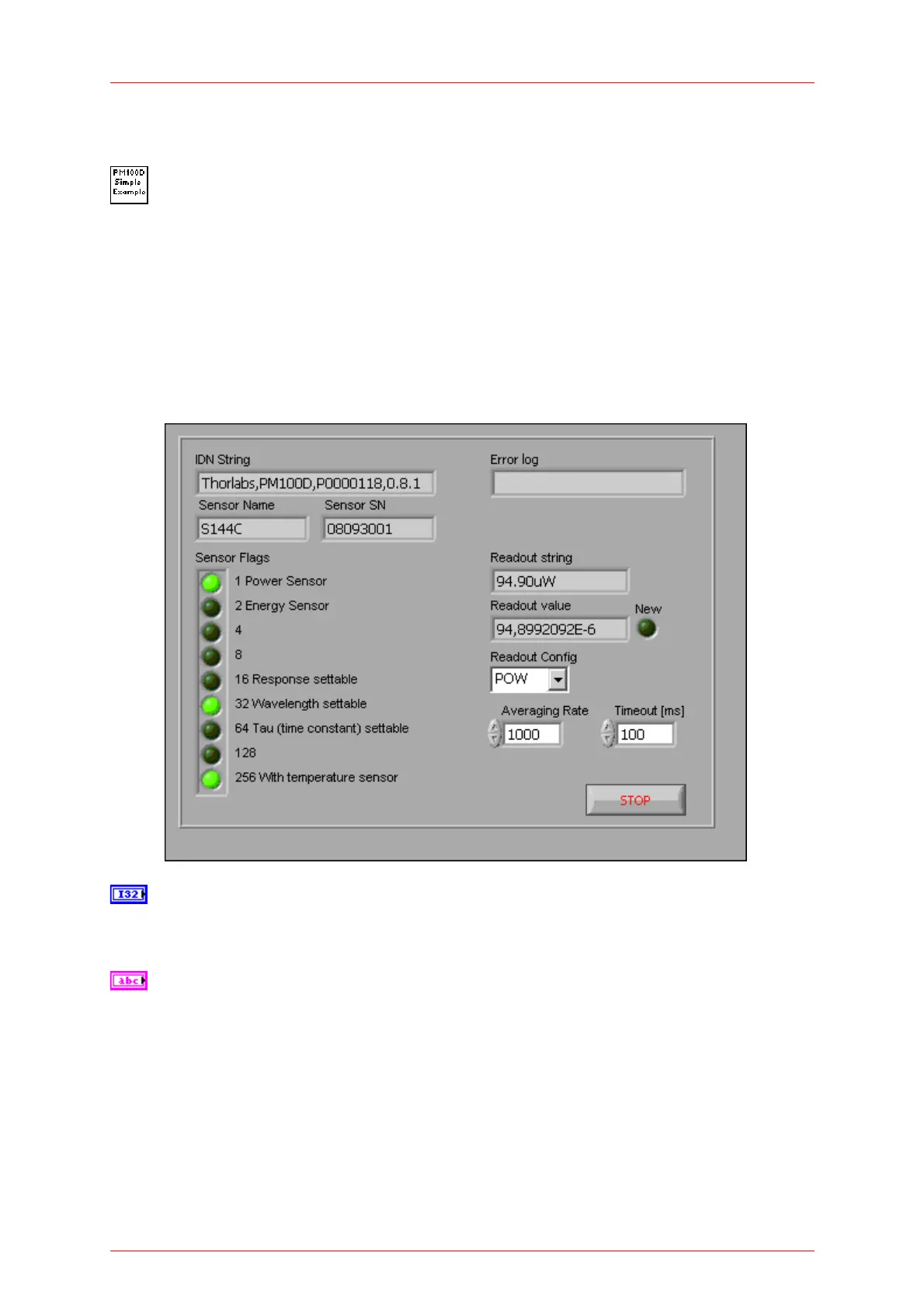6.4 PM100D SCPI Commands
6.4.3 Simple LabVIEW Example using SCPI Commands .4.3 Simple LabVIEW Example using SCPI Commands
PM100D Simple Example.vi PM100D Simple Example.vi
This VI shows how to communicate with a PM100D optical power/energy
meter with SCPI commands. The following steps are demonstrated within this
application:
This VI shows how to communicate with a PM100D optical power/energy
meter with SCPI commands. The following steps are demonstrated within this
application:
- Initializing the instrument - Initializing the instrument
- Getting system info - Getting system info
- Setting parameters - Setting parameters
- Measurement configuration - Measurement configuration
- Measuring queue - Measuring queue
- Fetching and displaying a measurement value - Fetching and displaying a measurement value
- Closing the application - Closing the application
Averaging Rate
Sets the averaging rate - 3000 averages take approximately 1s fo
performing a new measurement value
Readout Config
Selects the measurement parameter
- POW power measurement in W
- CURR current measurement in A
- VOLT voltage measuremetn in V
- ENER energy measurement in J
- FREQ frequency / repetition rate measurement in Hz
- PDEN power density measurement in W/cm²
- EDEN energy density measurement in J/cm²
- RES thermistor resistance measurement in Ohm
- TEMP temperature measurement in °C
58