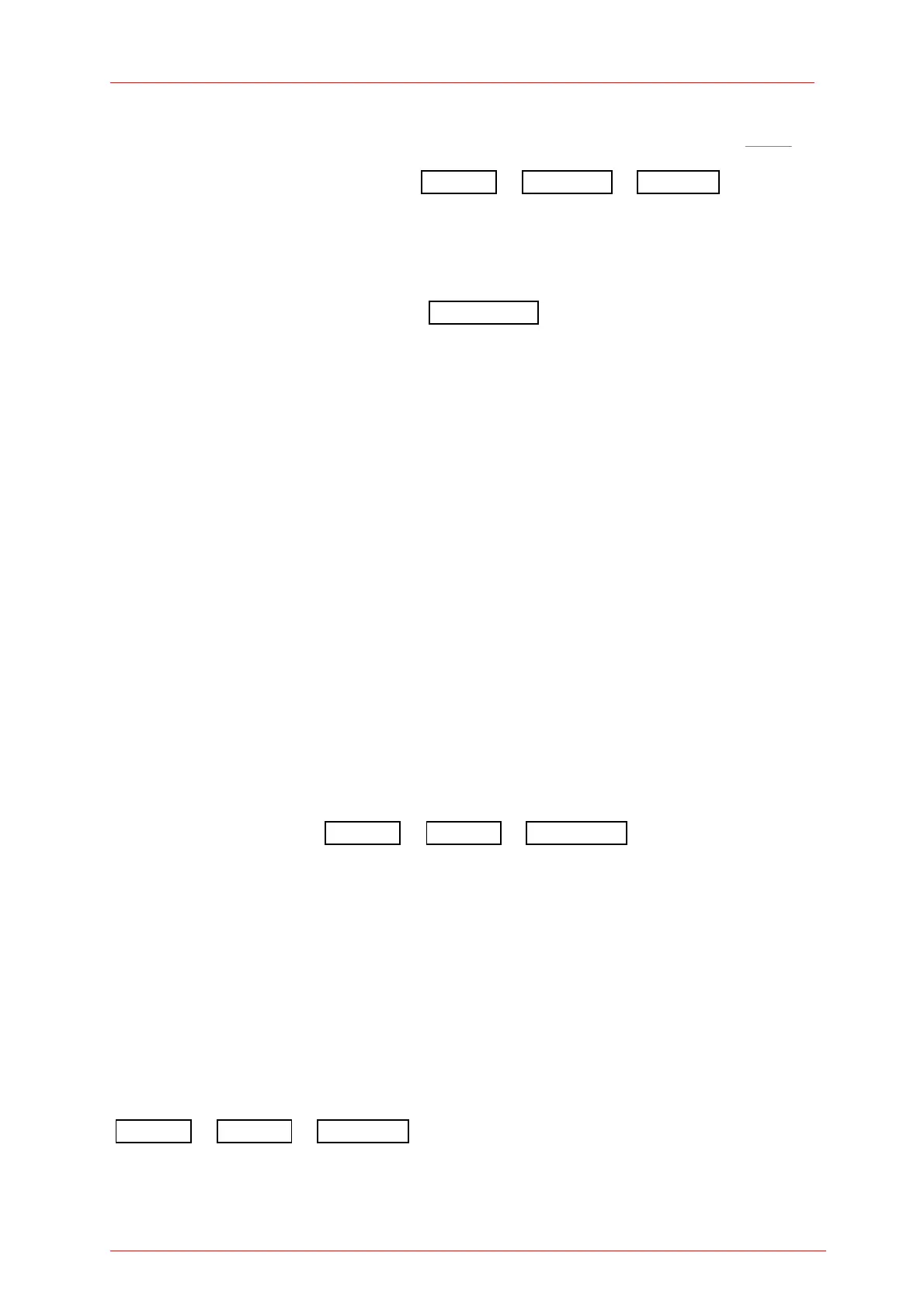4.2 Controlling the PM100D
Square beams with the edge length (a): the input diameter calculates to 1.128 x a.
Rectangular beams with edge lengths (a, b): the input value calculates to 1.128 x √(a x b).
To show the intensity value navigate: Units X / Sub Disp 2 X / 3 Area .
4.2.3.7 Min / Max Monitor
The sub displays can be configured to display a minimum and a maximum value or a
ratio out of both values. See chapter 4.2.3.3 to configure the numeric display. These
values will update permanently. The MAX RESET button will reset the displays to
zero and restart the measurement sampling.
The ratio value will show ‘
---‘ when a negative reading occurs.
4.2.3.8 Relative Power / Energy Measurements
This feature can be used to observe power drifts, adjust power to a certain level, or
quickly subtract ambient light. To switch to the relative mode press the Δ key. The
main display will set to zero, the offset and the absolute power or energy value will be
displayed in the sub displays. The bar graph will change to a measurement range
from -10% to +10% of the set range.
The power / energy display then will show negative values for levels smaller than the
offset value. In logarithmic representation the power difference to the offset value is
displayed in dB.
4.2.3.9 Sensor Temperature Measurements
Most Thorlabs photodiode and thermal sensors are equipped with a NTC Thermistor
to control the temperature of the sensor head. To show the sensor temperature in the
left sub display navigate : Units X / Sub Left X / 3 Temperature .
In addition to this feature the PM100D will give a warning when a sensor surface gets
hotter than approximately 60° C to prevent from injury when touching the sensor
housing, or damaging the sensor.
4.2.3.10 Frequency Measurements
The PM100D can measure and display frequencies of pulsed, modulated or chopped
light sources up to 100kHz. The maximum measurable frequency is depending on
the sensor type and instrument settings.
To show the frequency value in the left sub display navigate:
Units X / Sub Left X / 3 Frequency .
21
