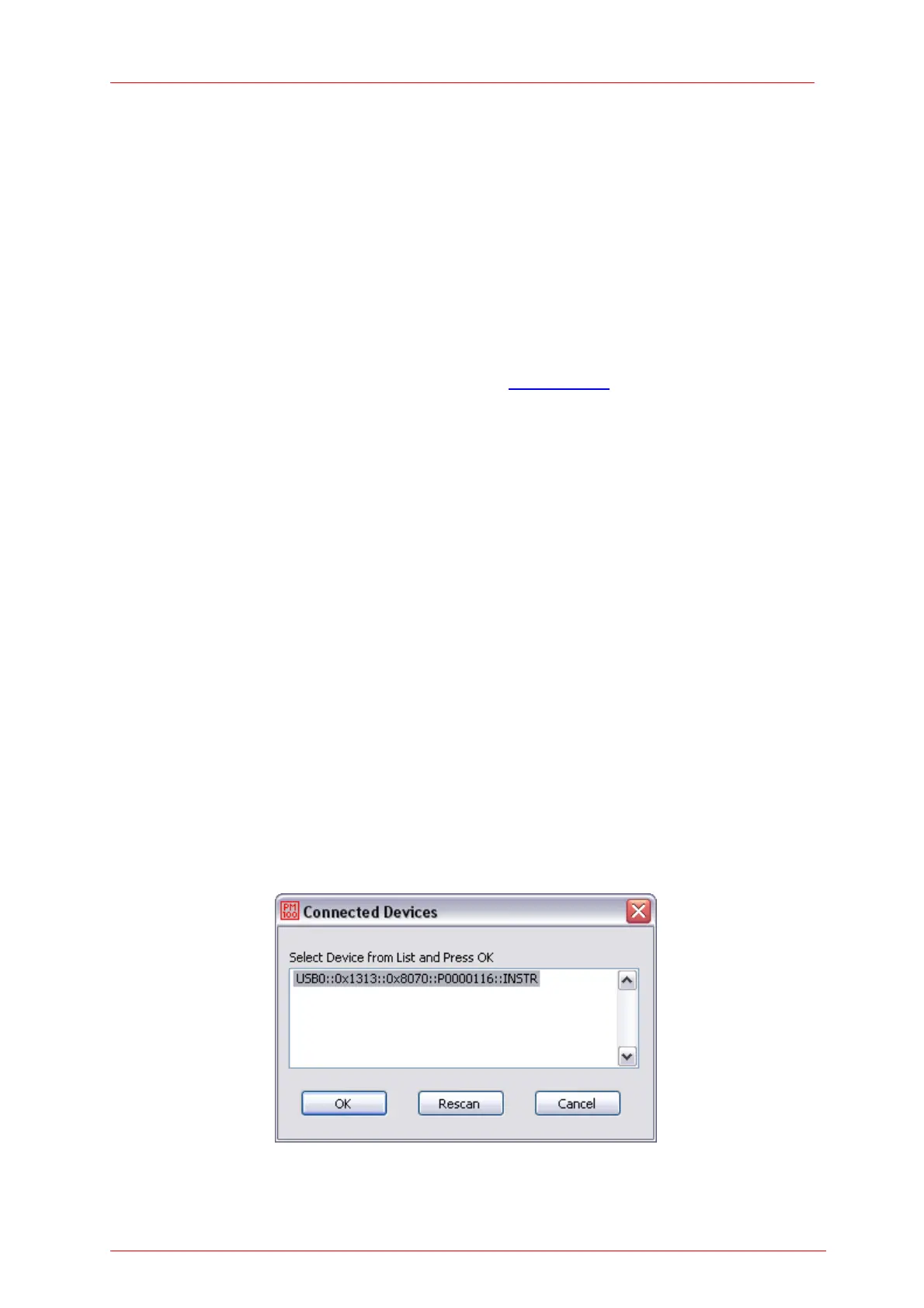6.1 PM100D Utility Software
6 Computer Interface
The PM100D optical power meter has a USB 2.0 interface that allows to send
commands from a host computer to the instrument. The connection between PC and
PM100D is accomplished by a USB cable with a male type ‘A’ connector at the PC
side and a type ‘Mini B’ connector on the instrument side.
When connecting the PM100D to the PC first time, a new hardware will be found. For
proper installing the PM100D it requires a NI-VISA runtime version on the PC
(available on the National Instruments website www.ni.com
or from the data carrier
that comes with the instrument. Allow installing and follow the dialog instructions.
6.1 PM100D Utility Software
The PM100D comes with a utility software that easily enables remotely operating the
PM100D and visualizing and logging measurement data. The software is written in
LabVIEW 8.5.1 and can either be installed from the data carrier as executable where
LabVIEW isn’t required on the PC; or can be run with LabVIEW 8.5.1 or higher.
The source code of the application is included on the data carrier and can be used to
build own applications or to modify the utility program to specific requirements.
The PM100D utility software does not require the installation of the instrument
drivers that are described under 6.3.
After launching the PM100D utility program it will automatically screen for connected
PM100D series devices. Select the desired device and press o.k. In case that the
connected PM100D is not yet recognized, press Rescan to perform a new search for
connected PM100D devices.
37