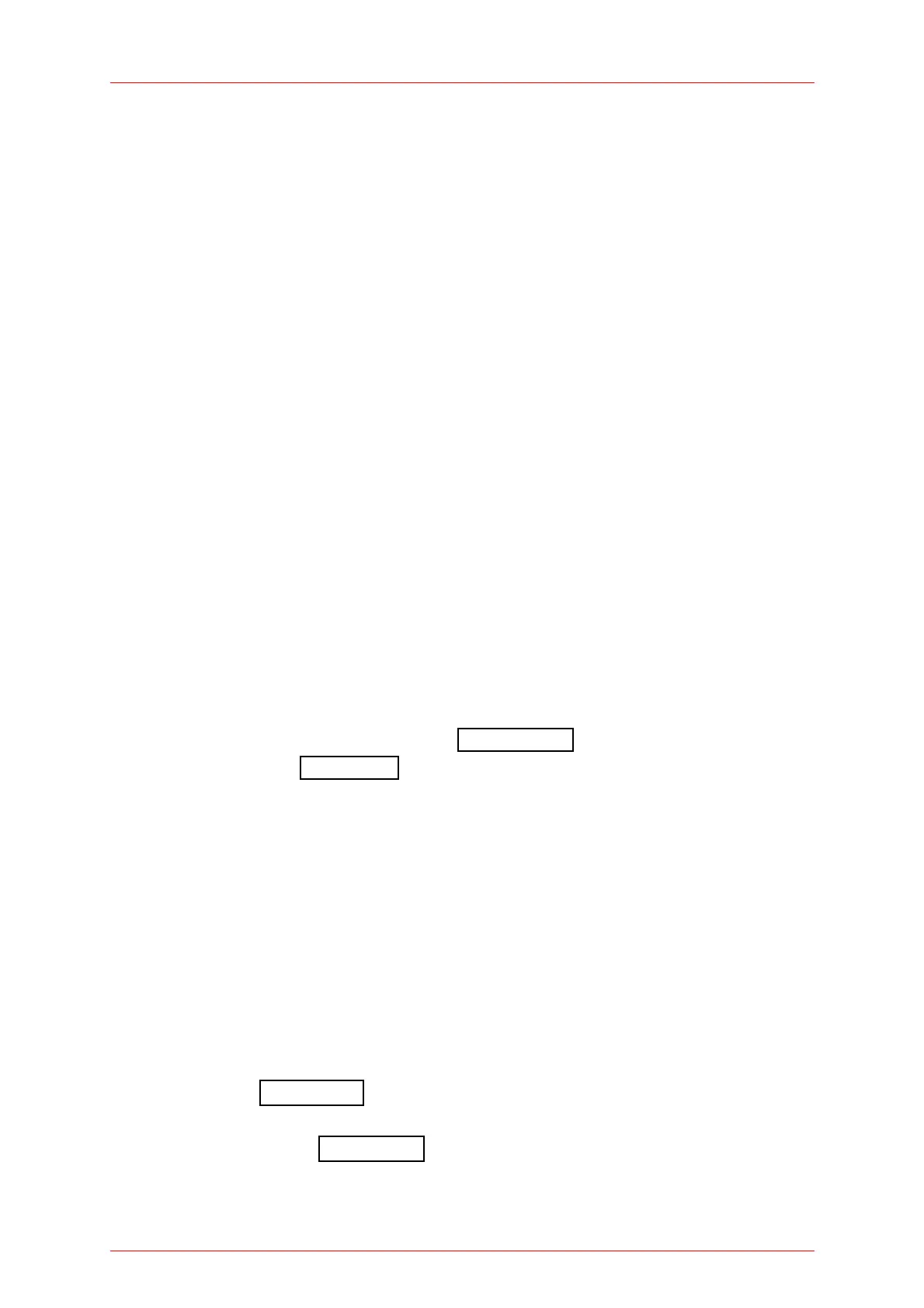4.2 Controlling the PM100D
much greater than zero is displayed. At negative power readings additionally a
‘ZERO!’ warning appears in the status display.
After performing a zero adjustment, the detected zero value will be included in all
power readings in Watts or dBm. The basic units (A, V) will still measure the absolute
values without zero correction. The detected zero value may influence the
wavelength corrected calculated full scale power range values in the lower power
ranges; there will also be a zero shift in the bar graph representation.
In logarithmic (dBm) representation the unit cannot display negative values. In this
case the display will ‘
---‘.
Photodiode sensors emit small current levels, even when no photons hit the active
area – the so called dark current, that is temperature dependent and in the region of
some nA for silicon and InGaAs sensors and up to some µA for germanium sensors.
Thermopile sensors need to be zeroed when thermal differences between active area
(thermal disk) and the sensor heat sink appear when no light hits the active area or
when the heat sink gets hot under light exposure. The zero value will be negative
when the heat sink is hotter than the active area and positive, when the active area is
hotter than the heat sink. When both heat sink and active area are at room
temperature a zero voltage of some µV is normal.
4.2.3.5 Setting an Attenuation / Gain Factor
To set an attenuation or gain factor that will be taken into account when calculating
the displayed power or energy enter the Meas Config
X measurement configuration
menu and navigate to Att 0.00 dB button. When confirming this button with the OK
key an attenuation or gain factor from 60dB to -60dB can be entered. A positive value
will set an attenuation factor.
This feature can be used to display the origin laser or probe power, with having a
filter or beam splitter in the system; or to enlarge the measurement range of a power
or energy sensor with a calibrated filter.
4.2.3.6 Light Intensity Measurements
To display the power or energy density or the light intensity value in W/cm² or J/cm²
in the right sub display it is necessary to enter the diameter of the incident beam or at
an overfilled sensor the diameter of the sensor aperture.
After entering the Meas Config X measurement configuration menu the beam diameter
can be set in millimeters from 10µm up to the diameter of the sensor aperture of the
connected sensor in the ∅ 1.23 mm button.
Round beam shapes: enter the 1/e² beam diameter
20
