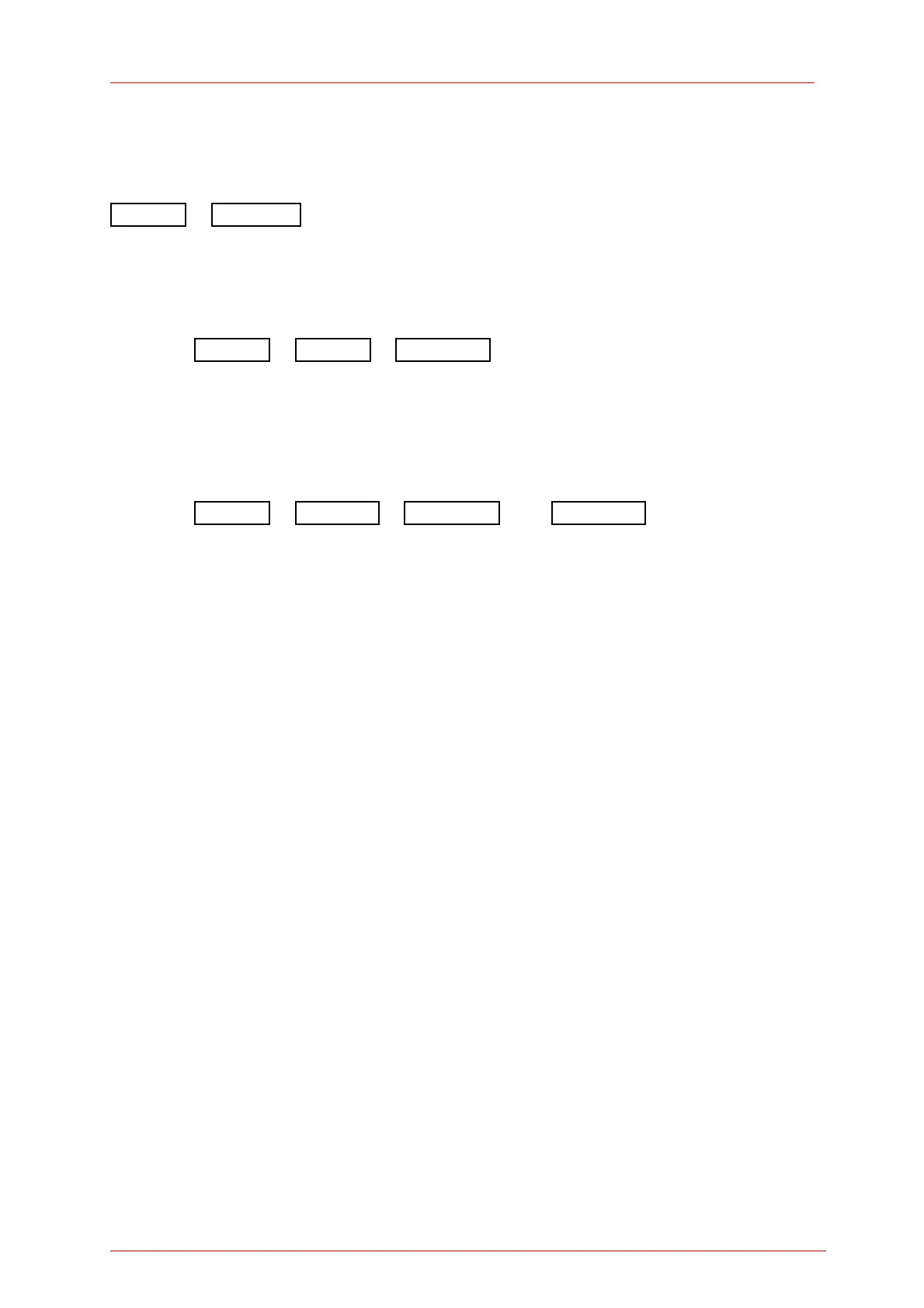4.2 Controlling the PM100D
4.2.4.3.2 Average Power Measurement
With continuously repeating pulses the PM100D calculates the average power from
the pulse energy and the repetition rate. For displaying the average power enter
Units X / 3 Watt .
4.2.4.3.3 Repetition Rate
The pulse repetition rate in Hz can be displayed in the left sub display.
Navigate: Units X / Sub Left X / 3 Rep Rate .
4.2.4.3.4 Area Calculation
When the right beam diameter of the incident beam is entered, this function returns
either the average power density in W/cm² or the energy density in J/cm².
Navigate: Units X / Sub Right X / 3 Area P . or 3 Area E .
4.2.4.3.5 Custom Pyroelectric Sensors
Custom pyro detectors can be used for energy measurements with the PM100D.
Therefore the PM100D needs to be set to the ‘Pyro Electric’ default setting in the
‘System Menu \ Measurement Settings’. A pyro detector and an interlock must be
connected to the sensor input (see chapter 7.4 for the connector pin out). The pyro
detector must provide a positive signal. The operation is similar to pyro-electric
energy sensors with exception that at the soft button position of the wavelength menu
a response value in V/J for one wavelength can be set.
27