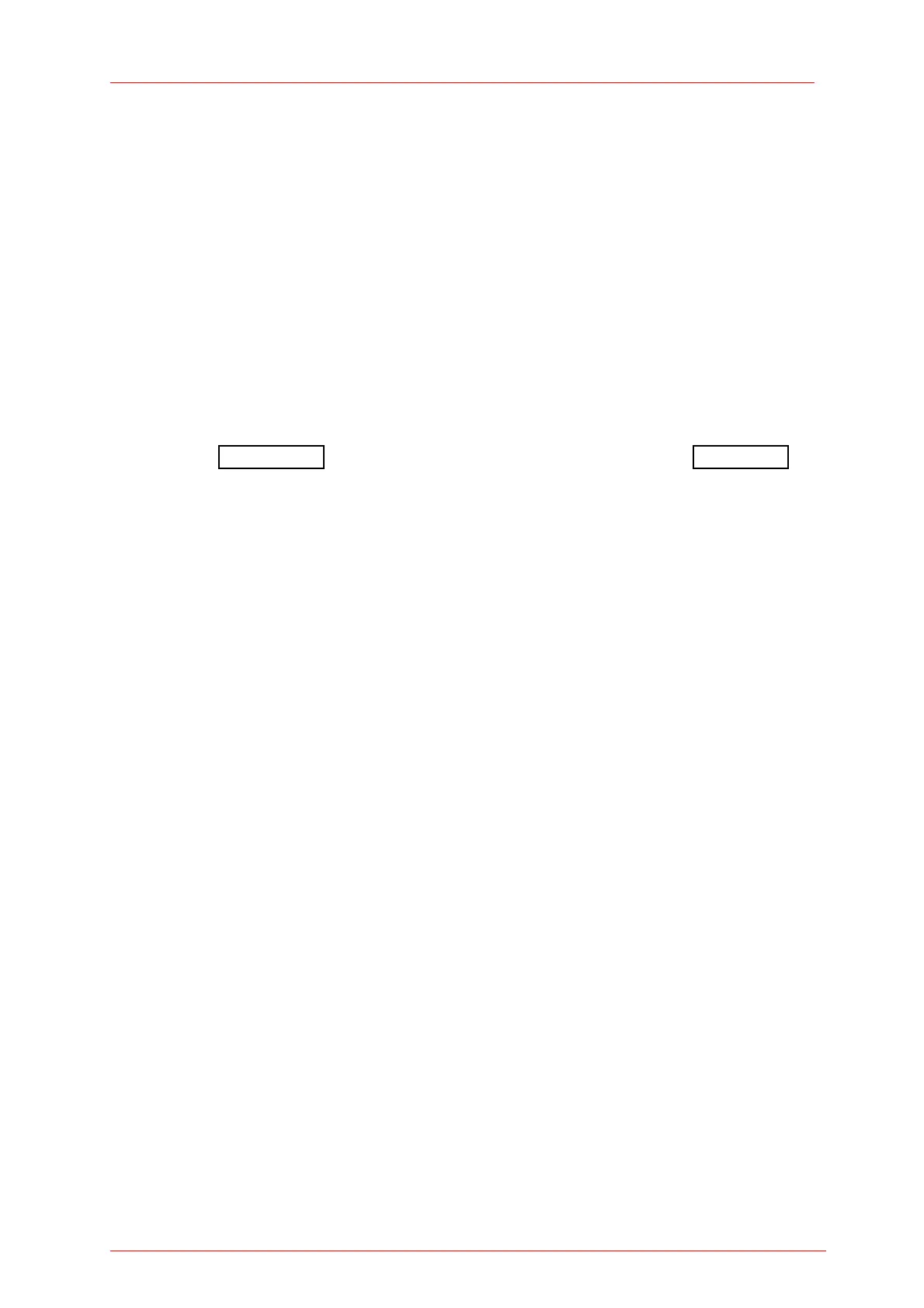4.2 Controlling the PM100D
constant of the sensor. This feature provides a fast response and keeps the noise
level to a minimum on constant power levels.
4.2.4.2.2 Custom Thermal Elements
Custom thermal elements can be used for power measurements with the PM100D.
Therefore the PM100D needs to be set to the ‘Thermopile’ default setting in the
‘System Menu \ Measurement Settings’. A thermal element and an interlock must be
connected to the sensor input (see chapter 7.4 for the connector pin out). The
operation is similar to thermal power sensors with two exceptions:
- The soft button position of the wavelength menu is replaced by a button to
enter a response value for one wavelength in V/W.
- In the Meas Config X measurement configuration menu a button Tau XX.X s to
enter a thermal time constant is available. This time constant adjusts the
acceleration circuit for the measurement prediction.
25