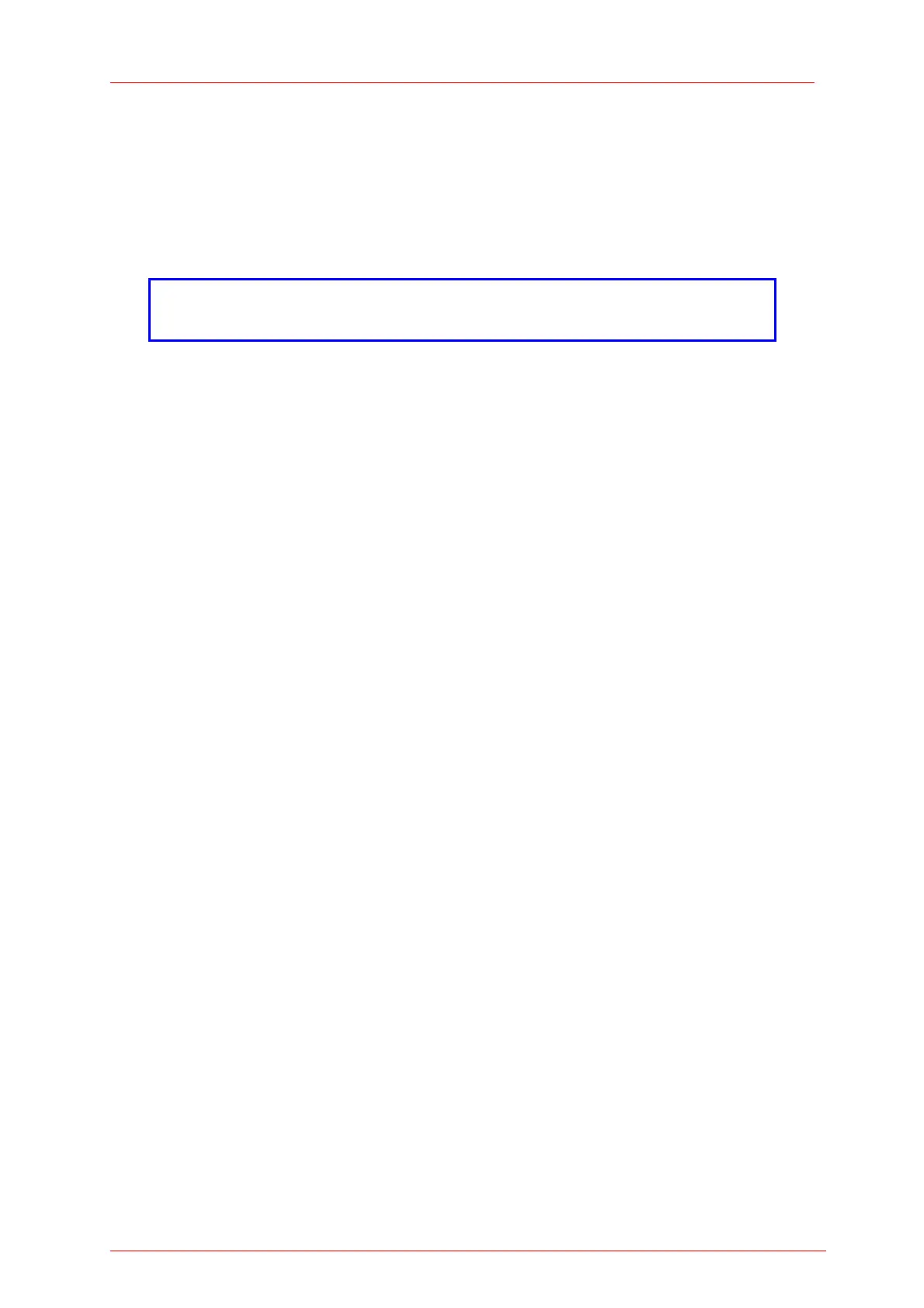4.6 Battery Charging
The AC adapter for charging the system battery that comes with the PM100D
provides a wide range power input from 100VAC to 240VAC and an output voltage
from 5VDC. The mains connectors for US, Europe, UK and Australia can be switched
by pressing the lever and pulling off; the new connector easily clicks into the socket.
Do not use other than the provided power supply at the DC input. Higher
input voltages may damage the unit.
When charging the battery via USB link it will take longer until the battery is fully
charged or it never gets completely fully charged. It depends on the connected
computer what charging current can be supplied. The maximum current that can be
drained via USB is limited to 500mA. Some laptop computers just can drive 100mA
via USB interface.
31