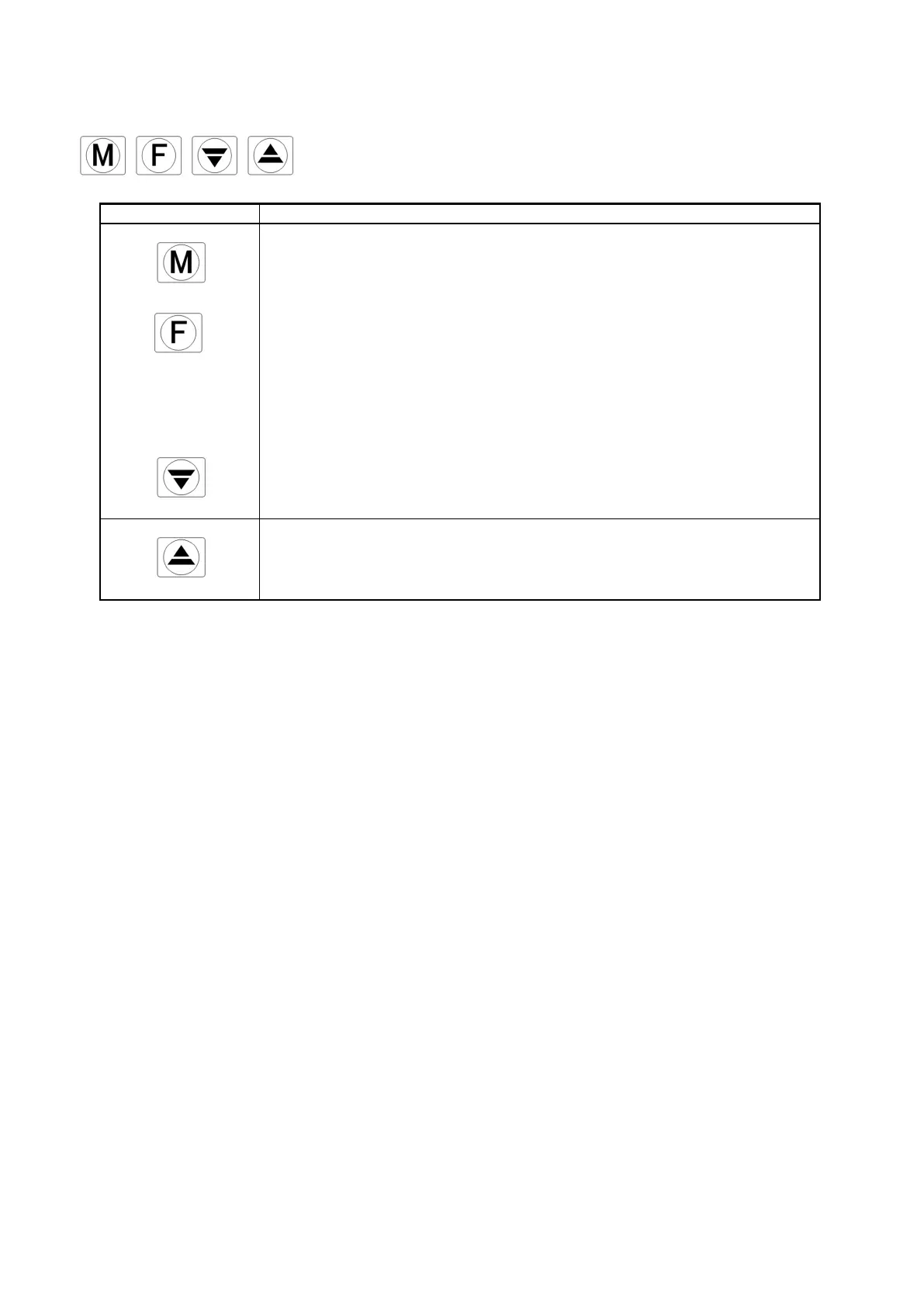9
6.2 Operation Keys
Operation Keys
Description
M Key
• Switches screens.
F Key
• Executes functions that are being set.
1) Digit Navigation Key (selected digit blinks): Usable in all modes.
2) RUN/READY Key: Usable only in operation mode. Click once to enable the function.
3) AT Start/Stop Key: Usable only in operation mode. Click once to enable the function.
4) Timer Start/Reset Key: Usable only in operation mode. Click once to enable the
function.
5) Alarm Reset Key: Usable only in operation mode. Click once to enable the function.
6) ENTER Key: Usable in all modes.
DOWN Key
• Decreases the setting value.
(Pressed consecutively for 0.5–5secs.: 1 digit/100msecs.)
(Pressed consecutively for 5–10secs.: 10 digits/100msecs.)
(Pressed consecutively for more than 10secs.: 100 digits/100msecs.)
UP Key
• Increases the setting value.
(Pressed consecutively for 0.5–5secs.: 1 digit/100msecs.)
(Pressed consecutively for 5–10secs.: 10 digits/100msecs.)
(Pressed consecutively for more than 10secs.: 100 digits/100msecs.)
6.3 Operation Flow
