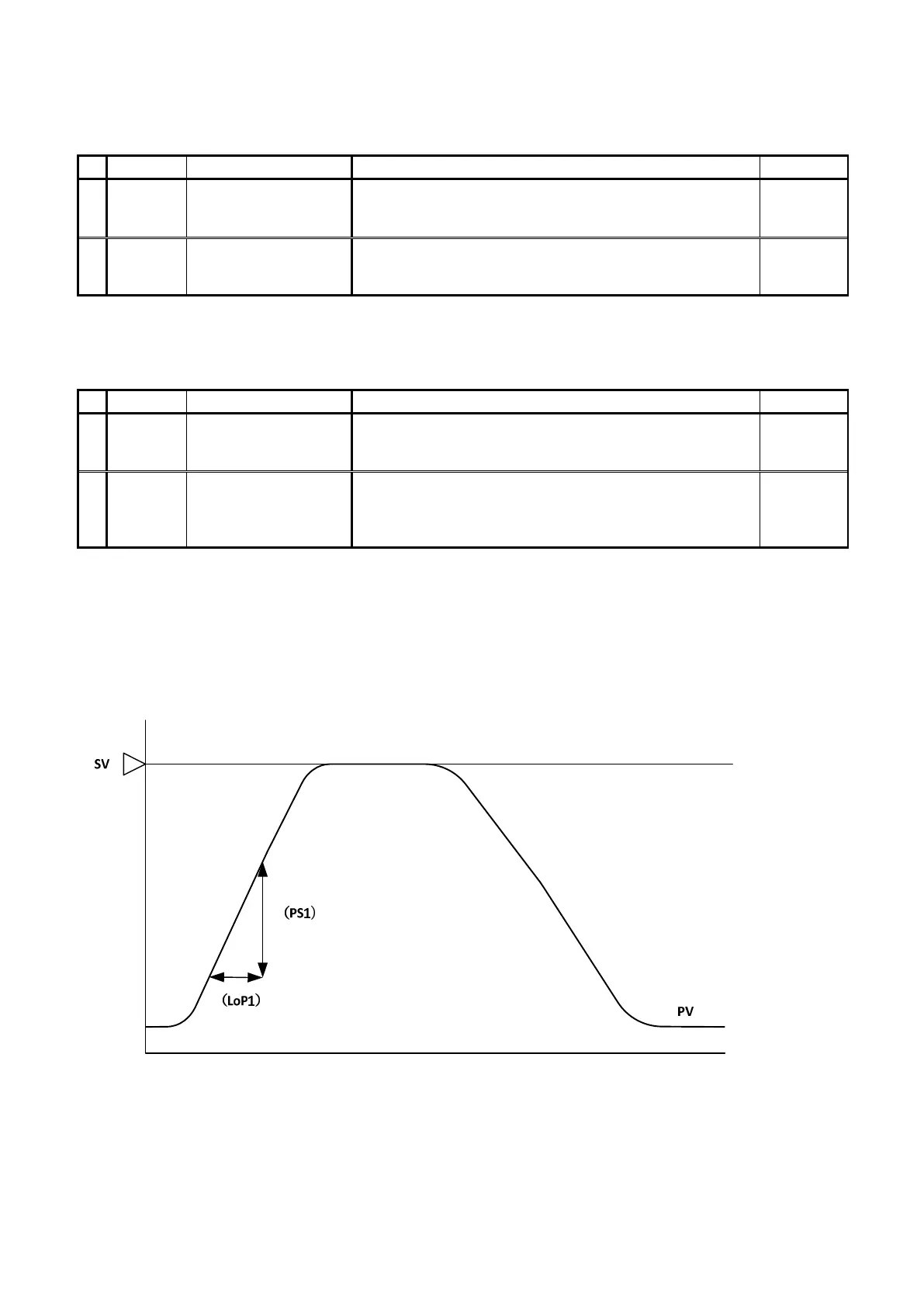41
■ Setting of the Loop Abnormality Judgment Time of Output 1
Character
Name
Description
Initial Value
1
SET3
CNT
Setting Mode Selection
Screen
Control Parameter Mode
Settings about Control
21
LOP1
Setting of Output 1 Loop
Abnormality
Judgment Time
Setting Range: 0–9999
Setting Unit: Second
※ Setting “0” will turn the judgment on loop abnormality OFF
0
A function that detects the abnormality in the control loop.
・ It detects “PV Variation” per “LoP1” time.
It detects “Loop Abnormality” if the value is less than “PS1.”
■ Setting of the Loop Abnormality PV Variation of Output 1
Character
Name
Description
Initial Value
1
SET3
CNT
Setting Mode Selection
Screen
Control Parameter Mode
Settings about Control
22
PS1
Setting of Output 1 Loop
Abnormality
PV Variation
Setting Range: 0–999 or 0.0–999.9
Setting Unit: °C or °F
※ Setting “0” will turn the judgment on loop abnormality PV
variation OFF
0
A function that detects the abnormality in the control loop.
If tS1 satisfies the threshold value, the judgment on the following loop disconnection takes place:
・ It detects “PV Variation” per “LoP1” time.
・ It detects “Loop Abnormality” if the value is less than “PS1.”
・ If PS1 = 0, only the judgment on time by LoP1 will be performed. If the time duration in which tS1 satisfies the threshold
exceeds LoP1, then it detects “Loop Abnormality.”
