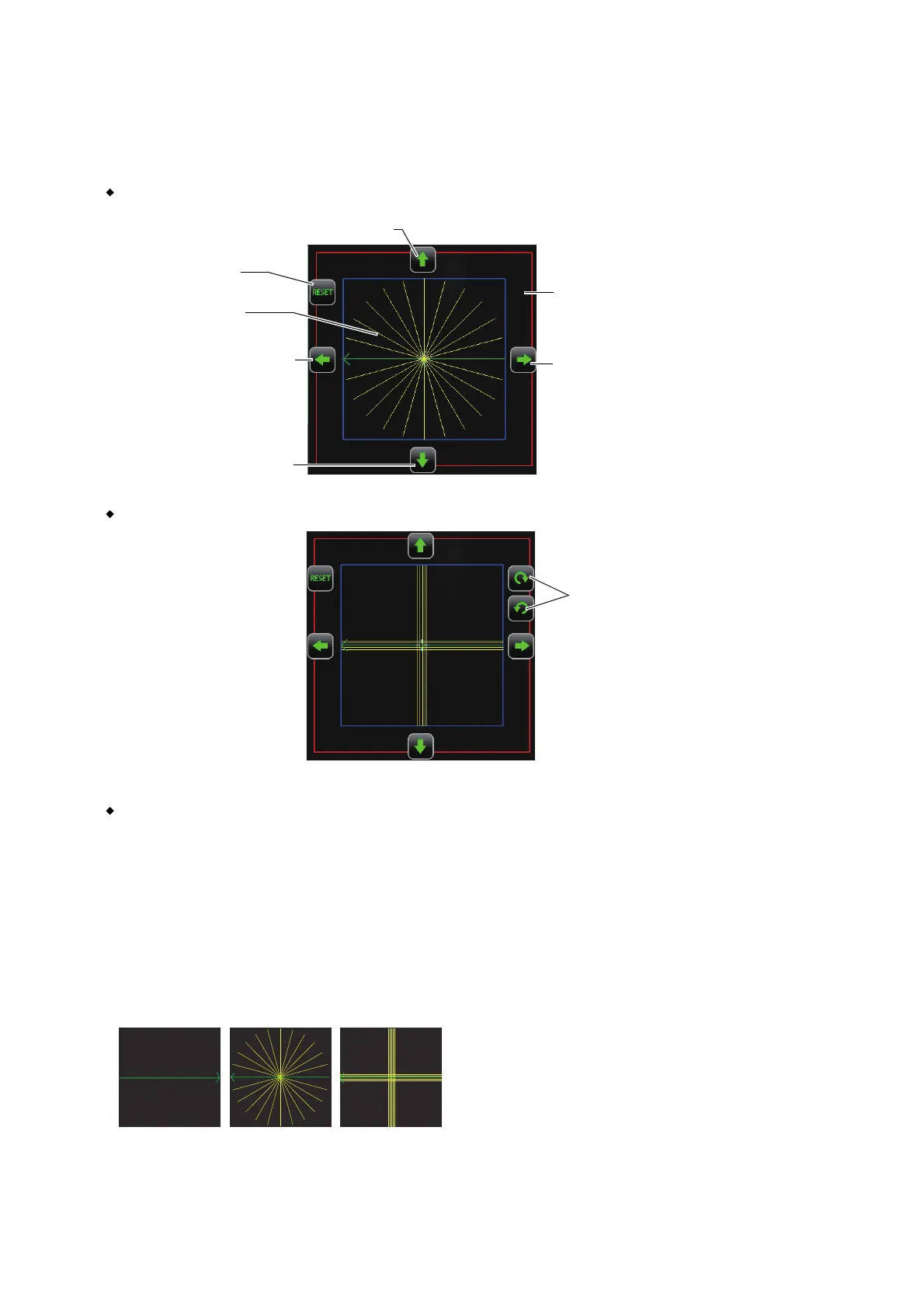18
COMPONENTS
• Scan position button
The scan position adjustment mode is accessed. The selected scan pattern, the scan position
adjustment range, the scan possible range (only in "Radial" and "5 Line Cross" scan) and other fine
adjustment buttons are displayed on the fundus live image area.
Radial scan
5 Line Cross scan
Scan pattern display (green and yellow)
Displays the graphic image of the scan pattern kinds. The green line shows the scan position, and
the arrow shows the scan advance direction. (In case of "Radial" and "5 Line Cross", the arrow
direction for the right eye is reversed for the left eye.)
The yellow line is displayed for the scan pattern except "Line" . For "3D", the yellow line shows the
scan range and, for other scan patterns, the scan position in addition to the position indicated by
the green line. When scan is performed once, it is done at the positions indicated by the green and
yellow lines.
* Displayed only in Radial/5 Line
Cross scan.
Scan possible range (red)
Fine adjustment button (right)
Fine adjustment button (down)
Fine adjustment button (left)
Scan pattern display
(green and yellow)
Button to reset the
change of position
Fine adjustment button (up)
Rotation button
* Displayed only in Line/5 Line Cross
scan.
