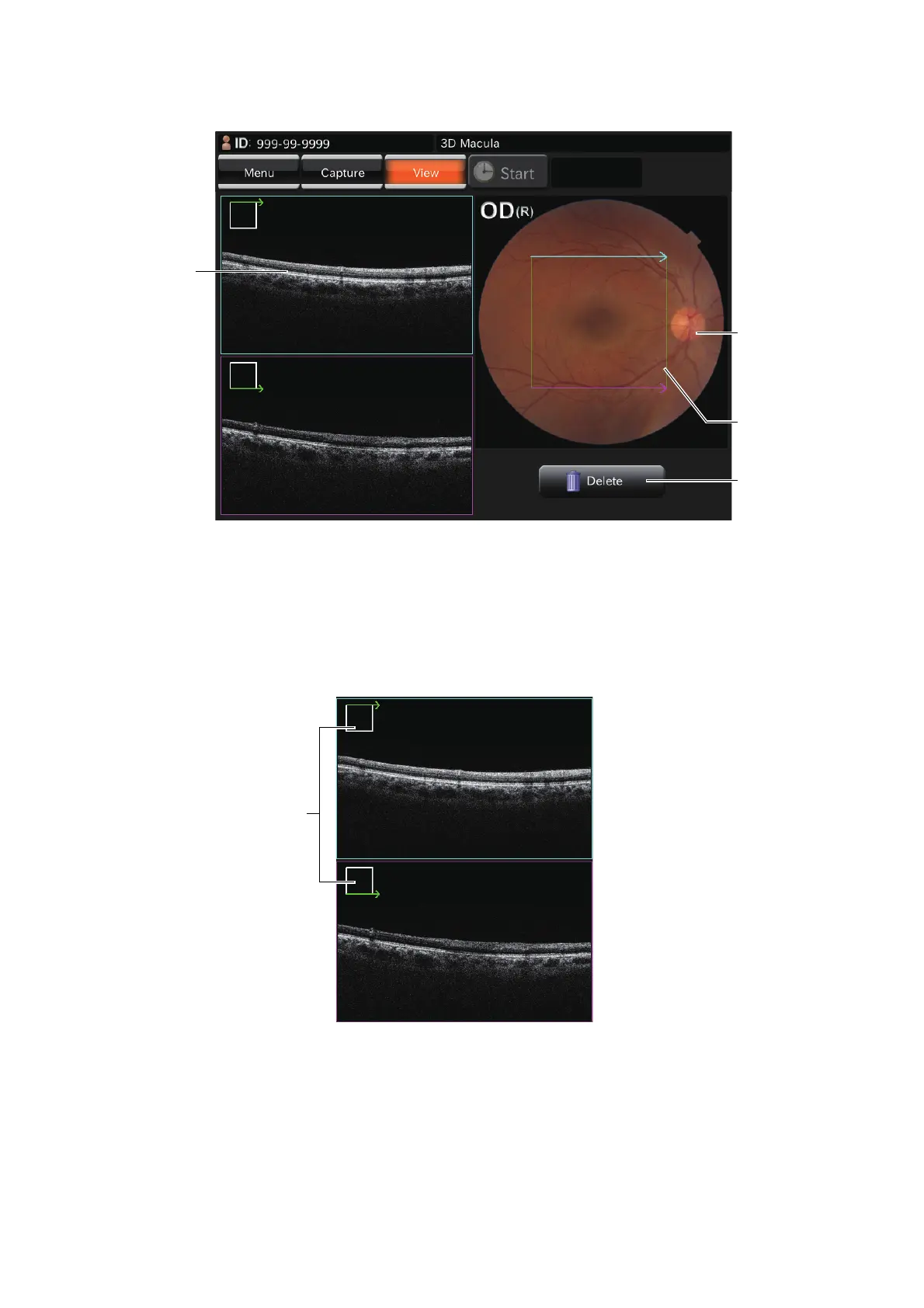24
COMPONENTS
Preview screen (OCT photography)
After OCT photography, the preview screen shown below appears.
Tomogram preview area : Previews the photographed tomograms.
When there are two or more images in "3D" or "Radial" scan, the typi-
cal image is displayed in this area. In "3D" scan, the two images at
both ends are regarded as the typical images and, in "Radial" scan,
the two images (vertical and horizontal) are regarded so.
For each image, an icon that indicates the scan position is displayed.
Fundus photographed image : Displays the fundus image taken by each photographing action.
Delete button : Deletes the photography result.
Tomogram
preview area
Fundus
photographed
image
Scanned
range
Delete button
