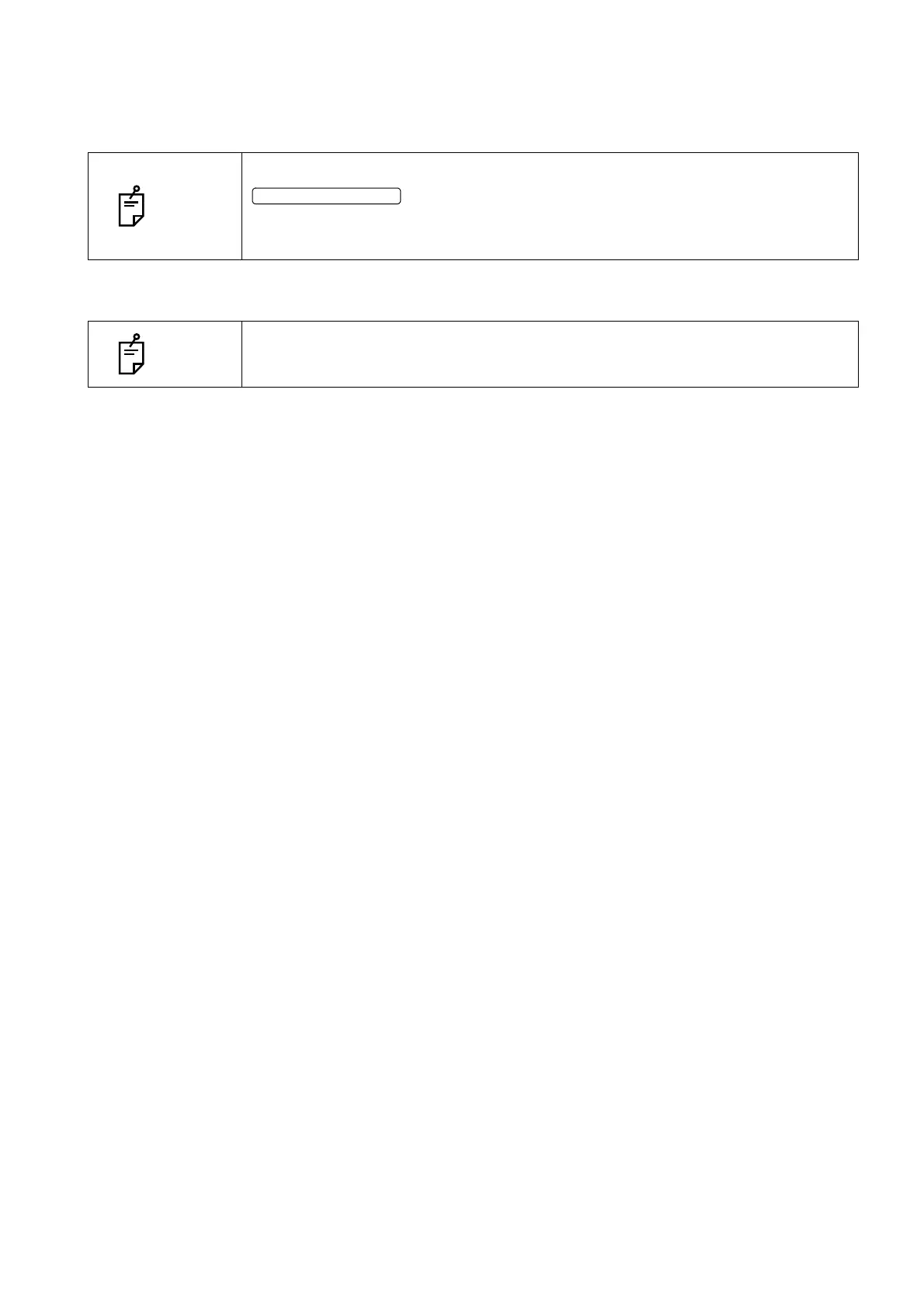62
OBJECTIVE OPERATIONS
3 Each time you take a picture, the photographed image is displayed on the preview area at the left
side of the screen.
4 Take a picture by repeating Procedure 1 - 3 if necessary.
NOTE
If the light intensity of the photographed image is not correct, touch the
on the photography screen to adjust the light intensity.
Then, repeat alignment and photography. Refer to "Setting the flash level" on
page 40.
NOTE
After the timer starts to count, even if the photography mode is changed, the
timer stays on the screen and keeps counting.
