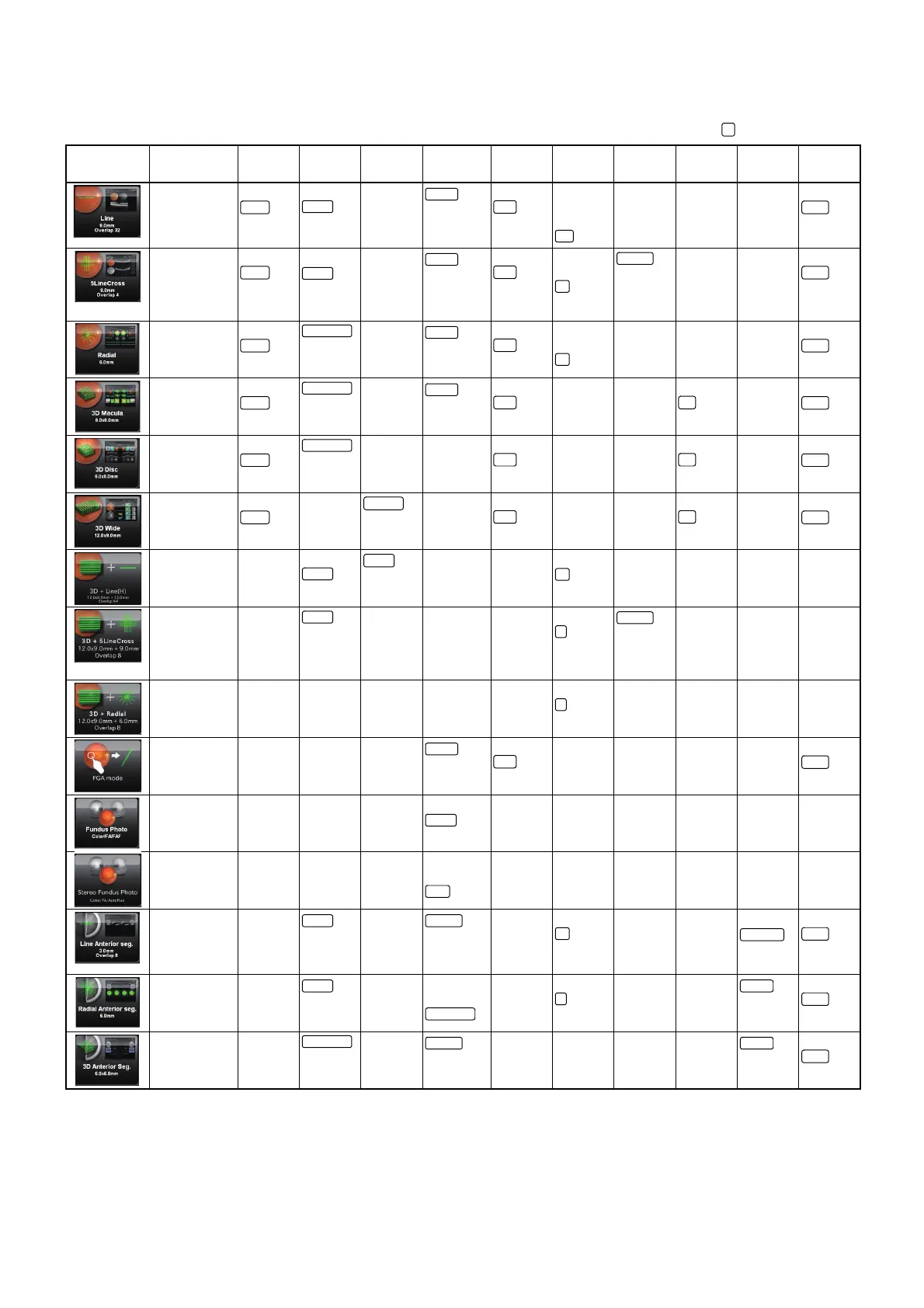88
DETAILS OF THE SETTING MENU
Capture icon protocol
The following table shows the parameters in each capture icon.
: Initial set value
*1: The item button that has no selectable items is not displayed.
*2: In "Scan Resolution" of "Line" and "Line: Anterior segment", "H" means "Horizontal direction" and "V" means "Vertical direc-
tion".
*3: "3D Wide (H)" scan includes the combination scans (3D + Line, 3D + 5Line Cross and 3D + Radial).
*4: FGA mode:
After taking a picture of fundus, a position is specified on the image and then the OCT photography is performed. For details,
refer to the DRI OCT-1 Model Triton user manual (for software).
Capture Icon Capture Icon name Fundus
Photography
Scan Size Scan
Resolution
Fixation
Position
Myopia mode Over Scan
Count
Step Re-scan OCT Focus
Position
OCT live color
Line (H)/
Line (V)
OFF
Auto Fluo
12.0mm
6.0mm
1024H /
1024V Center
Disc
ON Not
8
64
–––Color
5Line
Cross
OFF
Auto Fluo
9.0mm 1024×10
Center
Disc
ON 4
8
Cross 64
0.20mm
0.25mm
0.30mm
0.35mm
––Color
Radial OFF
Auto Fluo
Dia. 9.0mm
1024×12
Center
Disc
ON 4
8
–––Color
3D: Macula OFF
Auto Fluo
3.0×3.0mm
512×256
Center
ON––OFF–Color
3D: Optic disc OFF
Auto Fluo
3.0×3.0mm
512×256 Disc ON – – OFF – Color
3D Wide (H) OFF
Auto Fluo
12.0×9.0mm
512×128
WideON––OFF–Color
Combination scan:
Line
– 12.0mm
6.0mm
1024V
Wide–8––––
Combination scan:
5Line Cross
–
6.0mm
1024 × 10 Wide – 4
0.20mm
0.25mm
0.30mm
0.35mm
–––
Combination scan:
Radial
– 6.0mm 1024 × 12 Wide – 4 – – – –
FGA mode – – –
Center
Disc
ON––––Color
Fundus Photo – – – Macula
Disc
–––––
Stereo. Fundus Photo – – – Macula
Center
–––––
Line:
Anterior segment (H)
Line:
Anterior segment (V)
–
6.0mm
16.0mm
1024 H
1024 V
Corneal top
– Not – – Cornea Color
Radial:
Anterior segment
–
16.0mm
1024×12 External – Not – – Color
3D:
Anterior segment
–512×256
Corneal top
––––
Deep pos.
Color
